IAI America PCON-CFA User Manual
Page 5
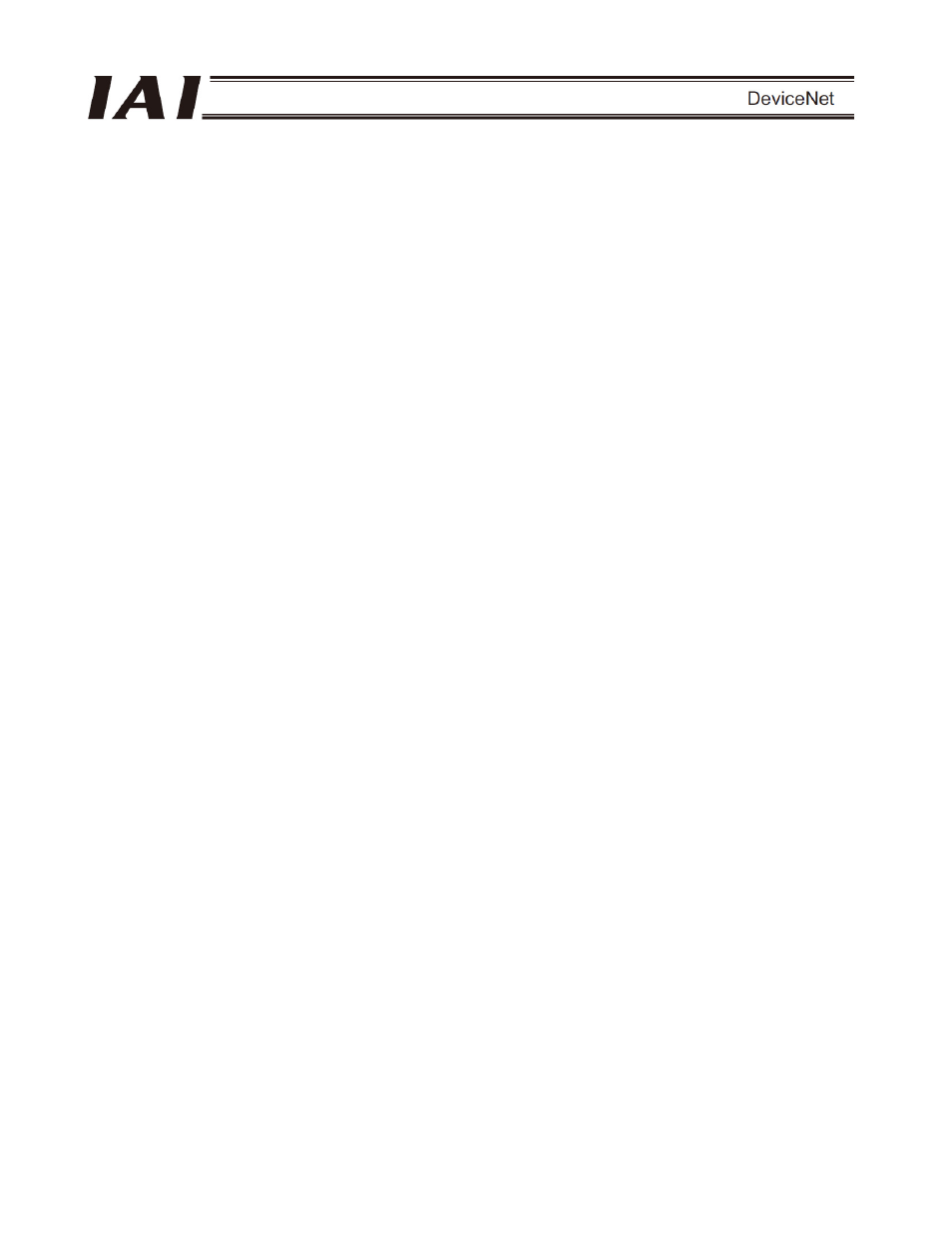
Table of Contents
Safety Guide ............................................................................................................................ 1
1.
Overview ............................................................................................................................9
2.
ACON-C/CG, PCON-C/CG ..............................................................................................10
2.1
Operation Modes and Functions.................................................................................................. 10
2.2
Model Numbers............................................................................................................................ 13
2.3
Interface Specifications................................................................................................................ 14
2.4
DeviceNet Interface ..................................................................................................................... 15
2.4.1
Name of Each Part.......................................................................................................... 15
2.4.2
Monitor LED Indicators.................................................................................................... 16
2.5
Selecting (Setting) the Operation Mode....................................................................................... 17
2.6
Setting the Node Address ............................................................................................................ 17
2.7
Communicating with the Master Station ...................................................................................... 18
2.7.1
Operation Modes and Corresponding PLC I/O Areas .................................................... 18
2.7.2
Remote I/O Mode (Number of Occupied Channel: 1)..................................................... 20
2.7.3
Position/Simple Direct Mode (Number of Occupied Channels: 4) .................................. 26
2.7.4
Half Direct Mode (Number of Occupied Channels: 8) .................................................... 31
2.7.5
Full Direct Mode (Number of Occupied Channels: 16) ................................................... 38
2.7.6
Remote I/O Mode 2 (Number of Occupied Channels: 6)................................................ 47
2.7.7
I/O Signal Controls and Functions .................................................................................. 51
2.8
I/O Signal Timings........................................................................................................................ 67
2.9
Operation ..................................................................................................................................... 68
2.10
DeviceNet Parameters................................................................................................................. 76
2.11
Troubleshooting ........................................................................................................................... 81
2.12
CE Mark ....................................................................................................................................... 82
3.
PCON-CA/CFA.................................................................................................................83
3.1
Operation Modes and Functions.................................................................................................. 83
3.2
Model Numbers............................................................................................................................ 86
3.3
Interface Specifications................................................................................................................ 87
3.4
DeviceNet Interface ..................................................................................................................... 88
3.4.1
Name of Each Part.......................................................................................................... 88
3.4.2
Monitor LED Indicators.................................................................................................... 89
3.5
Selecting (Setting) the Operation Mode....................................................................................... 90
3.6
Setting the Node Address ............................................................................................................ 90
