9 operation – IAI America PCON-CFA User Manual
Page 147
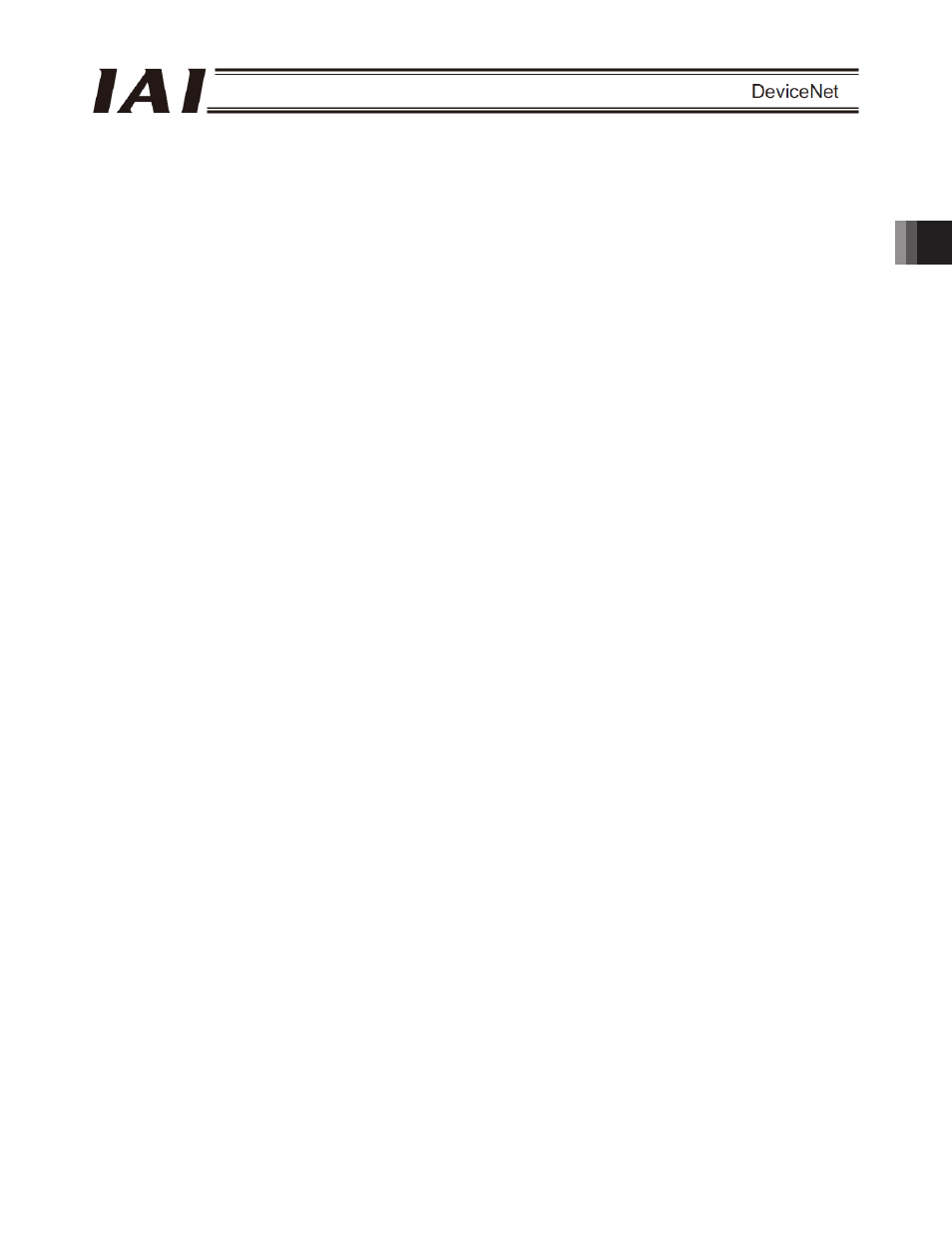
3. PCON-CA/CF
A
141
3.9 Operation
This section describes the timings of basic operations in the position/simple direct mode, half direct mode and full
direct mode by using examples.
For the Remote I/O Mode and Remote I/O Mode 2, refer to the operation manual for the controller main body.
(In remote I/O mode 2, read the current position and current speed from the respective channels of the PLC, as
deemed appropriate.)
(1) Operation in the position/simple direct mode
The actuator is operated by writing the position data to the target position channel of the PLC and specifying the
speed, acceleration/deceleration, positioning band, push-motion current-limiting value, etc., using the position
table.
z Example of operation (normal positioning operation)
(Preparation) Set all position data other than the target position (speed, acceleration/deceleration, positioning
band, etc.) in the position table.
Turn the position/simple-direct switching (PMOD) signal ON.
[1] Set the target position data to the target position channel.
[2] Set the position number under which the position, acceleration/deceleration, etc., were set, to the specified
position number channel.
[3] Turn the positioning start (CSTR) signal ON while the position complete (PEND) signal is ON or moving
(MOVE) signal is OFF.
The data set in [1] and [2] are read by the controller at the leading edge of the CSTR signal.
[4] The PEND turns OFF upon an elapse of tpdf after the CSTR signal has turned ON.
[5] Turn the CSTR signal OFF after confirming that the PEND signal is OFF or MOVE signal is ON. Do not
change the value of the target position channel until the CSTR signal is turned OFF.
[6] The MOVE signal turns ON simultaneously as the PEND signal turns OFF.
[7] The current position data is constantly updated. Once the remaining travel has fallen within the positioning
band set by the position data, the PEND signal turns ON if the CSTR signal is OFF, and the completed
position number is output to the completed position number channel.
If the completed position number channel is to be read upon completion of positioning, therefore, wait for an
appropriate period (= until the actuator moves by the remaining travel) after the PEND signal has turned ON.
Also take note that the current position data may change slightly due to vibration, etc., even while the
actuator is stopped.
[8] The target position data can be changed while the actuator is moving.
To change the target position, change the target position data, wait for at least the scan time of the PLC, and
then turn the CSTR signal ON.
Change the CSTR signal after an elapse of at least the scan time of the PLC.
z Example of operation (push-motion operation)
In the case of push-motion operation, the current-limiting value is set in the “Push” field of the position data table
in the preparation stage.
Perform positioning to the position number under which the value was set in the “Push” field, and the actuator will
perform push-motion operation.
