IAI America PCON-CFA User Manual
Page 199
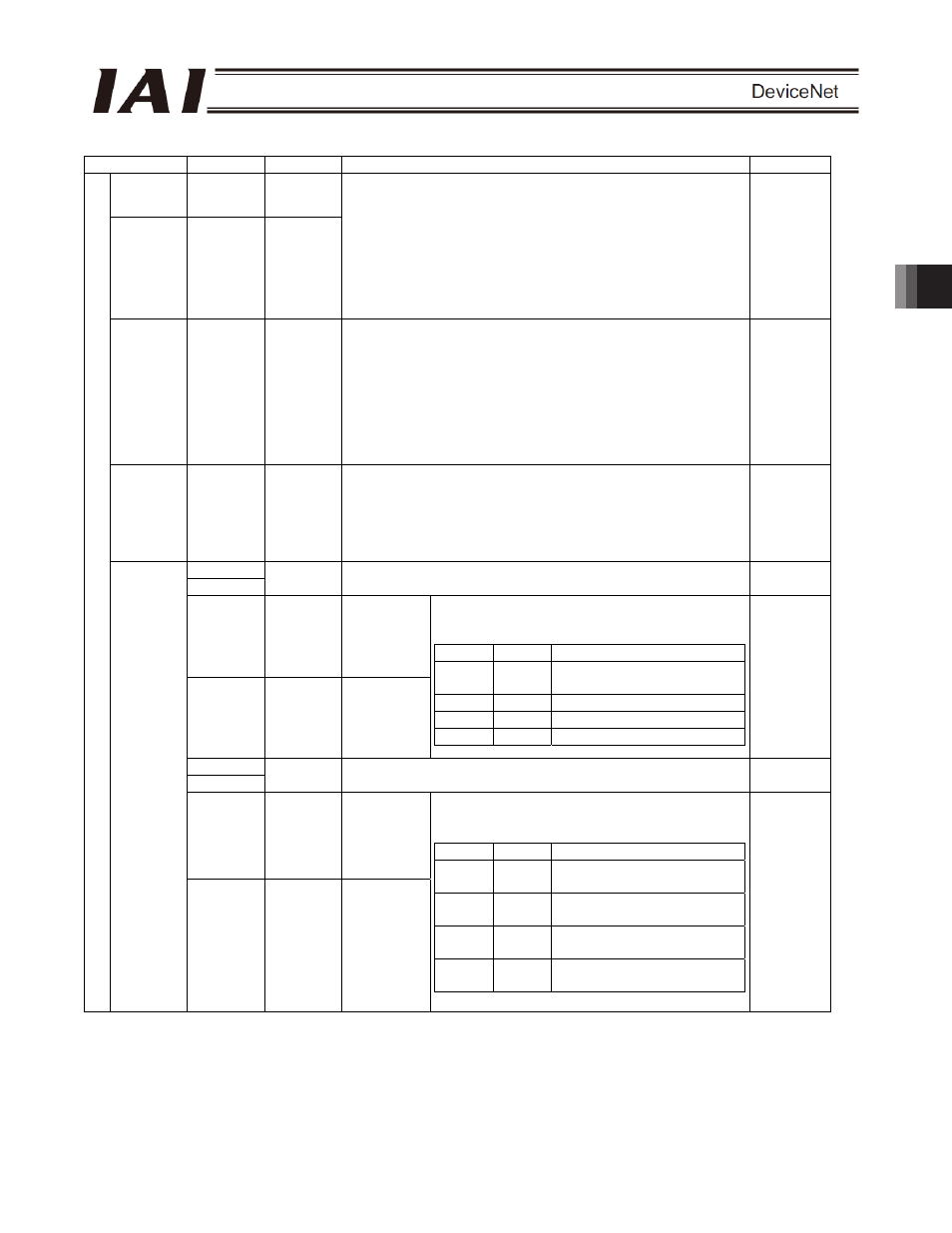
4. SCON-CA
193
(* In the table, ON indicates that the applicable bit is “1,” while OFF indicates that the bit is “0.”)
Address Bits
Symbol
Function
Details
Acceleration
16-bit data
-
Deceleration
16-bit data
-
16-bit integer.
Specify the acceleration and deceleration at which to move the
actuator.
The setting unit is 0.01 G and the allowable specification range is
1 to 300.
(Example) To set “0.30 G,” specify “30.”
If a move command is issued by specifying “0” or any value
exceeding the maximum acceleration or deceleration, an alarm
will occur.
4.9 (3)
Push-motion
current-lim
iting
value
16-bit data
-
16-bit integer.
Specify the current-limiting value to be used during push-motion
operation.
The allowable specification range is 0 (0%) to 510 (200%).
The actual allowable specification range varies from one
actuator to another. (Refer to the catalog or operation manual for
each actuator.)
If a move command is issued by specifying a value exceeding
the maximum push-motion current, an alarm will occur.
4.9 (3)
Load
current
threshold
16-bit data
-
16-bit integer.
If you want the controller to determine whether or not the load
current has exceeded the set value, specify the current threshold
using this register.
The allowable specification range is 0 (0%) to 255 (100%).
If threshold judgment is not required, enter “0.”
4.9 (3)
b15
b14
- Not
available.
-
b13 NTC1
Vibration
damping
control
mode
selection 1
b12 NTC0
Vibration
damping
control
mode
selection 0
Select the servo gain parameter set to be
used.
NTC1
NTC0
Function
OFF
OFF
Do not use vibration damping
control.
OFF
ON
Select parameter set 1.
ON
OFF
Select parameter set 2.
ON
ON
Select parameter set 3.
4.7.11 (33)
b11
b10
- Not
available.
-
b9
ASO1
Stop mode 1
PLC output
Control
signal 1
b8
ASO0
Stop mode 0
Select the stop mode to be applied while on
standby.
ASO1
ASO0
Function
OFF
OFF
Invalid (the servo is always
on).
OFF
ON
The servo turns off after the
time set in parameter No. 36.
ON
OFF
The servo turns off after the
time set in parameter No. 37.
ON
ON
The servo turns off after the
time set in parameter No. 38.
4.7.11 (31)
