IAI America PCON-CFA User Manual
Page 211
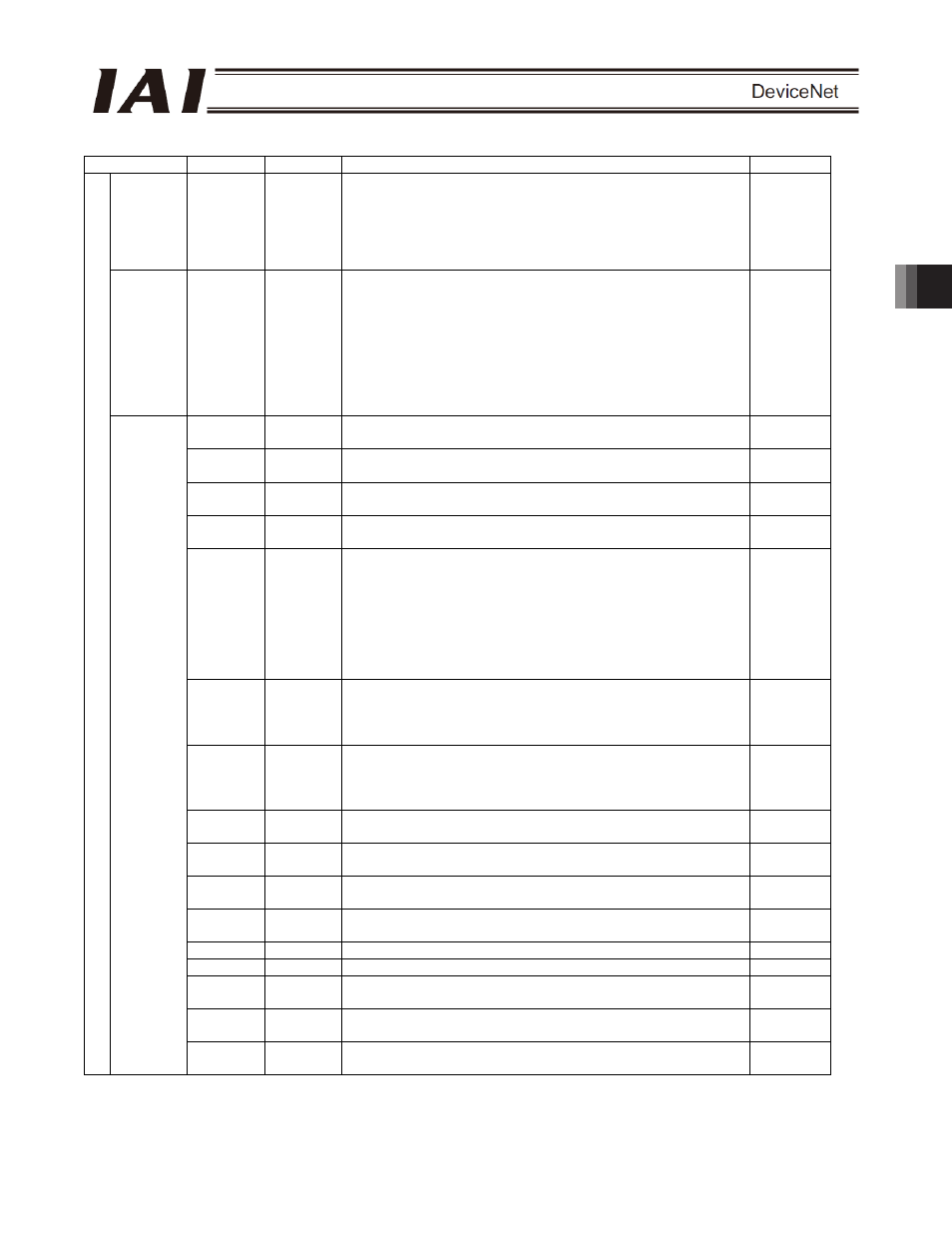
4. SCON-CA
205
(* In the table, ON indicates that the applicable bit is “1,” while OFF indicates that the bit is “0.”)
Signal type
Bits
Symbol
Description
Details
Current
position
32 bits
-
32-bit signed integer indicating the current position.
The setting unit is 0.01 mm.
(Example) Reading: 000003FFH = 1023 (decimal)
= 10.23 mm
* If current positions are read as hexadecimals, negative values
are indicated by 2’s complements.
4.9 (1)
Completed
position
number
(simple
alarm
code)
16 bits
PM 1 ~
PM512
16-bit integer.
When the actuator has moved to the target position and entered
the positioning band, the position number corresponding to the
completed position is output.
“0” is output when no position movement has been performed
yet or while the actuator is moving.
If an alarm occurs (the status signal ALM turns ON), a
corresponding simple alarm code (refer to the operation manual
for the controller) will be output.
4.9 (1)
b15 EMGS
Emergency stop: An emergency stop is actuated when this
signal turns ON.
4.7.11 (2)
b14 PWR
Controller ready: This signal turns ON when the controller
becomes ready.
4.7.11 (1)
b13 ZONE2
Zone 2: This signal turns ON when the current position is inside
the specified zone.
4.7.11 (12)
b12 ZONE1
Zone 1: This signal turns ON when the current position is inside
the specified zone.
4.7.11 (12)
b11
PZONE/
ZONE2
PZONE and ZONE2 can be switched in Parameter No.149.
No.149 = 0 Position zone : This signal turns ON when the
current position is inside the
specified position zone.
No.149 = 1 Zone2
: This signal turns ON when the
current position is inside the
specified zone.
4.7.11 (12)
b10 LOAD
Load output judgment: This signal turns ON when the specified
load is reached. If the signal is OFF, it means the specified load
is not yet reached.
(For details, refer to the operation manual for your controller.)
4.7.11 (26)
b9 TRQS
Torque level: This signal turns ON when the specified torque is
reached. If the signal is OFF, it means the specified torque is not
yet reached.
(For details, refer to the operation manual for your controller.)
4.7.11 (27)
b8 RMDS
Operation mode status: This signal is OFF when the current
mode is AUTO, or ON when the current mode is MANU.
4.7.11 (19)
b7 BALM
Absolute battery voltage low alarm: This signal turns ON when
the battery voltage drops.
4.7.11 (28)
b6 PUSHS
Push-motion operation in progress: This signal remains ON
while the actuator is performing push-motion operation.
4.7.11 (23)
b5 PSFL
Load missed in push motion: This signal turns ON when the
actuator missed the load in push-motion operation.
4.7.11 (23)
b4
SV
Ready: This signal turns ON when the servo turns ON.
4.7.11 (5)
b3
ALM
Alarm: This signal turns ON when an alarm occurs.
4.7.11 (3)
b2 MOVE
Moving signal: This signal remains ON while the actuator is
moving.
4.7.11 (9)
b1 HEND
Home return complete: This signal turns ON when home return
is completed.
4.7.11 (6)
PLC in
put
Status
signal
b0 PEND
Position complete signal: This signal turns ON when positioning
is completed.
4.7.11 (10)
