Memory channel error codes, Table 162: memory, Channel error description – ALLIED Vision Technologies Pike F-1600 User Manual
Page 343
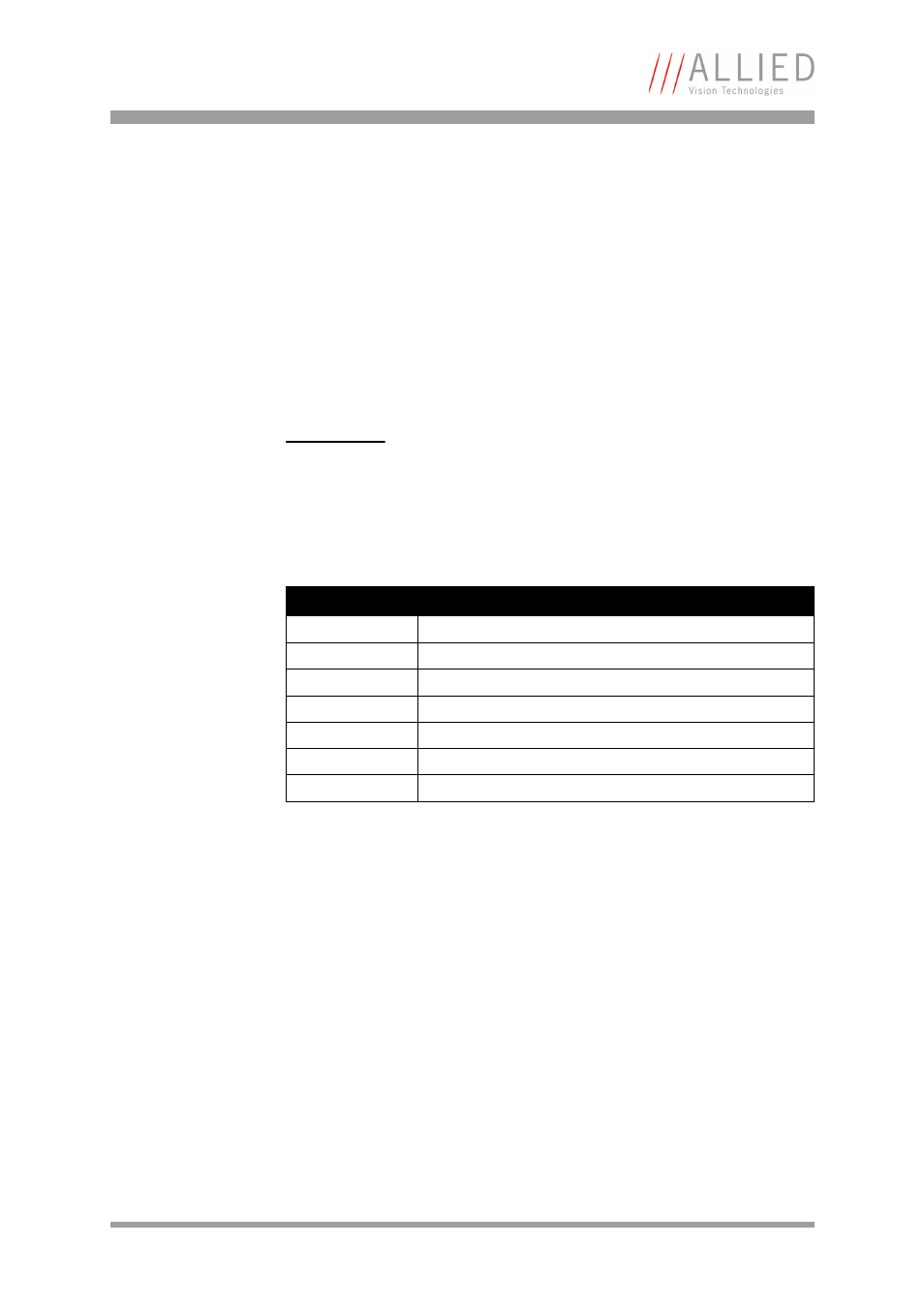
Configuration of the camera
PIKE Technical Manual V5.1.2
343
To reload a shading image from non-volatile memory:
1.
Set MemoryChannel to the desired memory channel and
MemChannelLoad to true (1).
2.
Read MemChannelError to check for errors.
To clear already stored shading image data in non-volatile memory (shading
image data won't be loaded on camera resets):
1.
Set MemoryChannel to the desired memory channel and
MemChannelClear to true (1).
2.
Read MemChannelError to check for errors.
Memory channel error codes
Note
The flash memory (non-volatile memory) of Pike cameras has a
minimum of 100 000 write-erase cycles.
ID
Error description
0x00
No error
0x01
Memory detection error
0x02
Memory size error
0x03
Memory erase error
0x04
Memory write error
0x05
Memory header write error
0x0F
Memory channel out of range
Table 162: Memory channel error description
