Outputs – ALLIED Vision Technologies Pike F-1600 User Manual
Page 121
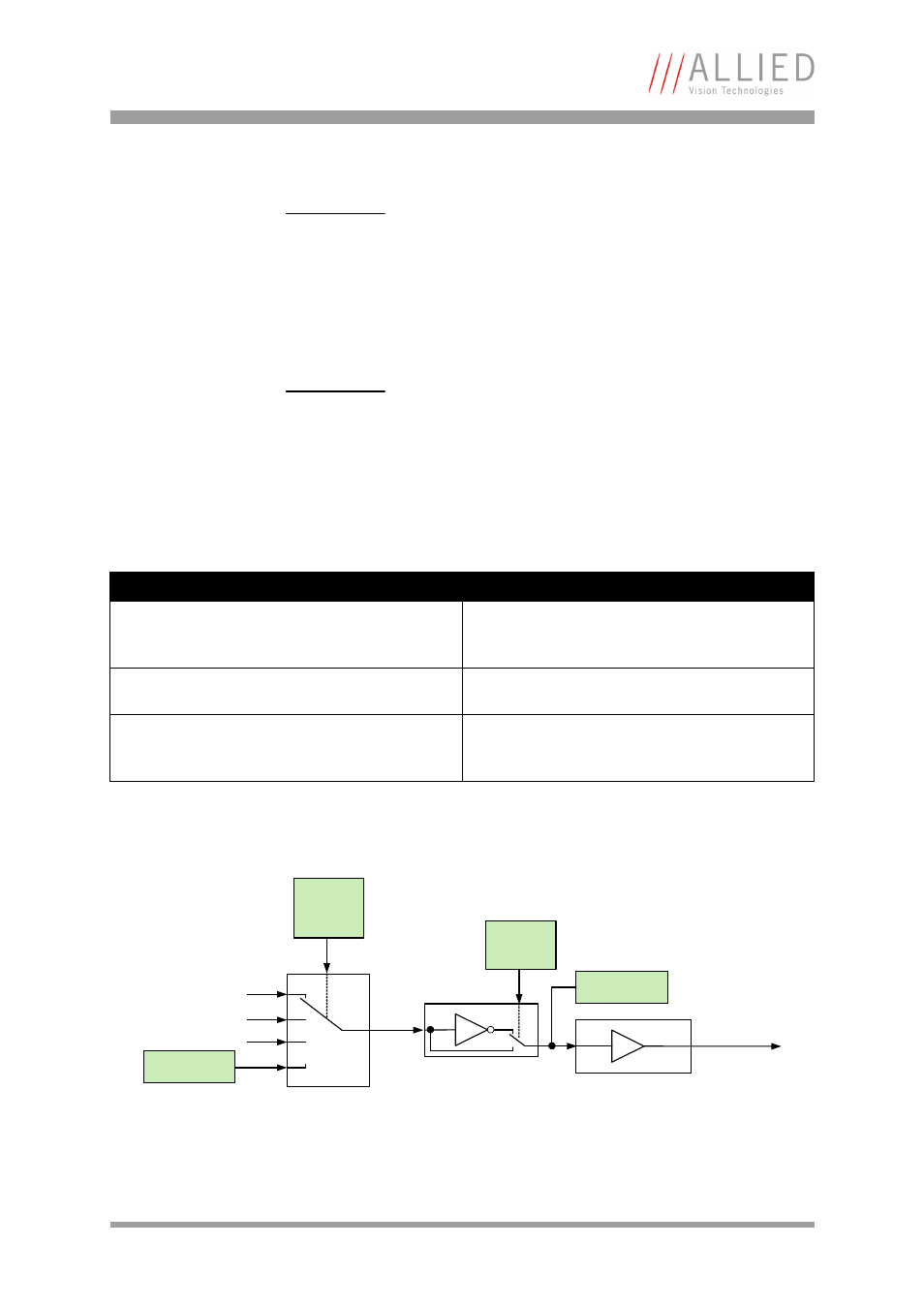
Camera interfaces
PIKE Technical Manual V5.1.2
121
Outputs
Output features are configured by software. Any signal can be placed on any
output.
The main features of output signals are described below:
Note
•
Switching trigger delay to ON also switches external
Trigger_Mode_0 to ON.
•
This feature works with external Trigger_Mode_0 only.
Note
For a general description of the outputs and warnings see the
Hardware Installation Guide, Chapter PIKE output descrip-
tion.
Signal
Description
IntEna (Integration Enable) signal
This signal displays the time in which exposure was
made. By using a register this output can be
delayed by up to 1.05 seconds.
Fval (Frame valid) signal
This feature signals readout from the sensor. This
signal Fval follows IntEna.
Busy signal
This indicator appears when the exposure is being
made; the sensor is being read from or data trans-
mission is active. The camera is busy.
Table 30: Output signals
Figure 62: Output block diagram
IntEna
Output signal
Opto-
Coupler
Polarity
selectable
via software
Operation state
read
FVal
Busy
Operation state
read
Output
mode
selectable
via software
