Manual gain – ALLIED Vision Technologies Pike F-1600 User Manual
Page 149
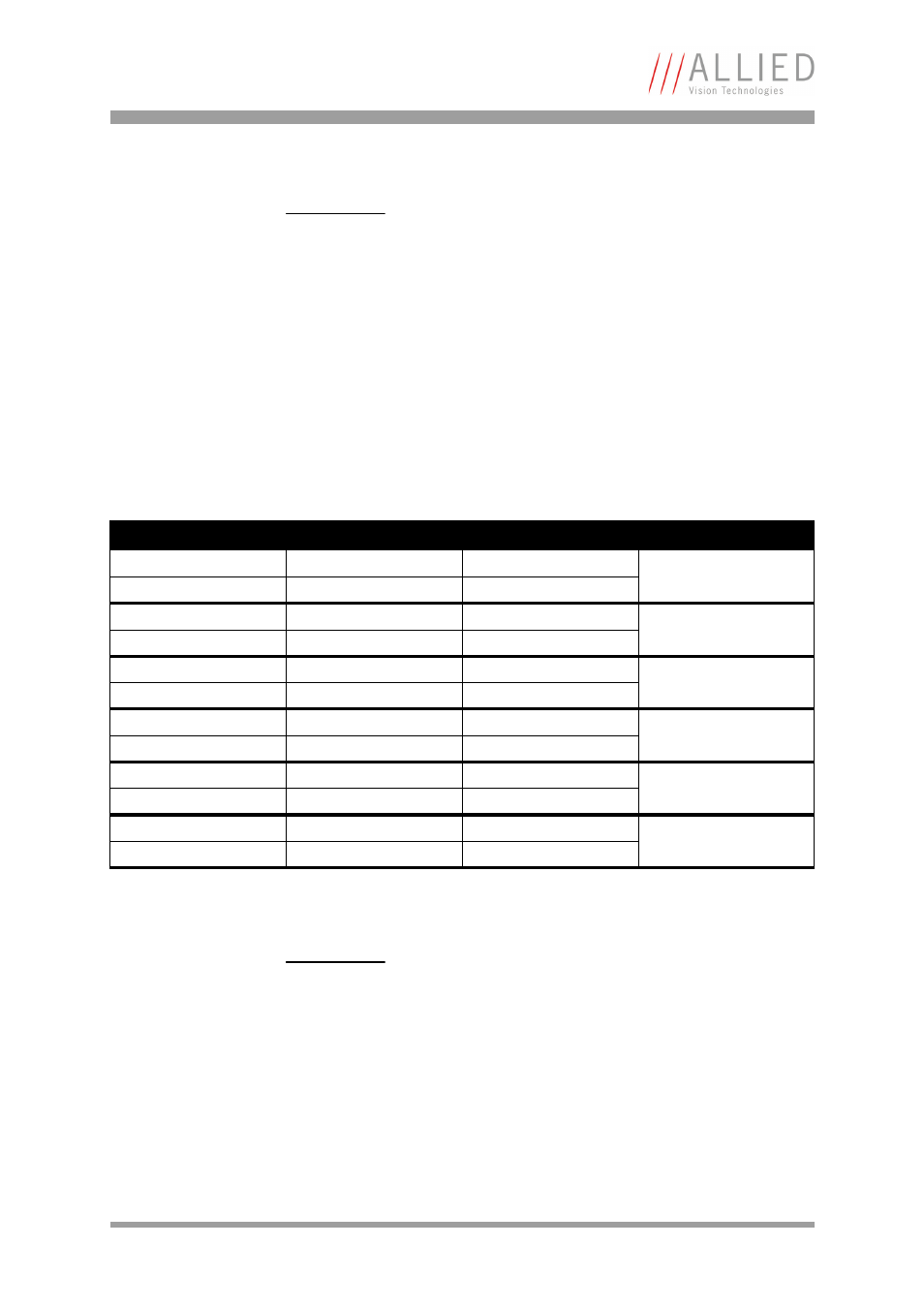
Description of the data path
PIKE Technical Manual V5.1.2
149
Manual gain
PIKE cameras are equipped with a gain setting, allowing the gain to be manu-
ally adjusted on the fly by means of a simple command register write.
The following ranges can be used when manually setting the gain for the analog
video signal:
Note
•
Values can only be changed within the limits of gain CSR.
•
Changes in auto exposure register only have an effect
when auto gain is active.
•
Auto exposure limits are 50..205. (SmartViewCtrl1
tab: Target grey level)
Type
Range
Range in dB
Increment length
PIKE color cameras
0 ... 565
0 ... 20 dB
~0.0353 dB/step
PIKE b/w cameras
1 ... 630
0 ... 22 dB
PIKE F-145B
0 ... 900
0 ... 32 dB
~0.0358 dB/step
PIKE F-145C
0 ... 900
0 ... 32 dB
PIKE F-145B-15fps
0 ... 900
0 ... 32 dB
~0.0358 dB/step
PIKE F-145C-15fps
0 ... 900
0 ... 32 dB
PIKE F-505B
0 ... 670
0 ... 24 dB
~0.0359 dB/step
PIKE F-505C
0 ... 670
0 ... 24 dB
PIKE F-1100B
0 ... 670
0 ... 24 dB
~0.0359 dB/step
PIKE F-1100C
0 ... 670
0 ... 24 dB
PIKE F-1600B
0 ... 670
0 ... 24 dB
~0.0359 dB/step
PIKE F-1600C
0 ... 670
0 ... 24 dB
Table 47: Manual gain range of the various PIKE types
Note
•
Setting the gain does not change the offset (black value)
•
A higher gain produces greater image noise. This reduces
image quality. For this reason, try first to increase the
brightness, using the aperture of the camera optics and/
or longer shutter settings.
