Loading a look-up table into the camera – ALLIED Vision Technologies Pike F-1600 User Manual
Page 339
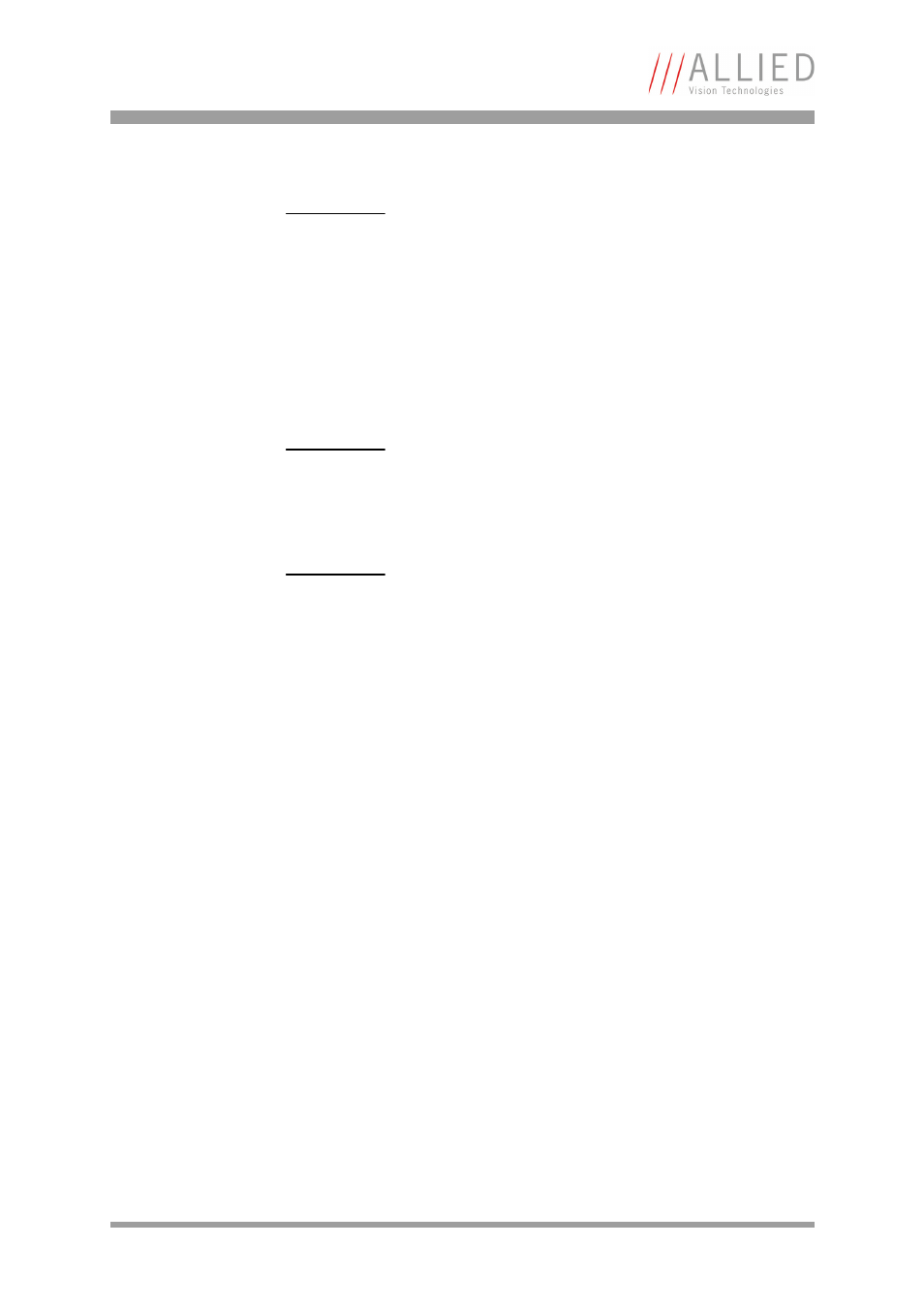
Configuration of the camera
PIKE Technical Manual V5.1.2
339
Loading a look-up table into the camera
Loading a look-up table into the camera is done through the GPDATA_BUFFER.
Because the size of the GPDATA_BUFFER is smaller than a complete look-up
table the data must be written in multiple steps.
To load a lookup table into the camera:
1.
Query the limits and ranges by reading LUT_INFO and GPDATA_INFO.
2.
Set EnableMemWR to true (1).
3.
Set AccessLutNo to the desired number.
4.
Set AddrOffset to 0.
5.
Write n lookup table data bytes to GPDATA_BUFFER (n might be lower than
the size of the GPDATA_BUFFER; AddrOffset is automatically adjusted
inside the camera).
6.
Repeat step 5 until all data is written into the camera.
7.
Set EnableMemWR to false (0).
Note
The BitsPerValue field indicates how many bits are read from
the LUT for any gray-value read from the sensor. To determine
the number of bytes occupied for each gray-value round-up the
BitsPerValue field to the next byte boundary.
Examples:
•
BitsPerValue = 8 1 byte per gray-value
•
BitsPerValue = 14 2 byte per gray-value
Divide MaxLutSize by the number of bytes per gray-value in
order to get the number of bits read from the sensor.
Note
Pike cameras have the gamma feature implemented via a built-
in look-up table. Therefore you can not use gamma and your
own look-up table at the same time. Nevertheless you may
combine a gamma look-up table into your own look-up table.
Note
When using the LUT feature and the gamma feature pay atten-
tion to the following:
•
gamma ON look-up table is switched ON also
•
gamma OFF look-up table is switched OFF also
•
look-up table OFF gamma is switched OFF also
•
look-up table ON gamma is switched OFF
