0xf1000840, 0xf1000850, 0xf1000860 – ALLIED Vision Technologies Pike F-1600 User Manual
Page 328: 0xf1000870
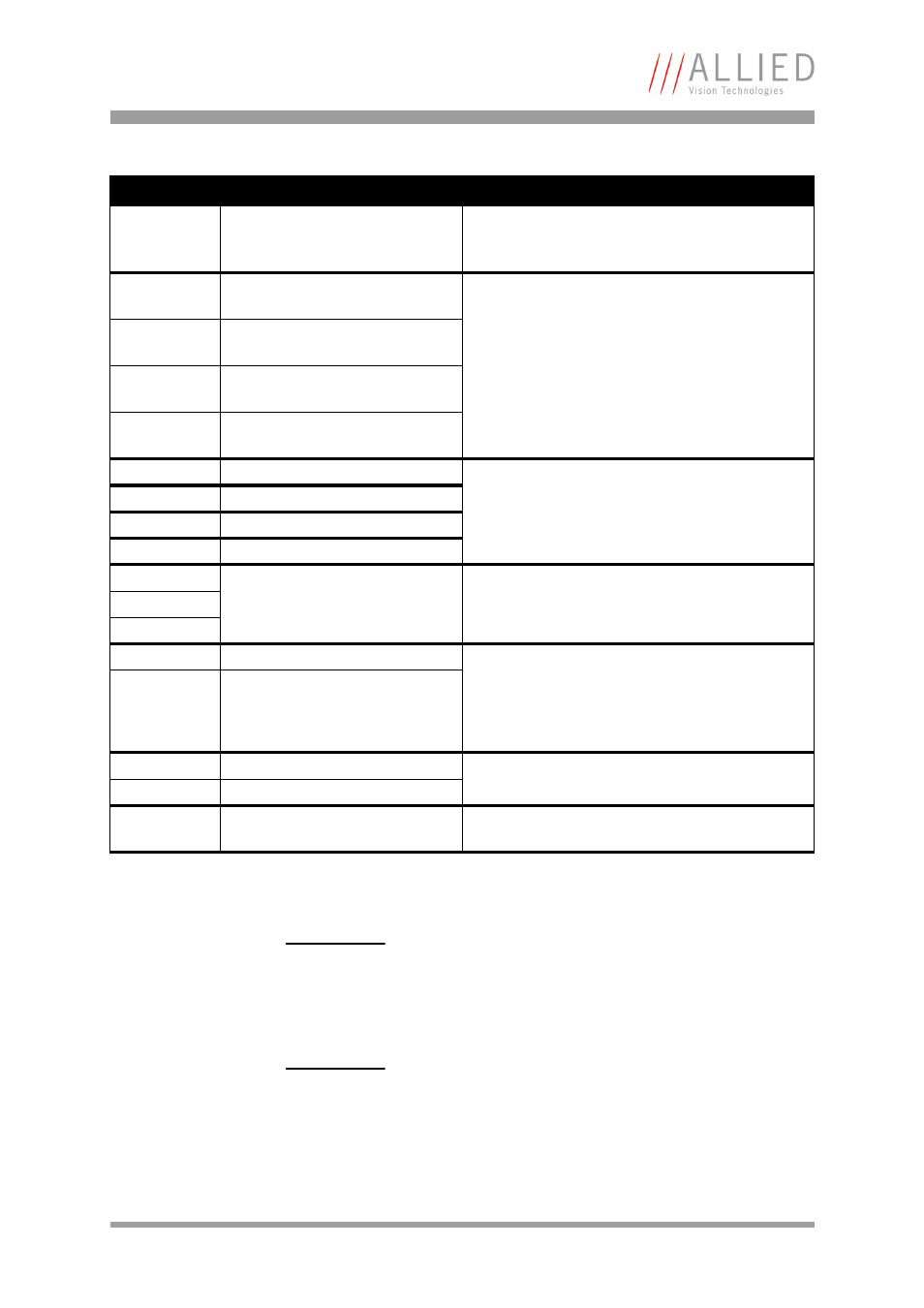
Configuration of the camera
PIKE Technical Manual V5.1.2
328
0xF1000640
SWFEATURE_CTRL
See
Table 180: Advanced register: Software feature
control (disable LEDs/switch single-tap and dual-
tap)
0xF1000800
0xF1000804
IO_OUTP_PWM1
Table 33: PWM configuration registers
0xF1000808
0xF100080C
IO_OUTP_PWM2
0xF1000810
0xF1000814
IO_OUTP_PWM3
0xF1000818
0xF100081C
IO_OUTP_PWM4
0xF1000840
IO_INP_DEBOUNCE_1
0xF1000850
IO_INP_DEBOUNCE_2
0xF1000860
IO_INP_DEBOUNCE_3
0xF1000870
IO_INP_DEBOUNCE_4
0xF1000A00
FRAMETIME_CTRL
see
0xF1000A04
0xF1000A08
0xF1000FFC
GPDATA_INFO
see
Table 196: Advanced register: GPData buffer
0xF1001000
...
0xF100nnnn
GPDATA_BUFFER
0xF1100000
PARRAMLIST_INFO
0xF1101000
PARAMLIST_BUFFER
0xF1002000
AFEREFERENCES
see Chapter
User adjustable gain references
Note
Advanced features should always be activated before accessing
them.
Note
•
Currently all registers can be written without being acti-
vated. This makes it easier to operate the camera using
Directcontrol.
•
AVT reserves the right to require activation in future ver-
sions of the software.
Register
Register name
Remarks
Table 150: Advanced registers summary
