ALLIED Vision Technologies Pike F-1600 User Manual
Page 138
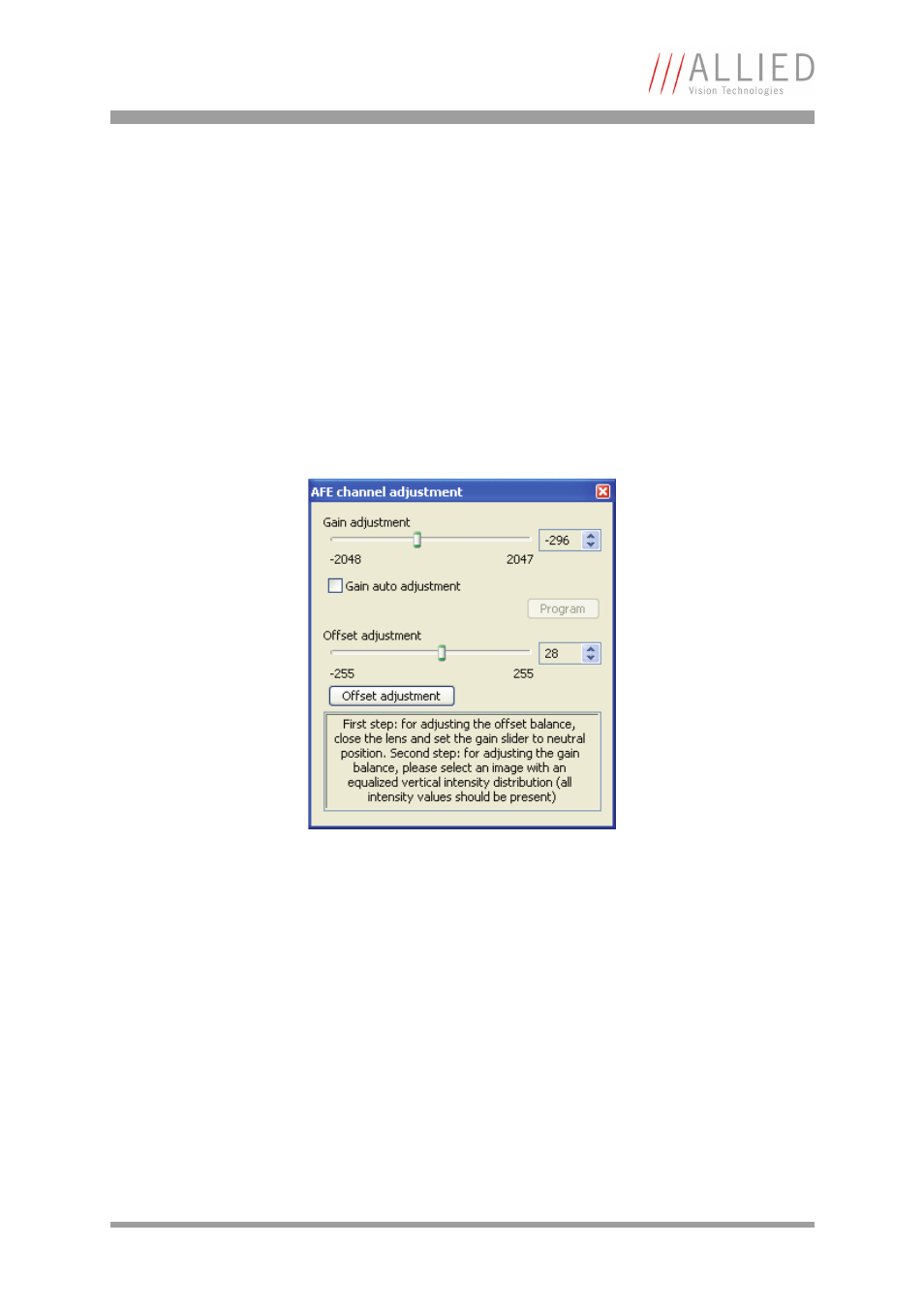
Description of the data path
PIKE Technical Manual V5.1.2
138
•
Only following cameras: Pike F-032/Pike F-100/Pike F-210/Pike F-421/
Pike F-505/Pike F-1100/Pike F-1600
•
PIKE camera with defocused lens
•
PIKE color cameras set to RAW8 or RAW16 (debayering: none)
•
In case of using AOI, be aware that the middle vertical line (+/- 20 pixel)
is part of the AOI.
•
First do offset adjustment, then do gain adjustment.
To carry out an adjustment (offset adjustment + gain adjustment) in SmartView,
perform the following steps:
1.
In SmartView click Extras Adjust channels... or use Alt+Ctrl+A.
The following window opens:
2.
Put on lens cap.
3.
Set gain adjustment slider and offset adjustment slider to 0.
4.
Click several times Offset adjustment until the slider does not move any
more.
5.
Put off lens cap.
6.
Take test sheet with vertical continuous b/w gradient, defocus lens and
start image acquisition.
7.
Activate Gain auto adjustment.
Now left and right channel should be adjusted for all grey values, so that
vertical line is no more visible.
Figure 72: SmartView: channel adjustment (gain+offset) (1.10 and greater)
