Initial setup – Xerox 7675 User Manual
Page 207
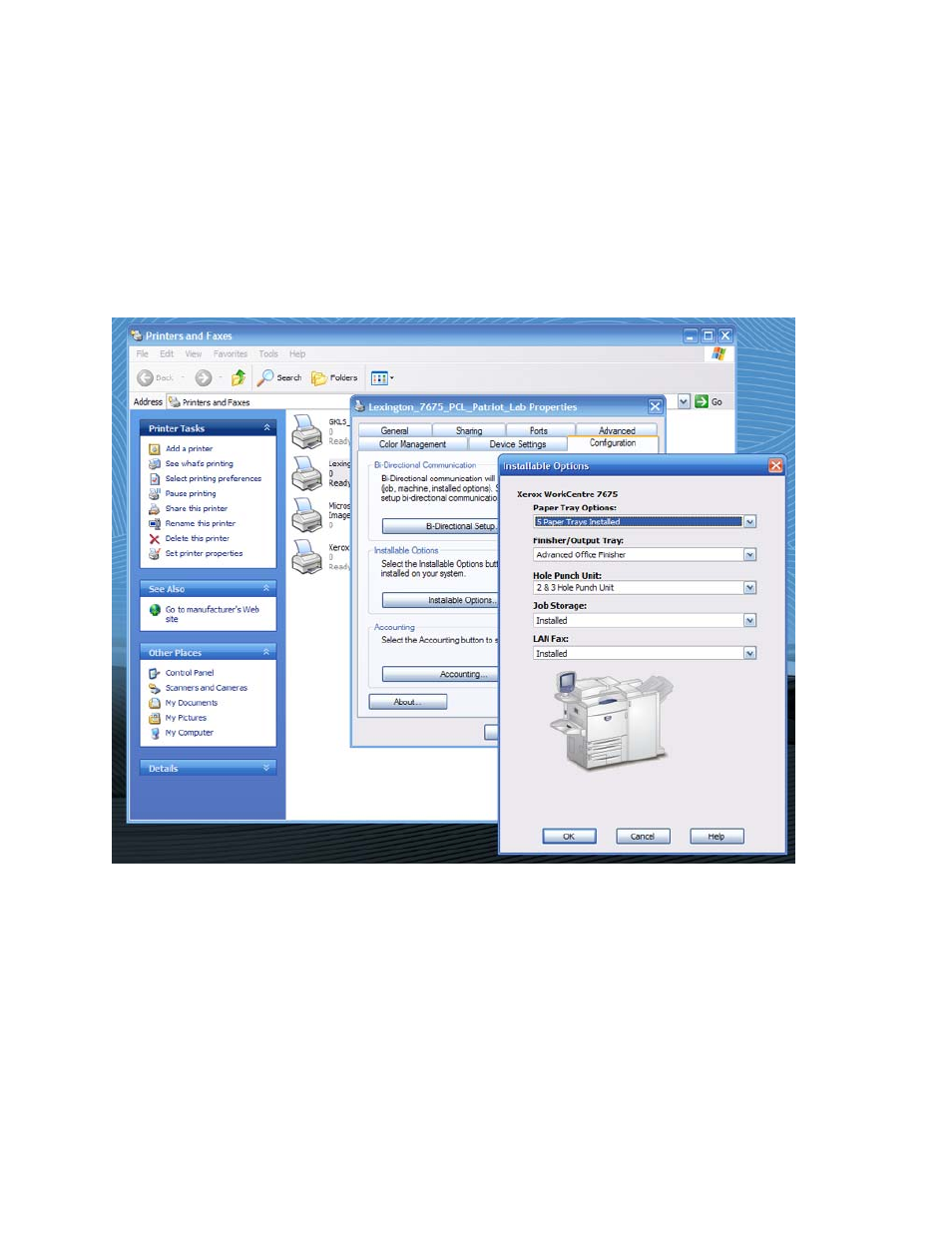
205
Initial Setup
Refer to the Printer Drivers section of this guide, and add the printer to the Windows 2000 or Windows XP
desktop using a Standard TCP/IP Port. After the driver has been installed, perform the following steps:
1.
Right mouse click on the Printer’s icon and select [Properties].
2.
Click the Configuration tab, then click on [Bi-Directional Setup].
3.
Make sure that Bi-Directional Communication is set to On, then click [OK].
4.
Click on [Installable Options] on the Configuration tab.
5.
Click on the selection arrow next to the LAN Fax box and select [Installed], then click [OK].
6.
Click [OK] to close the printer properties screen.
This manual is related to the following products:
