Addressing - public address book – Xerox 7675 User Manual
Page 174
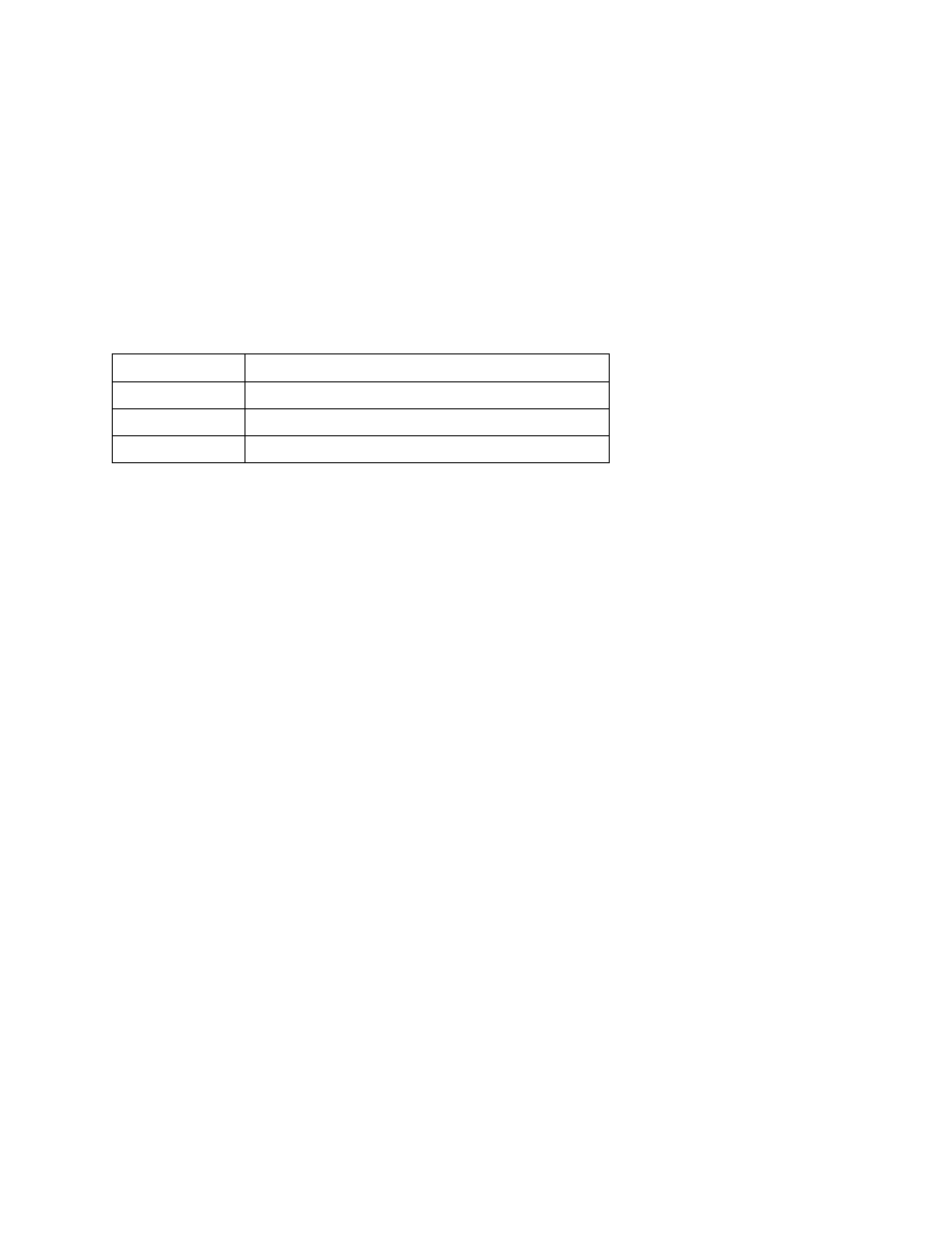
172
Addressing - Public Address Book
If a site does not have an LDAP server to provide access to a corporate address list, the machine will
accept a Public Address Book file that contains a list of user names and associated e-mail addresses. This
file must be in a CSV (Comma Separated Values) format for the machine to be able to read the file
contents. The machine can have access to both an LDAP server and a public address book. If both are
configured the user will be presented with the choice to use either address book to select e-mail recipients.
The majority of word processing or spreadsheet packages will allow you to create a CSV file. A selection of
E-mail applications will also allow you to export a list of users in the CSV file format. There are also several
conversion packages available on the web.
Create a Public Address Book
1.
Open an application that supports CSV files (for example, Microsoft Excel).
2.
Create a list of addresses with the following headings: name and address.
For example:
The order in which entries are displayed in the Public Address Book at the machine will depend on how the
entries are sorted in the CSV file.
3.
Save the file as a CSV (comma delimited) file with the extension .csv.
4.
It is recommended that you keep a copy of the .CSV file once created.
At your Workstation
5.
At your web browser, enter http:// followed by the IP Address of the machine. Press [Enter].
6.
Select the [Properties] tab.
7.
Enter the Administrator User name and password if prompted. The default is [admin] and [1111].
8.
Select [Services].
9.
Select [E-mail].
10. Select [Public Address Book] in the directory tree.
11. Click the [Browse] button and browse to the location of the Address Book File (*.CSV) created in
step 3, above.
12. Highlight the .CSV file and click [Open] in the Choose File window.
Name
Address
name
name2
name3
