Hint, Precautions, 2 instructions – Omron SYSMAC CP CP1E-N@@D@-@ User Manual
Page 407: Start code / end code settings and send data
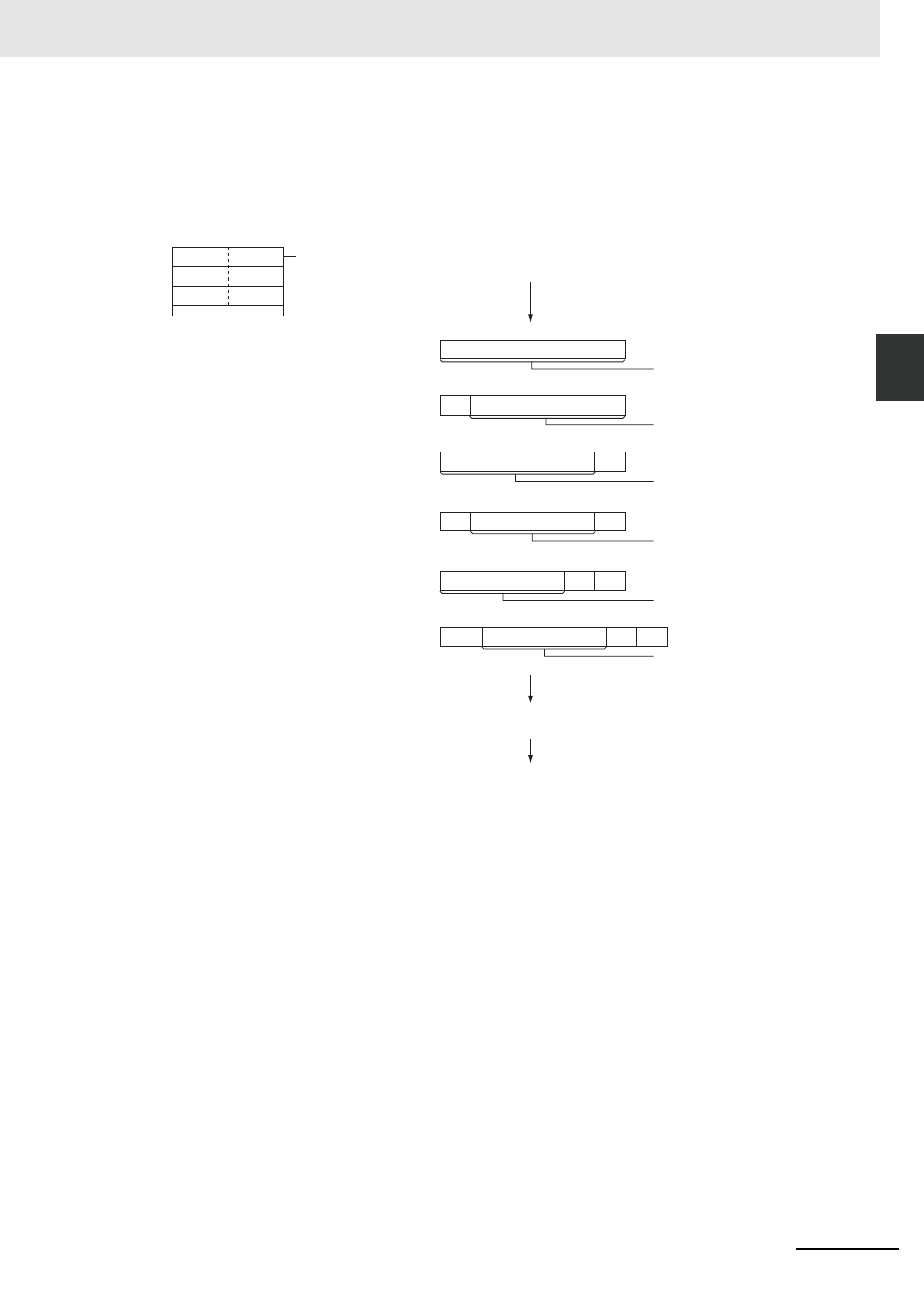
2-371
2 Instructions
CP1E CPU Unit Instructions Reference Manual(W483)
Serial Co
mm
un
icatio
n
In
stru
ctio
ns
2
TXD
• Up to 259 bytes can be sent, including the send data (N = 256 bytes max.), the start code, and the
end code.
• Specify the size of the send data, not including the start code and end code, in N.
Start code / end code settings and send data
Hint
• When sending data to another device by TXD instruction, the device may require that the data be
sent at certain intervals. In that case, a transmission delay time can be set to adjust the transmission
intervals.
Precautions
• TXD(236) can be used only for the CPU Unit’s RS-232C port or the Serial Option Board port. In addi-
tion, the port must be set to no-protocol mode.
• Data can be sent only when the port’s Send Ready Flag is ON. (The Send Ready Flag is A392.05 for
the CPU Unit’s RS-232C port, or A392.13 for Serial Option Board port.)
• Nothing will be sent if 0 is specified for N.
ED
ᕃ ᕄ ᕅ ᕆ ᕇ ᕈ . . .
ᕃ ᕄ ᕅ ᕆ ᕇ ᕈ . . .
ST
ᕃ ᕄ ᕅ ᕆ ᕇ ᕈ . . .
ED
ᕃ ᕄ ᕅ ᕆ ᕇ ᕈ . . .
ST
LF
ᕃ ᕄ ᕅ ᕆ ᕇ ᕈ . . .
CR
ᕃ ᕄ ᕅ ᕆ ᕇ ᕈ . . .
ST
CR
LF
CR+LF End Code
Only End Code
No Start or End Code
N send bytes: 256 max.
Only Start Code
Send bytes after ST:
256 max.
Send bytes before ED:
256 max.
Start and End Code
Send bytes between
ST and ED: 256 max.
Send bytes before
CR+LF: 256 max.
Send bytes between ST
and CR+LF: 256 max.
Start and CR+LF End Code
Data sent.
S
S+1
S+2
ᕃ
ᕅ
ᕇ
ᕄ
ᕆ
ᕈ
15
7
0
8
N bytes of data is sent in the following order when sending
the most significant bytes first is specified:
ᕃ, ᕄ, ᕅ, ᕆ, ᕇ, ᕈ
CPU Unit’s built-in RS-232C port or Serial Option
Board port
