Function, Hint, 2 instructions – Omron SYSMAC CP CP1E-N@@D@-@ User Manual
Page 129: Masking time values, 2 with the comparison time data in s
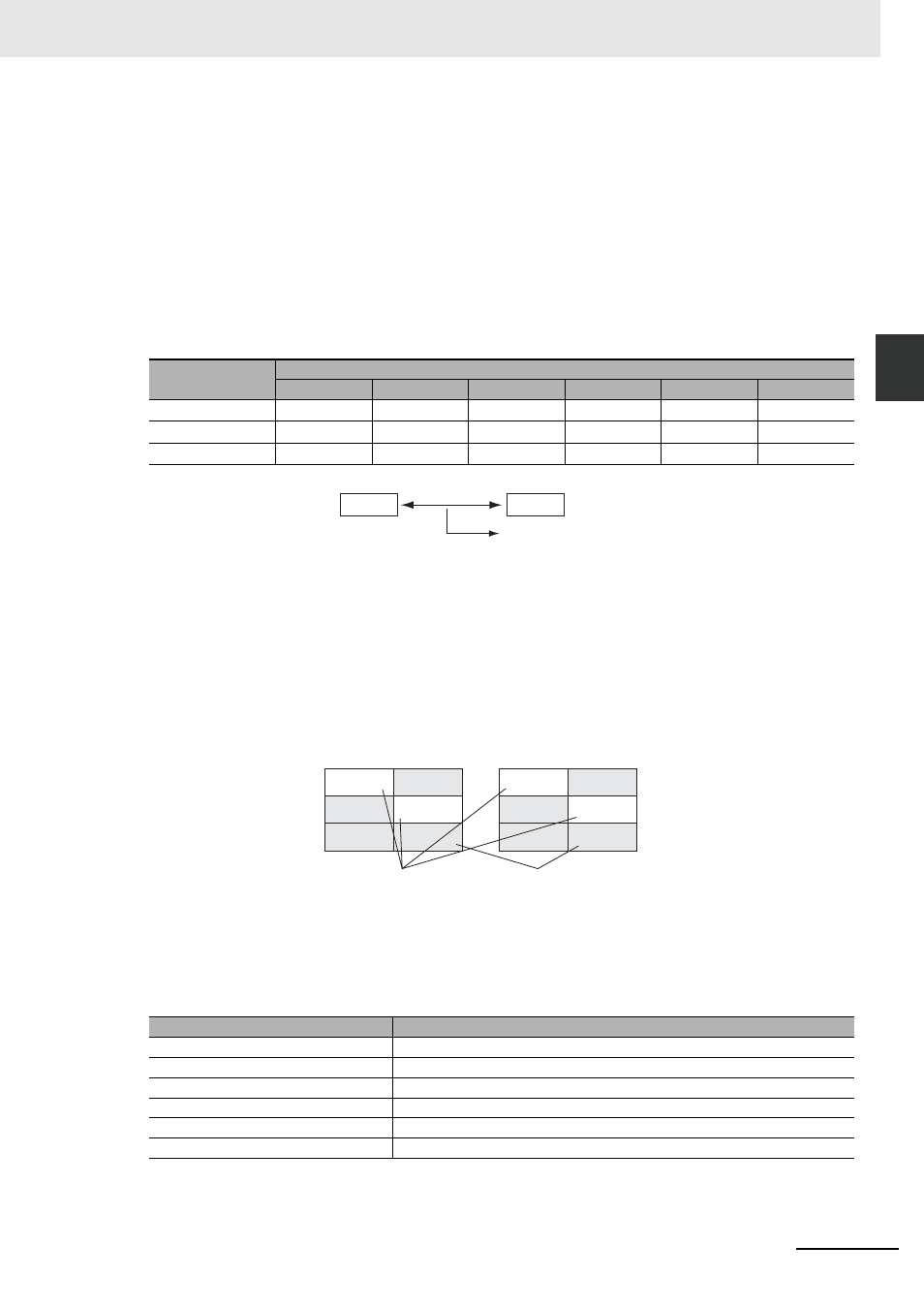
2-93
2 Instructions
CP1E CPU Unit Instructions Reference Manual(W483)
Co
mp
ari
s
on I
n
stru
ctio
ns
2
=DT
, <>DT
, , <=DT , >DT , >=DT Function The time comparison instruction compares the unmasked values (corresponding bit of C set to 0) of the 1 to S 1 +2 with the comparison time data in S 2 to S 2 +2 and creates an ON execu- tion condition when the comparison condition is true. At the same time, the result of a time comparison The time comparison instructions are treated just like the LD, AND, and OR instructions to control the There are 18 possible combinations of time comparison instructions. Any time values that are masked in the control word (C) are not included in the comparison. The following table shows the ON/OFF status of each flag for each comparison result. Masking Time Values Time values can be masked individually and excluded from the comparison operation. To mask a time Example: Hint • Previous data comparison instructions compared data in 16-bit units. The time comparison instruc- tions are limited to comparing 8-bit time values. • The Calendar/Clock Area can be set with a Programming Device (including a Programming Con- sole), DATE(735) instruction, or “CLOCK WRITE” FINS command (0702 hex). Result Flag status = <> < <= > >= S 1 = S 2 ON OFF OFF ON OFF ON S 1 > S 2 OFF ON OFF OFF ON ON S 1 < S 2 OFF ON ON ON OFF OFF Addresses Contents A351.00 to A351.07 Second (00 to 59, BCD) A351.08 to A351.15 Minute (00 to 59, BCD) A352.00 to A352.07 Hour (00 to 23, BCD) A352.08 to A352.15 Day of month (01 to 31, BCD) A353.00 to A353.07 Month (01 to 12, BCD) A353.08 to A353.15 Year (00 to 99, BCD) S 1 S 2 (=, <>, <, <=, >, >=) Comparison Result Conditions Flags 00 07 08 15 S 1 S 1 +1 S 1 +2 00 07 08 15 Present time data Comparison time data Compares only hours and Year, month, day, and seconds Second (00 to Minute (00 to Hour (00 to Day of month Month (01 to Year (00 to Second (00 to Minute (00 to Hour (00 to Day of month Month (01 to Year (00 to S 2 S 2 +1 S 2 +2
present time data in S
instruction is reflected in the arithmetic flags (=, <>, <, <=, >, >=).
execution of subsequent instructions.
value, set the corresponding bit in the control word (C) to 1. Bits 00 to 05 of C mask the seconds, min-
utes, hours, day, month, and year, respectively.
When C = 39 hex, the rightmost 6 bits are 111001 (year=1, month=1, day=1, hours=0, minutes=0, and
seconds=1) so only the hours and minutes are compared. This mask setting can be used to perform a
particular operation at a given time (hour and minute) each day.
The following table shows the structure of the CPU Unit’s internal Calendar/Clock Area.
minutes data.
data is masked.
59, BCD)
59, BCD)
23, BCD)
(01 to 31, BCD)
12, BCD)
99, BCD)
59, BCD)
59, BCD)
23, BCD)
(01 to 31, BCD)
12, BCD)
99, BCD)
