Flags, 2 instructions, Operand specifications – Omron SYSMAC CP CP1E-N@@D@-@ User Manual
Page 128: Through s, Present time data s, 2 contain the present time data. s, 2 must be in the same data area. s, Comparison time data s, 2 contain the comparison time data. s, 2 must be in the same data area
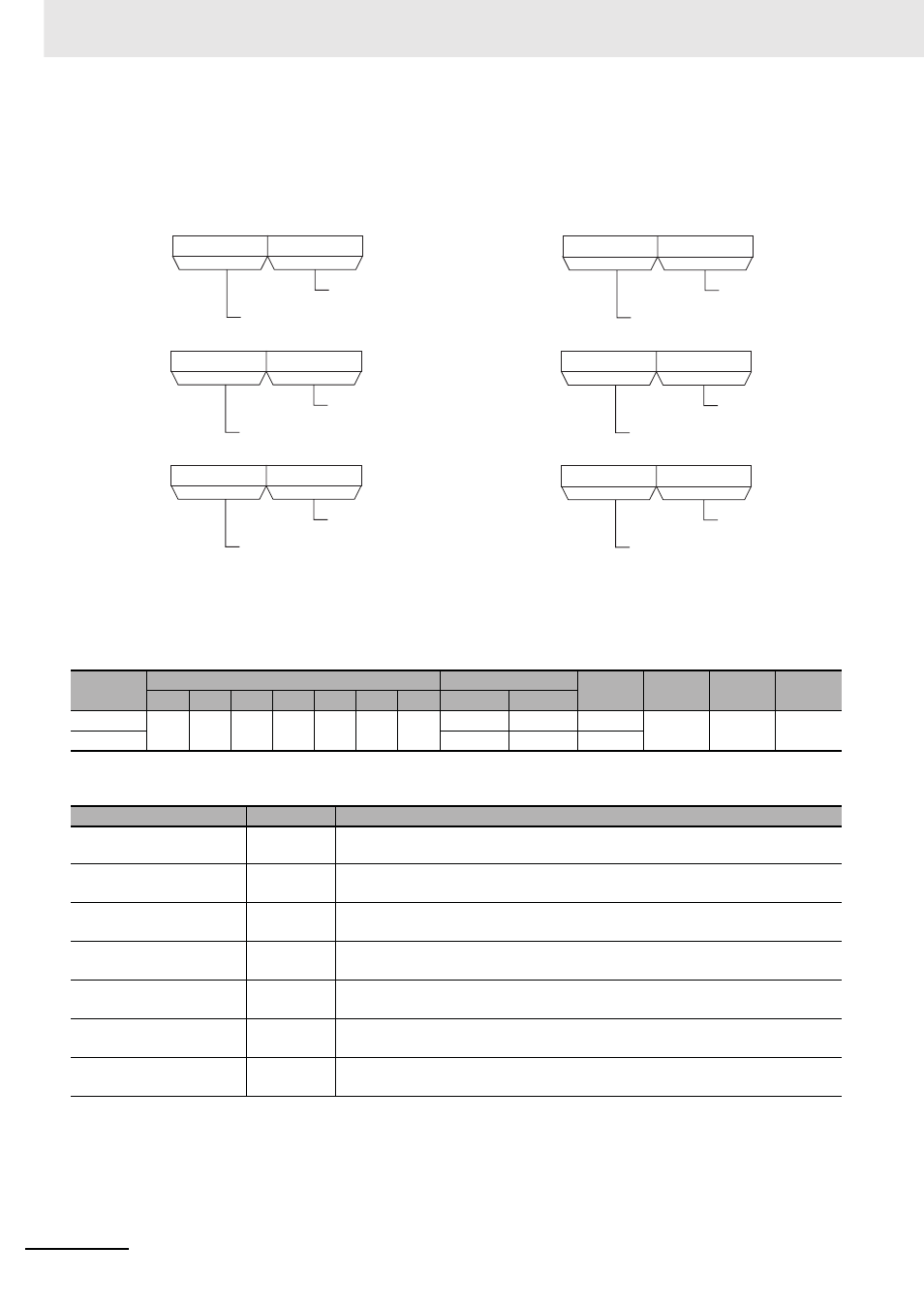
2 Instructions
2-92
CP1E CPU Unit Instructions Reference Manual(W483)
i
Operand Specifications
Flags
Area
Word addresses
Indirect DM addresses
Constants
CF
Pulse bits
TR bits
CIO
WR
HR
AR
T
C
DM
@DM
*DM
C
OK
OK
OK
OK
OK
OK
OK
---
---
OK
---
---
---
S1, S2
OK
OK
---
Name
Label
Operation
Error Flag
P_ER
• ON if all 6 of the mask bits (C bits 00 to 05) are ON.
• OFF in all other cases.
Greater Than Flag
P_GT
• ON if S
1
> S
2
.
• OFF in all other cases.
Greater Than or Equal Flag
P_GE
• ON if S
1
≥ S
2
.
• OFF in all other cases.
Equal Flag
P_EQ
• ON if S
1
= S
2
.
• OFF in all other cases.
Not Equal Flag
P_NE
• ON if S
1
≠ S
2
.
• OFF in all other cases.
Less Than Flag
P_LT
• ON if S
1
< S
2
.
• OFF in all other cases.
Less Than or Equal Flag
P_LE
• ON if S
1
≤ S
2
.
• OFF in all other cases.
15
8
0
7
S
1
15
8
0
7
S
1
+1
15
8
0
7
S
1
+2
Seconds: 00 to 59 (BCD)
Minutes: 00 to 59 (BCD)
Hour: 00 to 23 (BCD)
Day: 01 to 31 (BCD)
Month: 01 to 12 (BCD)
Year: 00 to 99 (BCD)
15
8
0
7
S
2
15
8
0
7
S
2
+1
15
8
0
7
S
2
+2
Month: 01 to 12 (BCD)
Year: 00 to 99 (BCD)
Day: 01 to 31 (BCD)
Hour: 00 to 23 (BCD)
Minutes: 00 to 59 (BCD)
Seconds: 00 to 59 (BCD)
S
1
through S
1
+2: Present Time Data
S
1
through S
1
+2 contain the present time
data. S
1
through S
1
+2 must be in the same
data area.
S
2
through S
2
+2: Comparison Time Data
S
2
through S
2
+2 contain the comparison
time data. S
2
through S
2
+2 must be in the
same data area.
Note When using the CPU Unit’s internal clock
data for the comparison, set S1 to A351 to
specify the CPU Unit’s internal clock data
(A351 to A353).
Note The year value indicates the last two digits
of the year. Values 00 to 97 are interpreted
as 2000 to 2097. Values 98 and 99 are
interpreted as 1998 and 1999.
