Multi-function selections: o2 – Yaskawa G5HHP Drive User Manual
Page 306
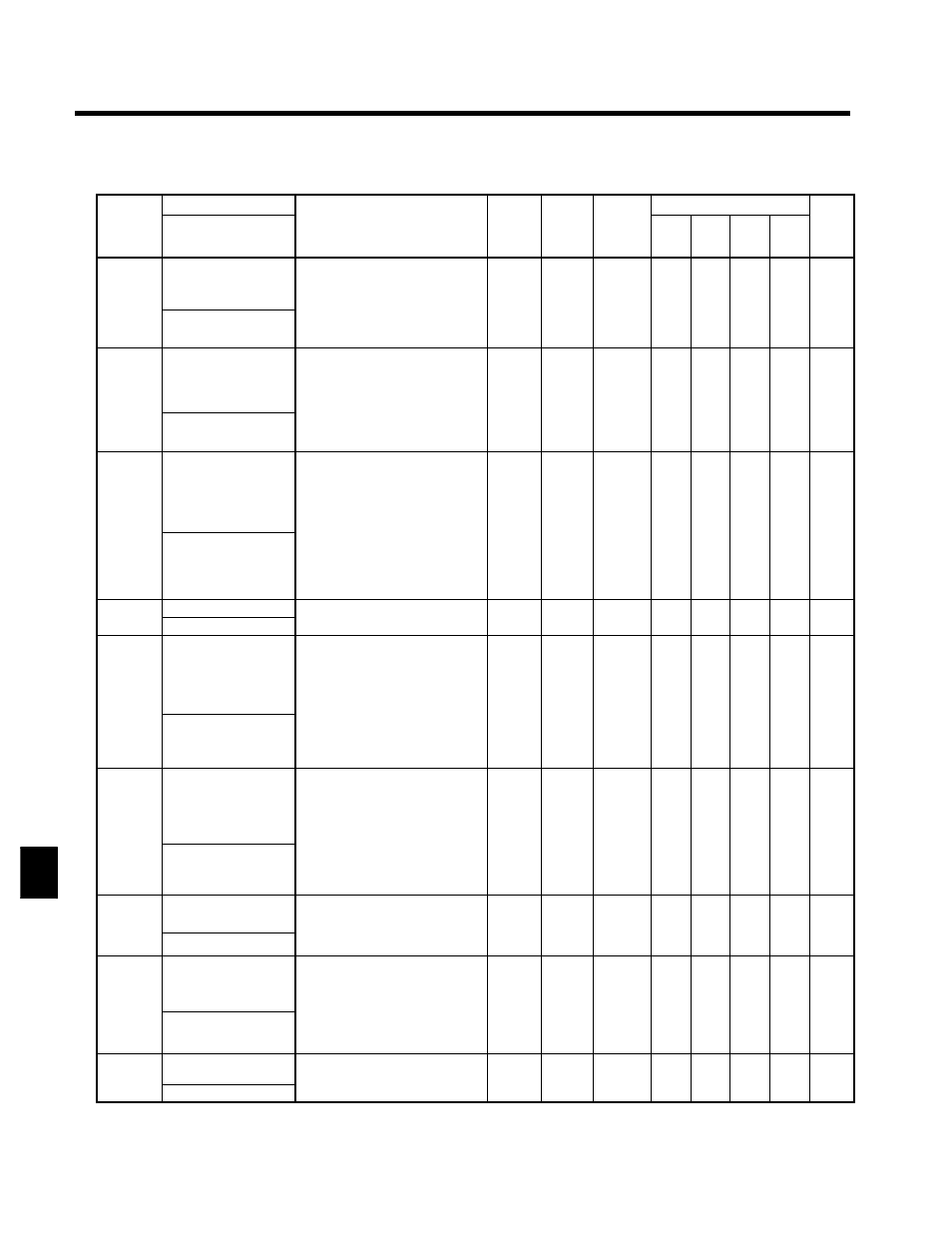
User Constants
8.2.8 Operator Constants: o
8 - 40
J
Multi-function Selections: o2
C
t t
Name
S tti
F t
Change
Control Methods
Constant
Number
Display
Description
Setting
Range
Factory
Setting
Change
during
Opera-
tion
V/f
V/f
with
PG
Open
Loop
Vector
Flux
Vector
Page
o2-01
LOCAL/REMOTE key
enable/disable
Sets the Digital Operator Local/Re-
mote Key
0: Disabled
1 E bl d (S it h b t
th
0, 1
1
x
B
B
B
B
7 - 100
o2 01
Local/remote key
1: Enabled (Switches between the
Digital Operator and the
constant settings.)
0, 1
1
x
B
B
B
B
7 100
o2-02
STOP key during
control circuit terminal
operation
Sets the Stop Key in the run mode.
0: Disabled (When the run com-
mand is issued from and exter-
nal terminal, the Stop Key is
disabled )
0, 1
1
x
B
B
B
B
7 - 101
Oper STOP Key
disabled.)
1: Enabled (Effective even during
run.)
o2-03
User constant initial
value
Clears or stores user initial values.
0: Stores/not set
1: Begins storing (Records the set
constants as user initial values.)
2: All clear (Clears all recorded
i iti l
l
)
0 to 2
0
x
B
B
B
B
7 - 101
o2 03
User Defaults
(
user initial values)
;
When the set constants are re-
corded as user initial values,
1110 will be displayed in the Ini-
tialize mode (A1-03.)
0 to 2
0
x
B
B
B
B
7 101
o2-04
kVA selection
Do not set
0 to FF
*
81 *
x
B
B
B
B
7 101
o2-04
Inverter Model #
Do not set.
0 to FF
*
81 *
x
B
B
B
B
7 - 101
o2-05
Frequency reference
setting method selec-
tion
When the frequency reference is set
on the Digital Operator frequency
reference monitor, sets whether the
Enter Key is necessary.
0: Enter Key needed
1: Enter Key not needed
0, 1
0
x
A
A
A
A
7 - 101
Operator M.O.P.
1: Enter Key not needed
;
When set to 1, the Inverter ac-
cepts the frequency reference
without Enter Key operation.
o2-06
Operation selection
when digital operator
is disconnected
Sets the operation when the Digital
Operator is disconnected.
0: Disabled (Operation continues
even if the Digital Operator is
disconnected.)
1 E bl d (OPR i d t t d t
0, 1
0
x
A
A
A
A
7 - 102
Oper Detection
1: Enabled (OPR is detected at
Digital Operator disconnection.
Inverter output is cut off, and
fault contact is operated.)
o2-07
Cumulative operation
time setting
Sets the cumulative operation time
in hour units.
;
Operation time is calculated from
0 to
65535
0
x
A
A
A
A
7 - 102
o2 07
Elapsed Time Set
;
Operation time is calculated from
the set values.
65535
0
x
A
A
A
A
7 102
o2-08
Cumulative operation
time selection
0: Cumulative time when the In-
verter power is on. (All time
while the Inverter power is on is
accumulated.)
0, 1
0
x
A
A
A
A
7 - 102
o2 08
Elapsed Time Run
)
1: Cumulative Inverter run time.
(Only Inverter output time is ac-
cumulated.)
0, 1
0
x
A
A
A
A
7 102
o2-09
Initialize mode selec-
tion
Do not set.
0 to 2
0
x
A
A
A
A
--
o2 09
Init Mode Sel
Do not set.
0 to 2
0
x
A
A
A
A
* The factory setting depends upon the Inverter capacity. The values for a 400-V class Inverter of 200 kW will be displayed.
8
