Important setting user constants – Yaskawa G5HHP Drive User Manual
Page 102
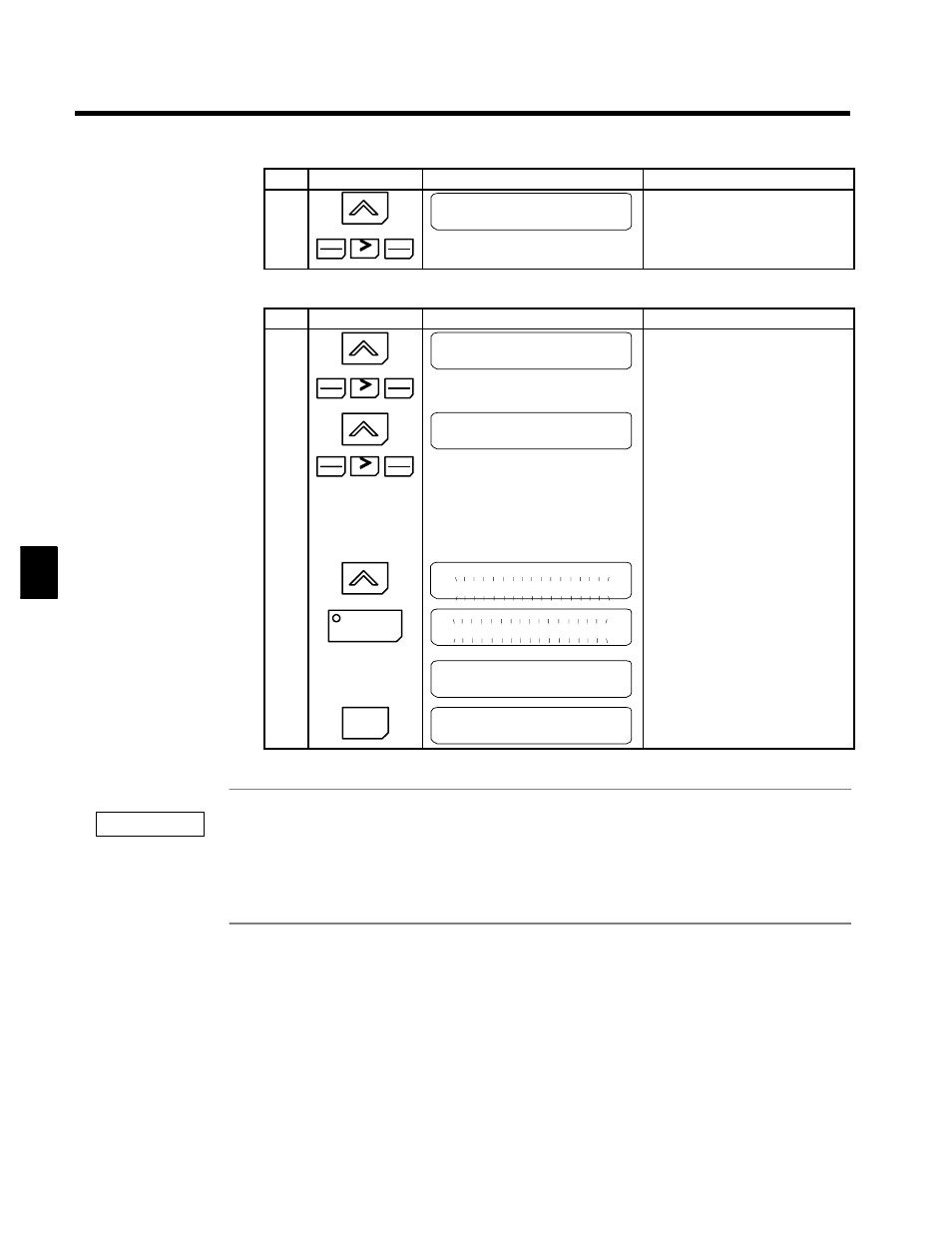
IMPORTANT
Setting User Constants
4.2.7 Autotuning Mode
4 - 34
Step
Remarks
Digital Operator Display
Key Sequence
11
Rated Speed
1750 RPM
12
RESET
DATA
ENTER
DATA
ENTER
Press the keys as in steps 4, 5, 6 of
rated voltage setting.
Note Rated voltage for vector control motors is approx. 10 to 20% lower than general--purpose
motors. Verify motor voltage listed on the nameplate or the test report before use.
Step
Key Sequence
Digital Operator Display
Remarks
13
Number of Poles
4
14
RESET
DATA
ENTER
DATA
ENTER
Press the keys as in steps 4, 5, 6 of
rated voltage setting.
15
Select Motor 1/2
1
16
RESET
DATA
ENTER
DATA
ENTER
Press the keys as in steps 4, 5, 6 of
rated voltage setting.
Leave the setting at 1 to set the value
for motor 1 (the motor contacts normal-
ly used.)
Select “2” to store the autotuning re-
sults for motor 2.
17
Tuning Ready?
Press RUN Key
18
RUN
Tune Processing
Hz A
Autotuning starts and the motor rotates
for approx. one minute.
Tune Successful
Then the motor stops automatically.
19
MENU
G5* Main Menu *
Operation
Returns to the operation mode display.
(1) If a fault occurs during autotuning, refer to Table 5.1 Troubleshooting Autotuning Faults.
(2) Autotuning may not be possible depending on the motor type. For such motors, obtain the electric constants
calculated based on Steinmetz’s constant.
4
