Yaskawa G5HHP Drive User Manual
Page 256
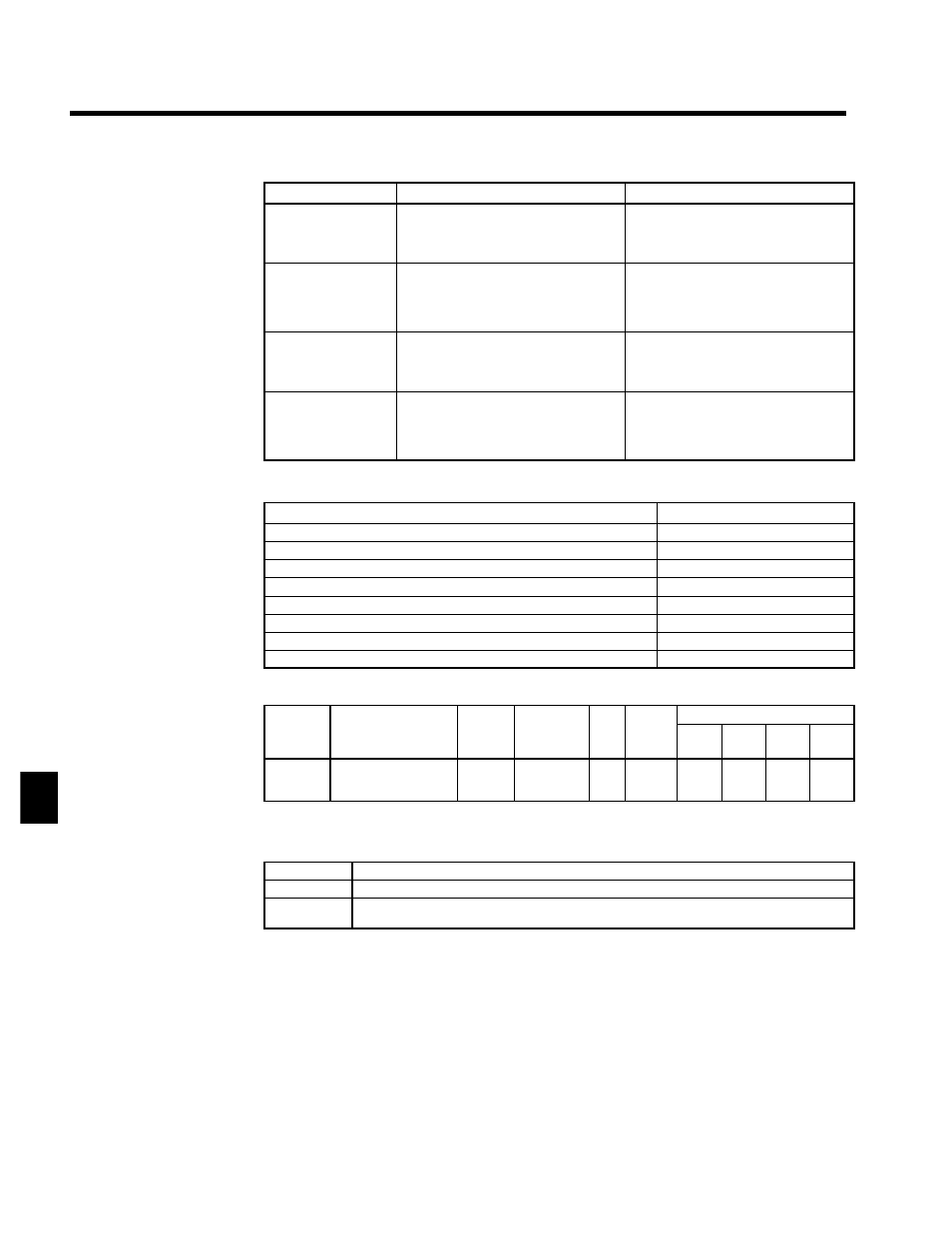
Advanced Operation
7.5.6 Protective Functions: L
7 - 92
Table 7.13 Constants and Output Signals
Constant
Related output settings
Constant function
Speed Agree Level
(Absolute value)
Fref/Set Agree 1
Frequency Detection 1
Frequency Detection 2
Set the frequency (or motor speed) that you
want to detect in Hz.
The set speed is an absolute value, so the
speed is detected in forward or reverse.
Speed Agree Width
(Absolute value)
Fref/Fout Agree 1
Fref/Set Agree 1
Frequency Detection 1
Frequency Detection 2
Set the frequency (or motor speed) detec-
tion range in Hz.
Speed Agree Level
+/--
(Signed value)
Fref/Set Agree 2
Frequency Detection 3
Frequency Detection 4
Set the frequency (or motor speed) that you
want to detect in Hz.
Set positive values for forward, negative
values for reverse.
Speed Agree Width
+/--
(Signed value)
Fref/Fout Agree 2
Fref/Set Agree 2
Frequency Detection 3
Frequency Detection 4
Set the frequency(or motor speed) detec-
tion range in Hz.
D
Set the corresponding setting in the multi-function output (H2-01, H2-02, or H2-03) to output the de-
sired Fref/Fout Agree signal, Fref/Set Agree signal, or Frequency Detection signal.
Function
Setting
Fref/Fout Agree 1
2
Fref/Set Agree 1
3
Frequency Detection 1
4
Frequency Detection 2
5
Fref/Fout Agree 2
13
Fref/Set Agree 2
14
Frequency Detection 3
15
Frequency Detection 4
16
Frequency Detection Operation: L4-05
User
Change
during
Setting
Factory
Valid Access Levels
User
Constant
Number
Name
g
during
Opera-
tion
Setting
Range
Unit Factory
Setting
V/f
Control
V/f with
PG
Open
Loop
Vector
Flux
Vector
L4-05
Operation when fre-
quency reference is
missing
x
0, 1
--
0
A
A
A
A
D
The frequency reference is considered lost when the frequency reference voltage drops by 90% for more
than 400 ms.
D
Settings
Setting
Function
0
Stop. (Operate according to the frequency reference value.)
1
Continue operation at 80% speed. (Continue operation with a speed that is 80% of the value
when the frequency reference was lost.)
7
