Jump frequencies: d3, Reference frequency hold: d4, Torque control: d5 – Yaskawa G5HHP Drive User Manual
Page 283
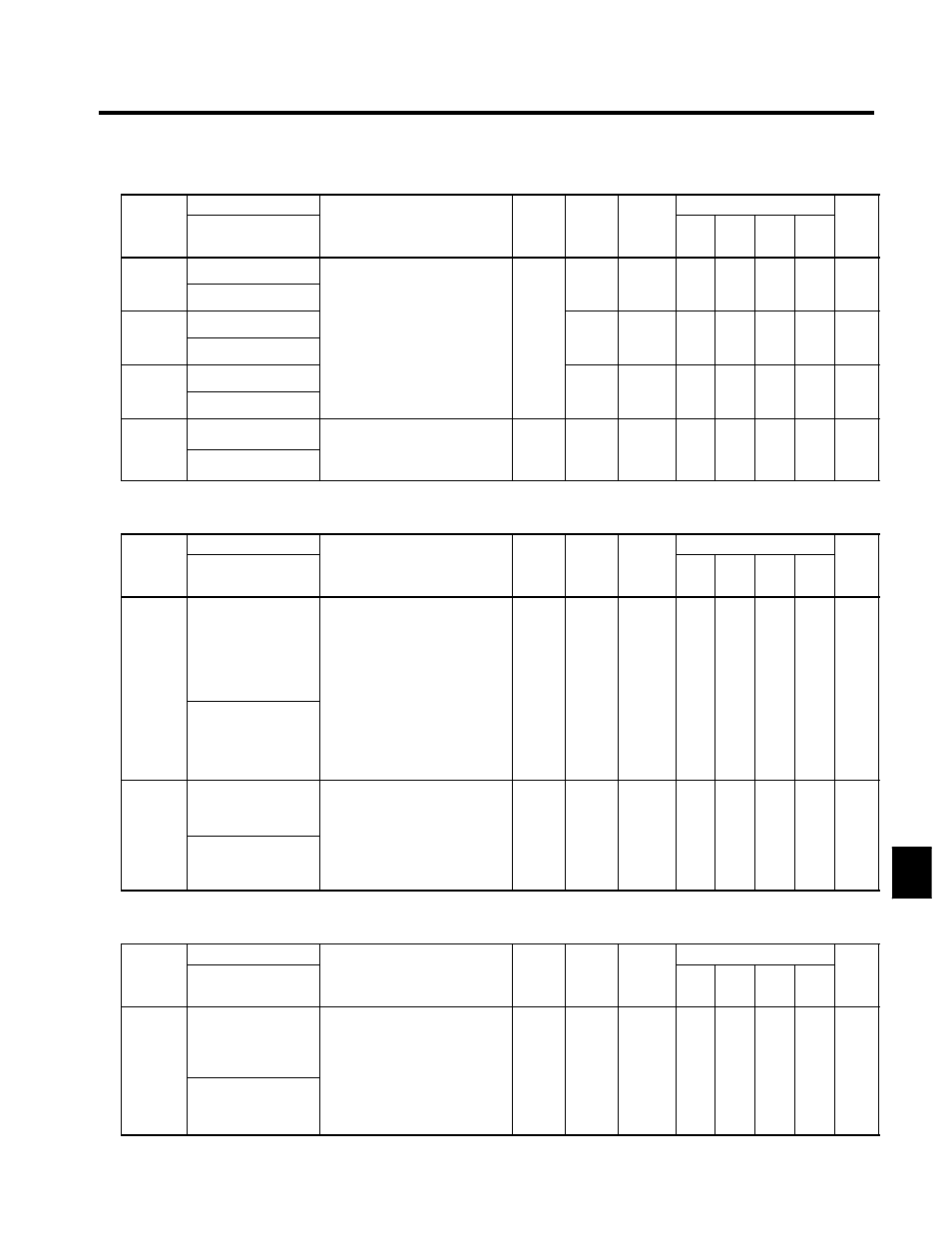
8.2 Programming Mode Constants
8 - 17
J
Jump Frequencies: d3
C
t t
Name
S tti
F t
Change
Control Methods
Constant
Number
Display
Description
Setting
Range
Factory
Setting
Change
during
Opera-
tion
V/f
V/f
with
PG
Open
Loop
Vector
Flux
Vector
Page
d3-01
Jump frequency 1
Set the center values of the jump
frequencies in Hz.
0 0
x
B
B
B
B
7 54
d3-01
Jump Freq 1
frequencies in Hz.
;
This function is disabled by set-
ting the jump frequency to 0 Hz
0.0
x
B
B
B
B
7 - 54
d3-02
Jump frequency 2
ting the jump frequency to 0 Hz.
Always ensure that the following
applies:
0.0 to
0 0
x
B
B
B
B
7 54
d3-02
Jump Freq 2
applies:
d3-01 ≧ d3-02 ≧ d3-03
Operation in the jump frequency
0.0 to
150.0
0.0
x
B
B
B
B
7 - 54
d3-03
Jump frequency 3
Operation in the jump frequency
range is prohibited but during ac-
celeration and deceleration,
d h
hl
i h
0 0
x
B
B
B
B
7 54
d3-03
Jump Freq 3
celeration and deceleration,
speed changes smoothly without
jump.
0.0
x
B
B
B
B
7 - 54
d3-04
Jump frequency width Sets the jump frequency bandwidth
in Hz.
0.0 to
1 0
x
B
B
B
B
7 54
d3-04
Jump Bandwidth
.
;
The jump frequency will be the
jump frequency ± d3-04.
0.0 to
20.0
1.0
x
B
B
B
B
7 - 54
J
Reference Frequency Hold: d4
C
t t
Name
S tti
F t
Change
Control Methods
Constant
Number
Display
Description
Setting
Range
Factory
Setting
Change
during
Opera-
tion
V/f
V/f
with
PG
Open
Loop
Vector
Flux
Vector
Page
d4-01
Frequency reference
hold function selec-
tion
Sets whether or not frequencies on
hold will be recorded.
0: Disabled (when operation is
stopped or the power is turned
on again starts at 0.)
1: Enabled (when operation is
stopped or the power is turned
on again starts at the previous
0, 1
0
x
A
A
A
A
7 - 55
MOP Ref Memory
pp
p
on again starts at the previous
hold frequency.)
;
This function is available when
the multi-function inputs “accel/
decel Ramp Hold” or “up/down”
commands are set.
d4-02
+ -- Speed limits
Sets the increase/decrease frequen-
cy for analog frequency references
as a percentage of the maximum
output frequency.
0 to 100
25
x
A
A
A
A
7 55
d4-02
Trim Control Lvl
output frequency.
;
This function is available when
the multi-function inputs “Trim
Ctl Increase” or “Trim Ctl De-
crease” is set.
0 to 100
25
x
A
A
A
A
7 - 55
J
Torque Control: d5
C
t t
Name
S tti
F t
Change
Control Methods
Constant
Number
Display
Description
Setting
Range
Factory
Setting
Change
during
Opera-
tion
V/f
V/f
with
PG
Open
Loop
Vector
Flux
Vector
Page
d5-01
Torque control selec-
tion
0: Speed control (C5-01 to C5-07)
1: Torque control
;
This function is only available in
flux vector control mode.
To use the function for switching
0, 1
0
x
x
x
x
A
7 - 19
7 26
d5 01
Torq Control Sel
To use the function for switching
between speed and torque con-
trol, set to 0 and set the multi-
function input to “speed/torque
control change.”
0, 1
0
x
x
x
x
A
7 - 26
8
