Mounting, Environmental conditions, Mounting location – HEIDENHAIN ND 287 User Manual User Manual
Page 65: Nd 287 – mounting and installation, Ii – 1 installation and electr ical connection
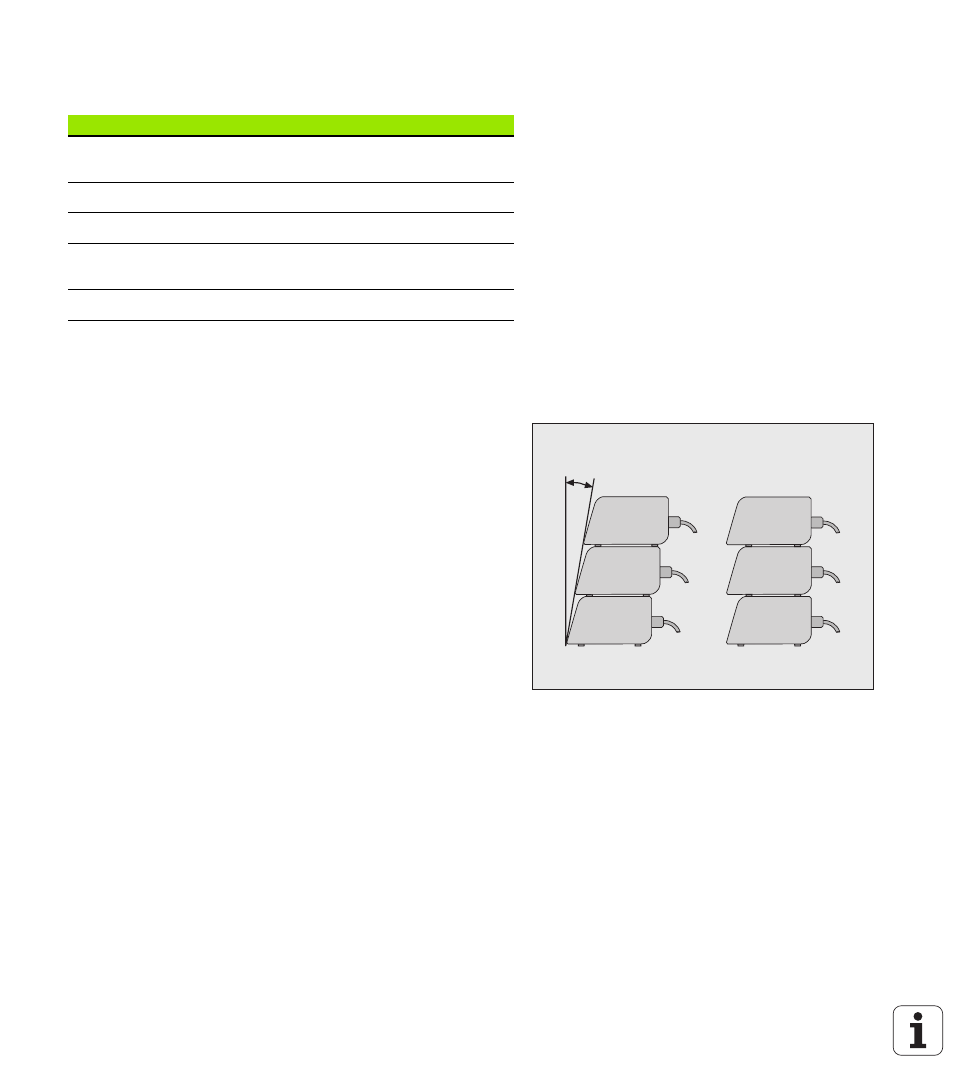
ND 287
65
II – 1 Installation and electr
ical connection
Mounting
Environmental conditions
Mounting location
Locate the ND 287 in a well ventilated area such that it may be easily
accessed during normal operation.
ND 287 – Mounting and installation
M4 screws are used to secure the ND 287 from below. For the hole
locations, see "Dimensions" on Page 140.
You can install the ND 287 in an electrical cabinet (see "Mounting base
for installation in 19-inch electrical cabinet" on page 143) by using a
mounting base (option). The dimensions of the position display unit
allow you to install two units next to each other in a 19-inch cabinet
(see "Dimensions" on page 140).
The ND 287 position display units are easily stackable. Slots on the
top
prevent the stacked units from being moved out of place.
The units can be stacked in either of the following two ways (see Fig.
On top of each other at a front angle of 10°.
Vertically on top of each other: Screw the front feet of the ND into
the appropriate mounting holes.
Property
Value
Protection (IEC 60529)
IP 40 rear panel
IP 54 front panel
Operating temperature
0 °C to 50 °C (32 °F to 122 °F)
Storage temperature
–40 °C to 85 °C (–40 °F to 185 °F)
Relative air humidity
Annual mean: < 75 %
In exceptional cases: < 90 %
Weight
Approx. 2.5 kg (5.5 lb.)
Fig. II.2
Alternatives for stacking the position
display units
10°
