Soft-key functions on the standard screen, I – 3 basic functions of the n d 2 87 – HEIDENHAIN ND 287 User Manual User Manual
Page 25
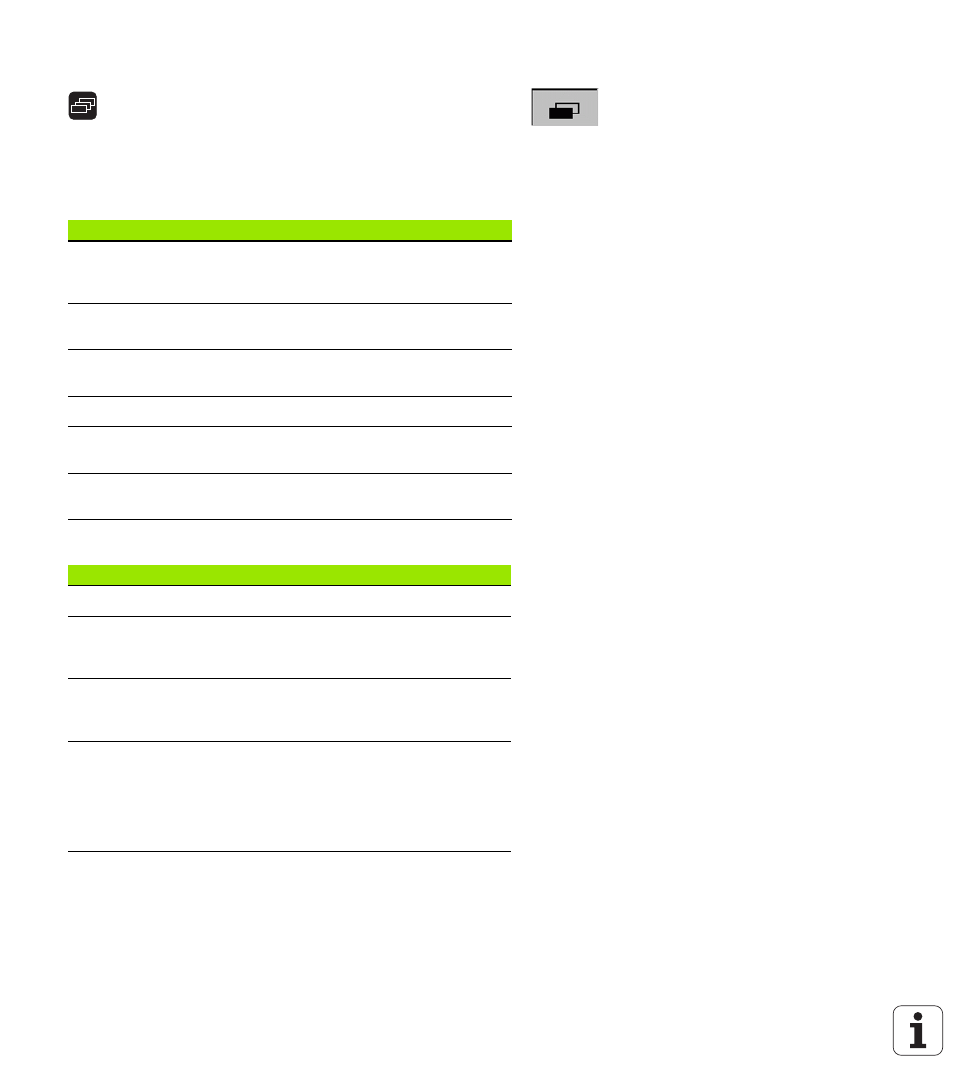
ND 287
25
I – 3 Basic functions of the
N
D
2
87
Soft-key functions on the standard screen
There are three pages (rows) of soft-key functions. Use the
NAVIGATION key (shown at left) to move through the pages.
The page indicator in the status bar shows the number of
pages. The darkened page indicates the page you are currently
on. This manual provides more information about each soft key
on the pages indicated in the table below.
Soft key page 1:
Soft key page 2:
Soft key page 3:
Fig. I.14 Page indicator
Soft key
Function
Page
SETUP
Opens the JOB SETUP menu and
provides access to the
INSTALLATION SETUP soft key.
MEAS.
SERIES
Opens the SERIES OF
MEASUREMENTS menu.
START MEAS.
SERIES
Starts a series of measurements.
SPC
Opens the SPC menu.
START
SPC
Starts the SPC function.
PART
TOLERANCE
Opens the SELECT PART menu.
Soft key
Function
HELP
Calls the integrated help system.
Transmits the current measured
value to a connected PC or printer
via the serial interface.
Distance-to-go
on
Switches the display between
operating modes Actual Value/
Distance-To-Go.
MM
inch
DEG
DMS
rad
Switches the position display
(length or angle) to the displayed
unit of measure. The selected unit
of measure is shown in the status
bar.
