Setting the position or speed display, Defining the record mode – HEIDENHAIN ND 287 User Manual User Manual
Page 47
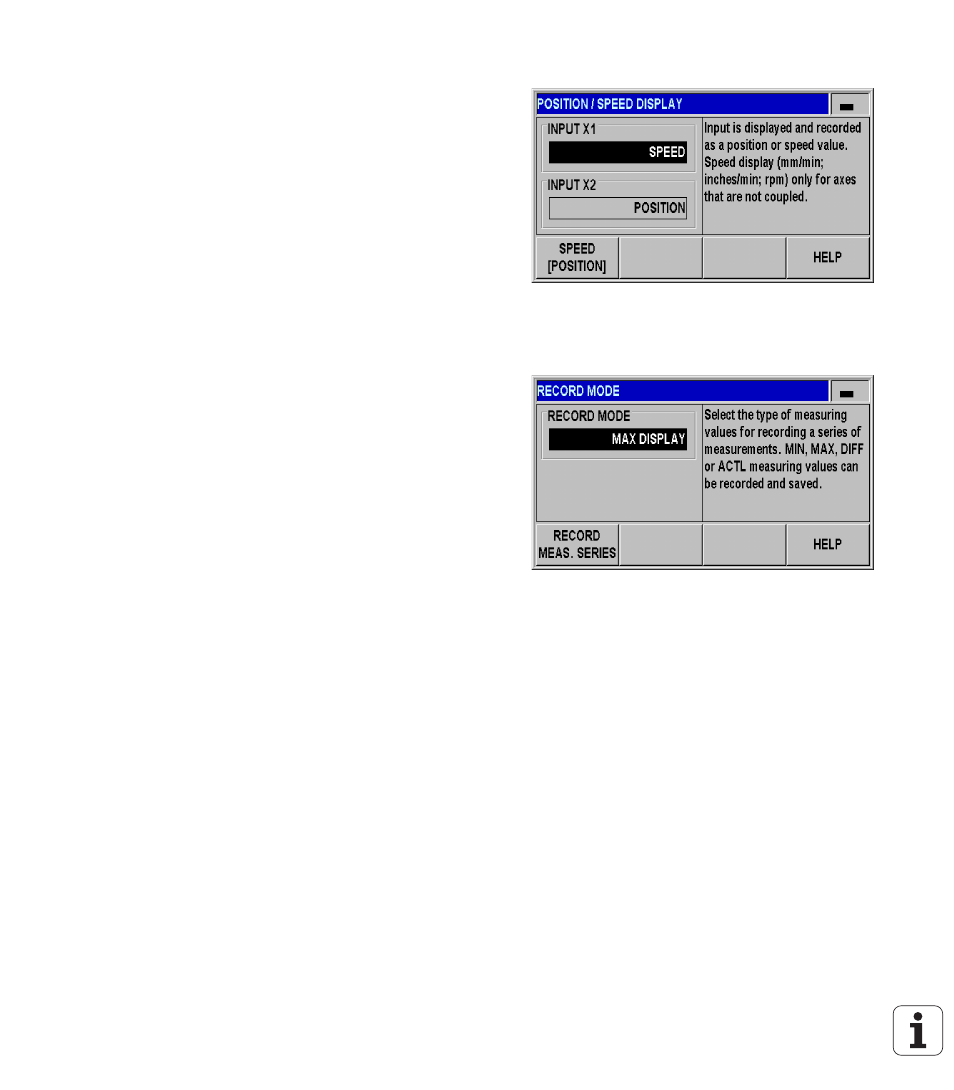
ND 287
47
I – 5 Ser
ies of measur
ements and statistical
pr
ocess
c
ontr
ol
Setting the position or speed display
In the series of measurements mode the ND 287 can also display the
traversing speed of the axes.
In the MEAS. SERIES menu, select the POS / SPEED DISPLAY
menu item.
Select the desired axis and press the POSITION [SPEED] soft key to
activate the speed display. After you have started the series of
measurements, the traversing speed of the axis is displayed and
recorded. You can also display and record the MIN, ACTL, MAX and
DIFF values of the traversing speed.
The speed unit is displayed in lowercase at the left edge of the axis
display. You can choose between mm/min, ipm or rpm.
The value is always displayed with one decimal place.
Defining the record mode
The ND 287 can record different types of measured values:
In the MEAS. SERIES menu, select the RECORD MODE menu
item.
Press the RECORD MEAS. SERIES soft key to select the mode of
recording:
ACTL DISPLAY: Current measured value is recorded.
MIN DISPLAY: Minimum values of a series of measurements are
recorded.
MAX DISPLAY: Maximum values of a series of measurements are
recorded.
DIFF DISPLAY: Differences MAX - MIN (i. e. the ranges) are
recorded.
Fig. I.45 POS / SPEED DISPLAY
Fig. I.46 Mode of recording
