Datum setting, I – 4 j ob set up – HEIDENHAIN ND 287 User Manual User Manual
Page 31
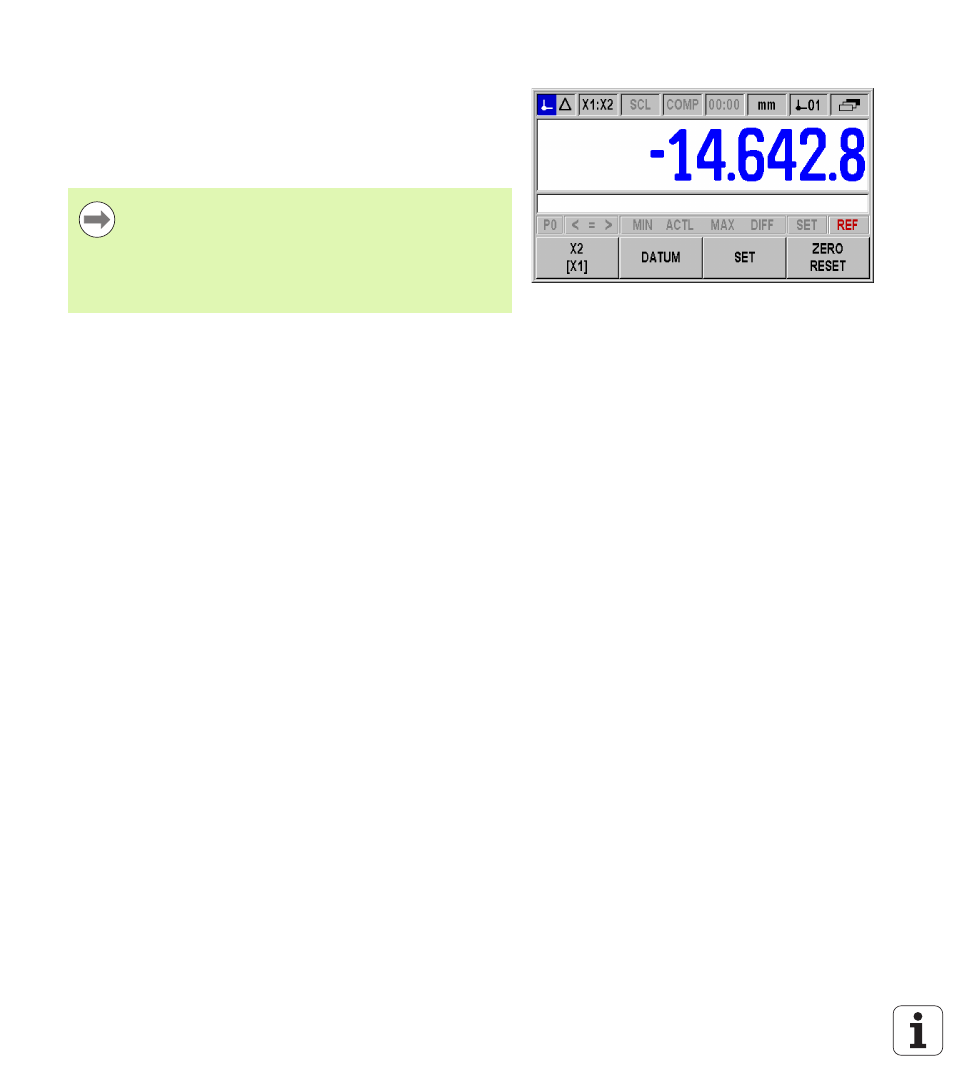
ND 287
31
I – 4 J
ob Set
up
Datum setting
The datum setting procedure assigns the matching display value to a
known position. With the ND 287 position display unit, you can set
two separate datum points.
During operation, you can reset the display value of the axis to zero, or
preset it to a defined or new value.
Setting the display value for one axis or for two axes in the X1 or
X2 display mode
Select soft-key page 3 on the standard screen.
Select display mode X1 or X2 (see "Axis display mode" on page 27).
If necessary, press the DATUM soft key to select the datum you
want to set.
To reset the display value to zero, press the RESET soft key or apply
a signal to pin 2 of connection X41. As an alternative, you can use
the numeric keys to enter the number zero and press ENTER to
confirm your entry.
You can also set any desired display value by entering the new value
with the numeric keypad. As a result, the SET symbol in the status
display starts flashing in red. Press the ENTER key to confirm the
entered numerical value.
To set the display value to the preset value for the datum point (see
"Value for datum point" on page 36), press the PRESET soft key. As
an alternative, you can apply a signal to pin 3 of connection X41.
Fig. I.20 Standard screen with soft-key page 3
With RESET, you set the current datum to zero at the
current position for that axis:
If the Actual Value mode is active, the display value is
zero.
If the Distance-To-Go mode is active, the distance
remaining to the position of the new datum is displayed.
