Usb type b (uart), socket as per iec 61076-3-108, Ii – 5 d ata int e rf ace – HEIDENHAIN ND 287 User Manual User Manual
Page 105
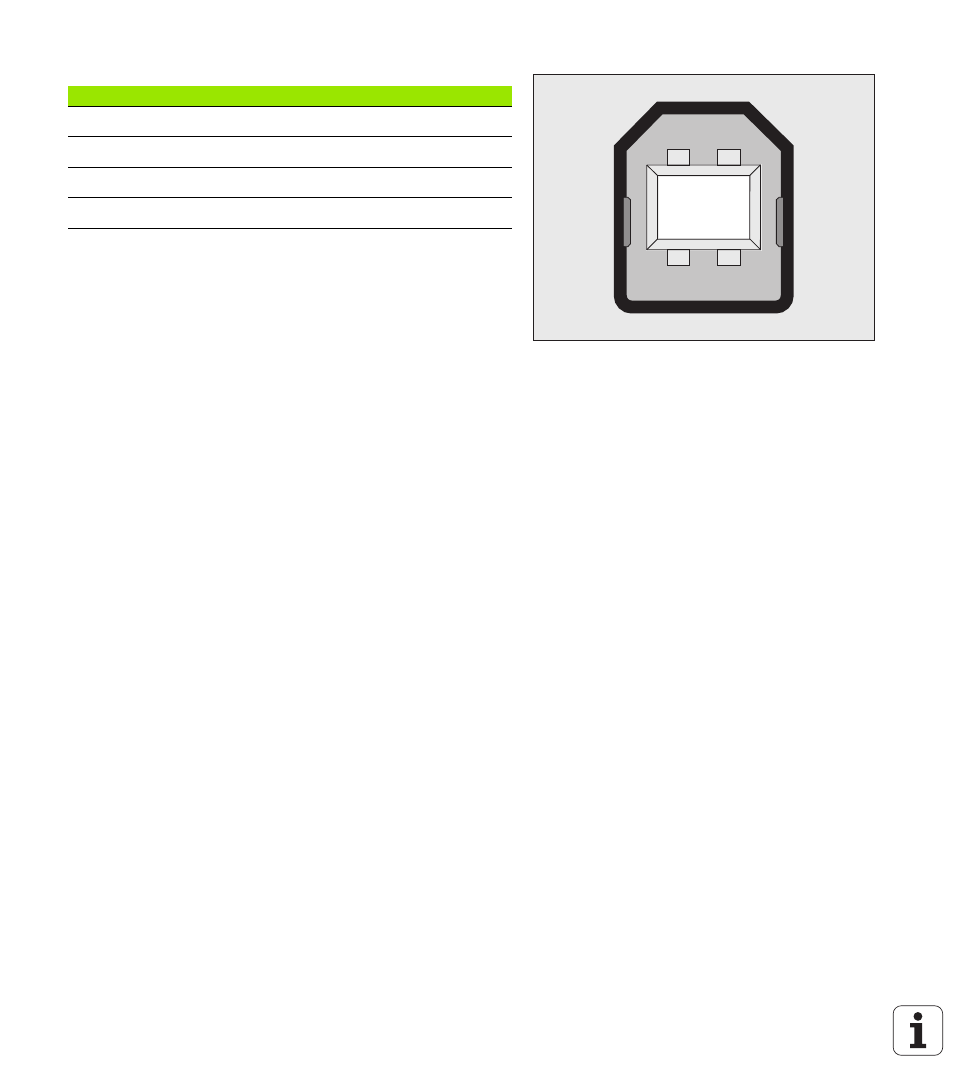
ND 287
105
II – 5 D
ata int
e
rf
ace
USB Type B (UART), socket as per IEC 61076-3-108
www.heidenhain.de
on the downloads page under Documentation
and Information
.
After downloading the software, run the respective file. Then connect
your position display unit to the PC, and switch the position display
unit on. Then you can install the USB driver with the Windows
hardware wizard, which will start automatically.
Cable length: Max. 5 m
Fig. II.72 Pin assignment USB Type B socket
1
2
4
3
Pin
Assignment
Function
1
VCC
+5 V
2
D–
Data (inverse)
3
D+
Data
4
GND
Signal ground
This manual is related to the following products:
