Grass Valley K2 Summit Storage Area Network Installation User Manual
Page 93
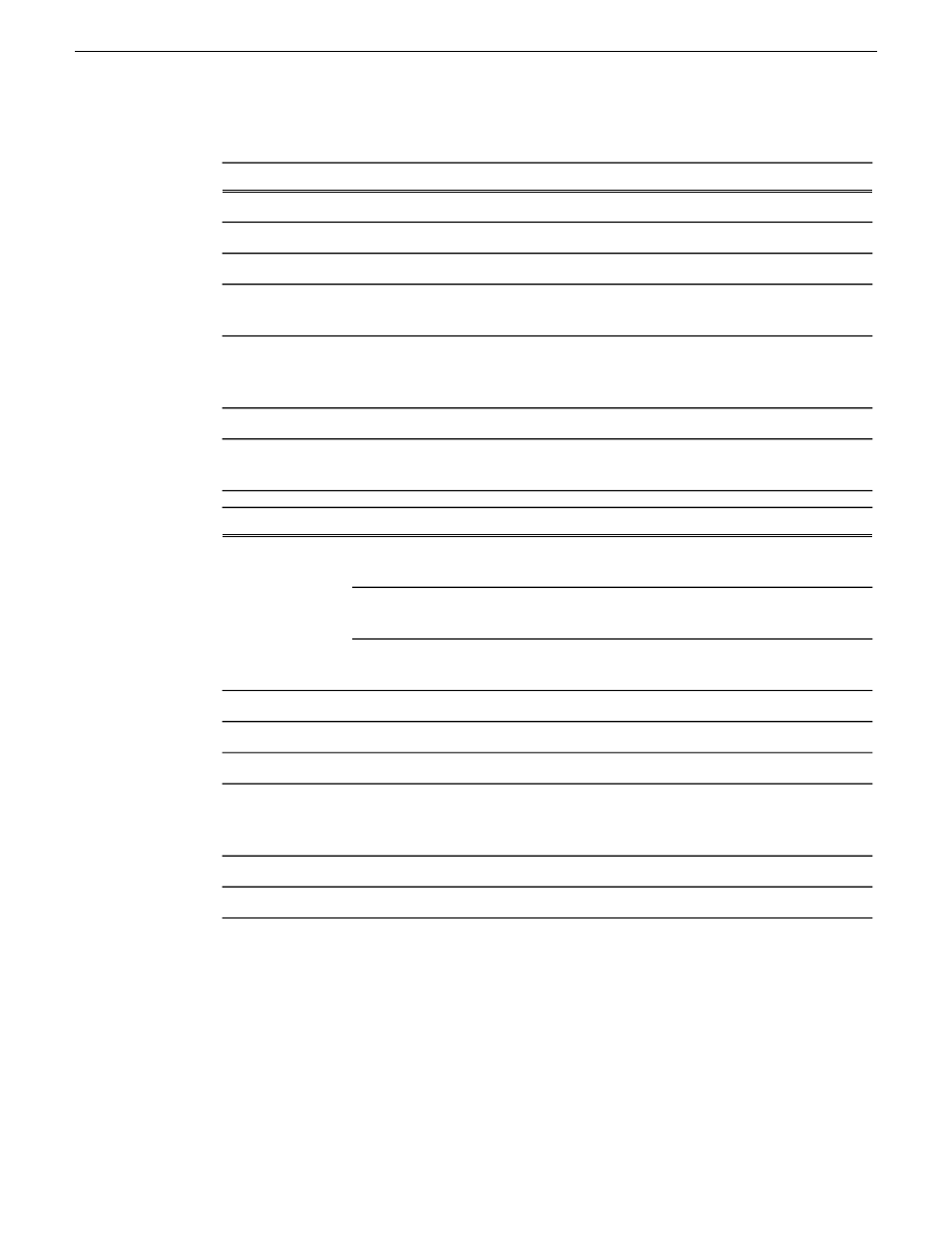
3. Configure the settings for the interface as follows:
For control network interface
Setting...
Control is required
Network
The IP address for this interface on the network. Required.
IP Address
The device host name. Required.
Interface Name
Not recommended. Sets the interface name to SiteConfig default convention,
based on the root Site name and device-type.
Set to Default
Unselected is required. Since not selected, the default behavior occurs, which
is to use the device host name in the hosts file.
Use Interface
Name/Aliases in
Host Files
Not allowed
Aliases
Allowed, if applicable to the network. The DNS suffix is added to the
interface name.
DNS Suffix
For media (iSCSI) network interface
Setting...
iSCSI (non-Redundant) is required for one iSCSI interface on a K2 client
on a basic K2 SAN. The other iSCSI interface is unused.
Network
iSCSI (Primary Redundant) is required for one iSCSI interface on a K2
client on a redundant K2 SAN.
iSCSI (Secondary Redundant) is required for the other iSCSI interface on a
K2 client on a redundant K2 SAN
The IP address for this interface on the network. Required.
IP Address
Disabled, since names are excluded from the hosts file. Disregard.
Interface Name
Disabled, since names are excluded from the hosts file. Disregard.
Set to Default
Disabled, since names are excluded from the hosts file. Disregard.
Use Interface
Name/Aliases in
Host Files
Disabled, since names are excluded from the hosts file. Disregard.
Aliases
Disabled, since names are excluded from the hosts file. Disregard.
DNS Suffix
NOTE: There is no FTP/streaming network for a SAN K2 client. On the K2 SAN,
FTP/streaming goes to the K2 Media Server.
4. Click
OK
to save settings and close.
Modifying K2 Media Server unassigned (unmanaged) interface
Prerequisites for this task are as follows:
•
The system description has a K2 Media Server that is a placeholder device.
18 November 2010
K2 SAN Installation and Service Manual
93
Planning and implementing a K2 SAN with SiteConfig
