Grass Valley K2 Summit Storage Area Network Installation User Manual
Page 240
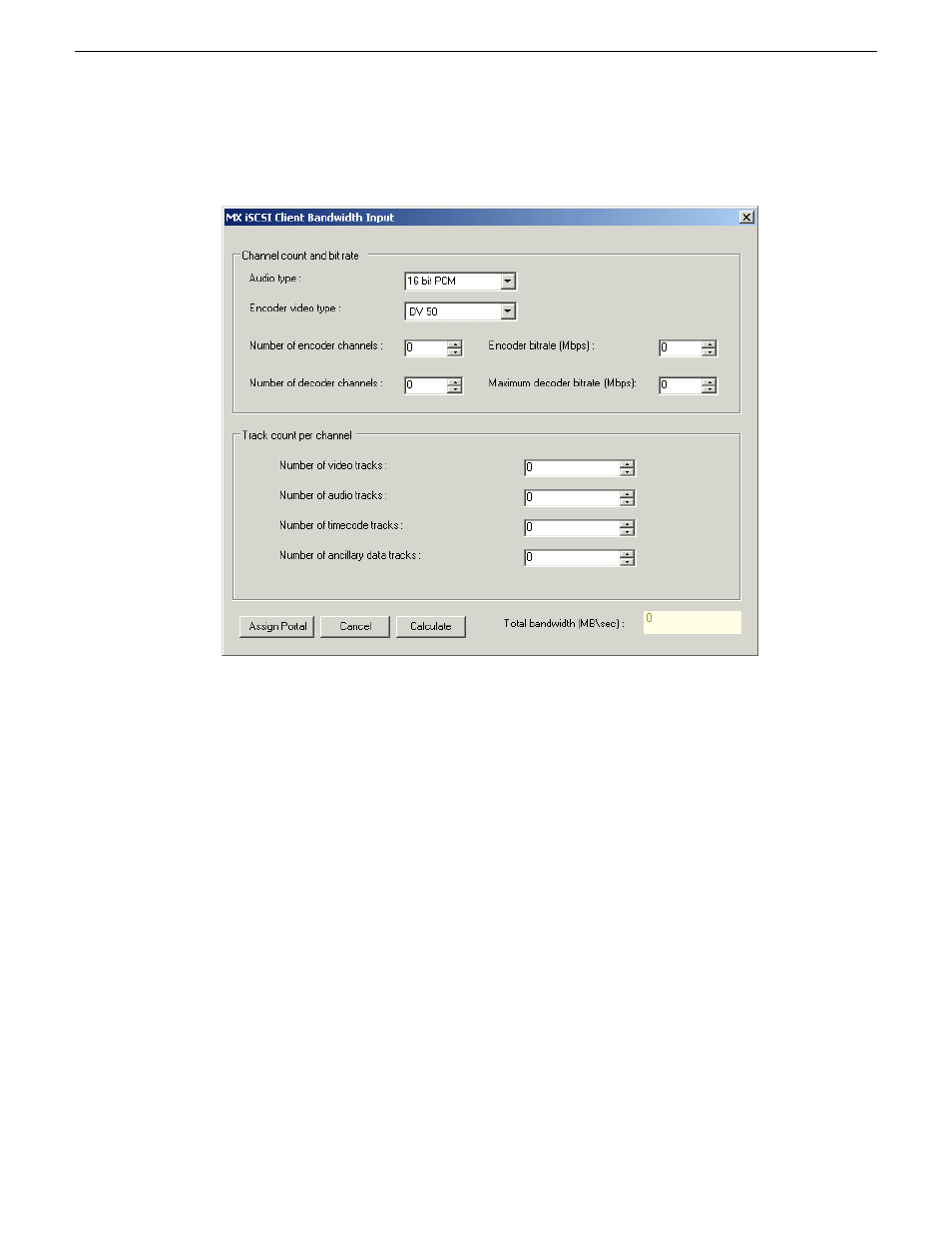
1. Click
Modify
.
The Bandwidth Input dialog box opens.
2. Enter the channel count, bit rate, and track count per channel information according to your
intended use of the K2 client.
If using ChannelFlex Suite with multiple inputs and/or outputs per channel, do not enter the
number of channels. Instead do the following:
•
For
Number of encoder channels
enter the total number of inputs.
•
For
Number of recorder channels
enter the total number of outputs.
3. Click
Calculate
.
4. Click
Assign Portal
, then
OK
to confirm.
If you have a redundant K2 SAN, the K2Config application makes the appropriate assignment
to the redundant server, as reported in the Secondary target box.
5. Click
Next
.
The Completing the Configuration Wizard page opens.
6. Click
Finish
.
The wizard closes. The SAN client restarts.
Repeat these tasks to add remaining SAN clients to the K2 SAN.
240
K2 SAN Installation and Service Manual
18 November 2010
Configuring clients on the K2 SAN
- LDK 5302 (24 pages)
- SFP Optical Converters (18 pages)
- 2000GEN (22 pages)
- 2011RDA (28 pages)
- 2010RDA-16 (28 pages)
- 2000NET v3.2.2 (72 pages)
- 2000NET v3.1 (68 pages)
- 2020DAC D-To-A (30 pages)
- 2000NET v4.0.0 (92 pages)
- 2020ADC A-To-D (32 pages)
- 2030RDA (36 pages)
- 2031RDA-SM (38 pages)
- 2041EDA (20 pages)
- 2040RDA (24 pages)
- 2041RDA (24 pages)
- 2042EDA (26 pages)
- 2090MDC (30 pages)
- 2040RDA-FR (52 pages)
- LDK 4021 (22 pages)
- 3DX-3901 (38 pages)
- LDK 4420 (82 pages)
- LDK 5307 (40 pages)
- Maestro Master Control Installation v.1.5.1 (455 pages)
- Maestro Master Control Installation v.1.5.1 (428 pages)
- 7600REF Installation (16 pages)
- 7600REF (84 pages)
- 8900FSS (18 pages)
- 8900GEN-SM (50 pages)
- 8900NET v.4.3.0 (108 pages)
- Safety Summary (17 pages)
- 8900NET v.4.0.0 (94 pages)
- 8906 (34 pages)
- 8911 (16 pages)
- 8900NET v.3.2.2 (78 pages)
- 8914 (18 pages)
- 8912RDA-D (20 pages)
- 8916 (26 pages)
- 8910ADA-SR (58 pages)
- 8920ADC v.2.0 (28 pages)
- 8920ADC v.2.0.1A (40 pages)
- 8920DAC (28 pages)
- 8920DMX (30 pages)
- 8920ADT (36 pages)
- 8920MUX (50 pages)
- 8921ADT (58 pages)
