Replacing a controller – Grass Valley K2 Summit Storage Area Network Installation User Manual
Page 328
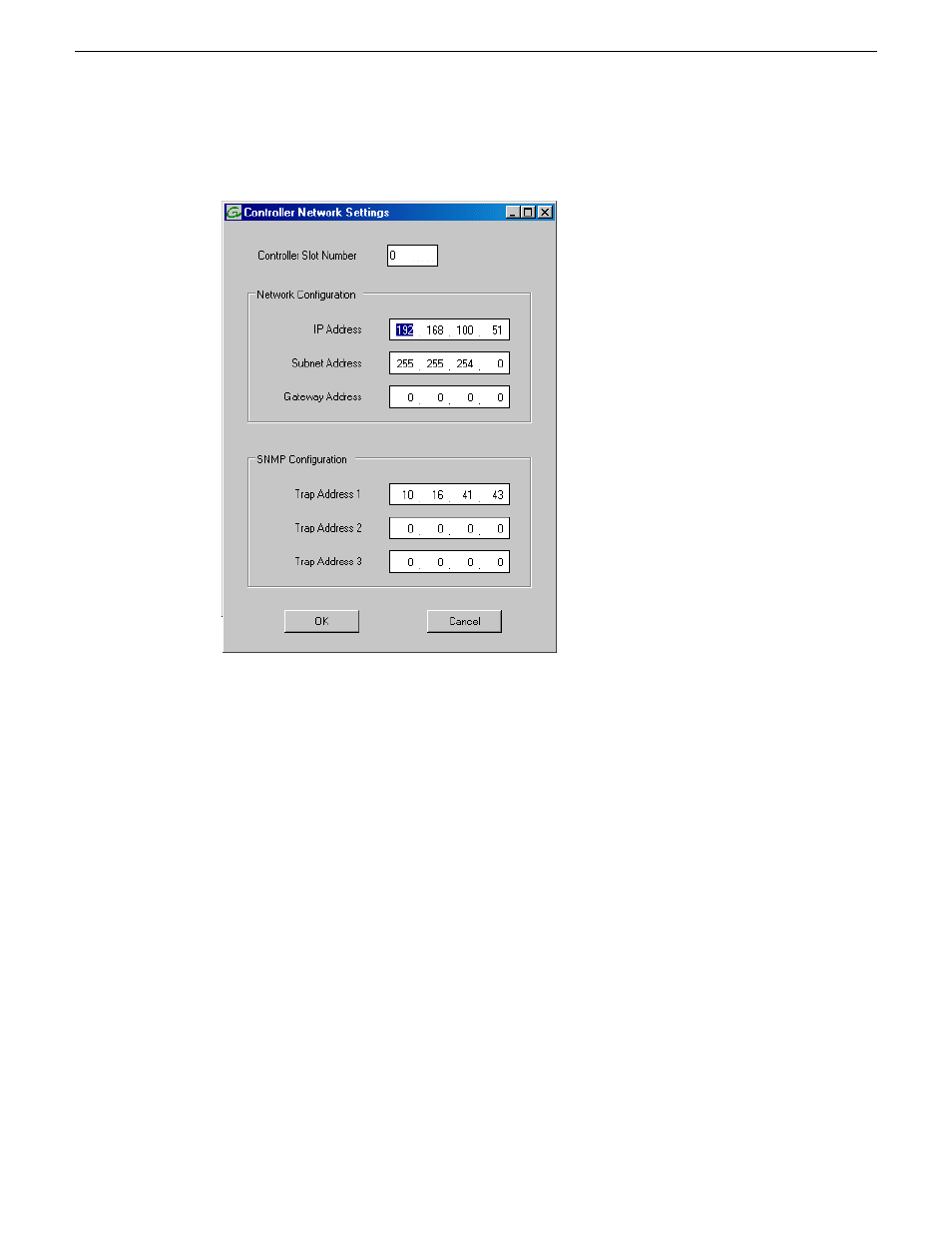
2. In the Storage Utility, right-click the icon for a RAID controller and select
Configuration | Network
Properties
. The Network Settings dialog box opens.
3. In the Controller Slot Number field enter
0
and then press
Enter
. The settings from controller 0
are loaded into the Controller Network Settings dialog box and are available for you to modify.
4. Enter the control network IP address and other network settings.
5. You want SNMP trap messages go to the NetCentral server PC, so for SNMP Configuration
enter the IP address of the NetCentral server PC. You can also enter IP addresses for other SNMP
managers to which you want to send SNMP trap messages.
6. If the RAID chassis has two controllers, in the Controller Slot Number field enter
1
and then
press
Enter
. The settings from controller 1 are loaded into the Controller Network Settings dialog
box and are available for you to modify. Repeat the previous steps to configure controller 1.
7. Click
OK
to save settings and close.
8. Restart the RAID chassis to put SNMP configuration changes into effect.
Replacing a controller
If the RAID chassis has a single controller (non-redundant), you must take the K2 SAN offline
before replacing a failed controller. Refer to procedures in the Instruction Manual for your RAID
storage chassis. The remainder of this procedure does not apply to non-redundant systems.
If the RAID chassis has redundant controllers and is properly cabled and configured for a redundant
K2 SAN, you can replace a failed controller while media access is underway, as described in this
procedure. When a controller detects a fault on its redundant partner controller, the good controller
328
K2 SAN Installation and Service Manual
18 November 2010
Administering and maintaining the K2 SAN
