Grass Valley K2 Summit Storage Area Network Installation User Manual
Page 237
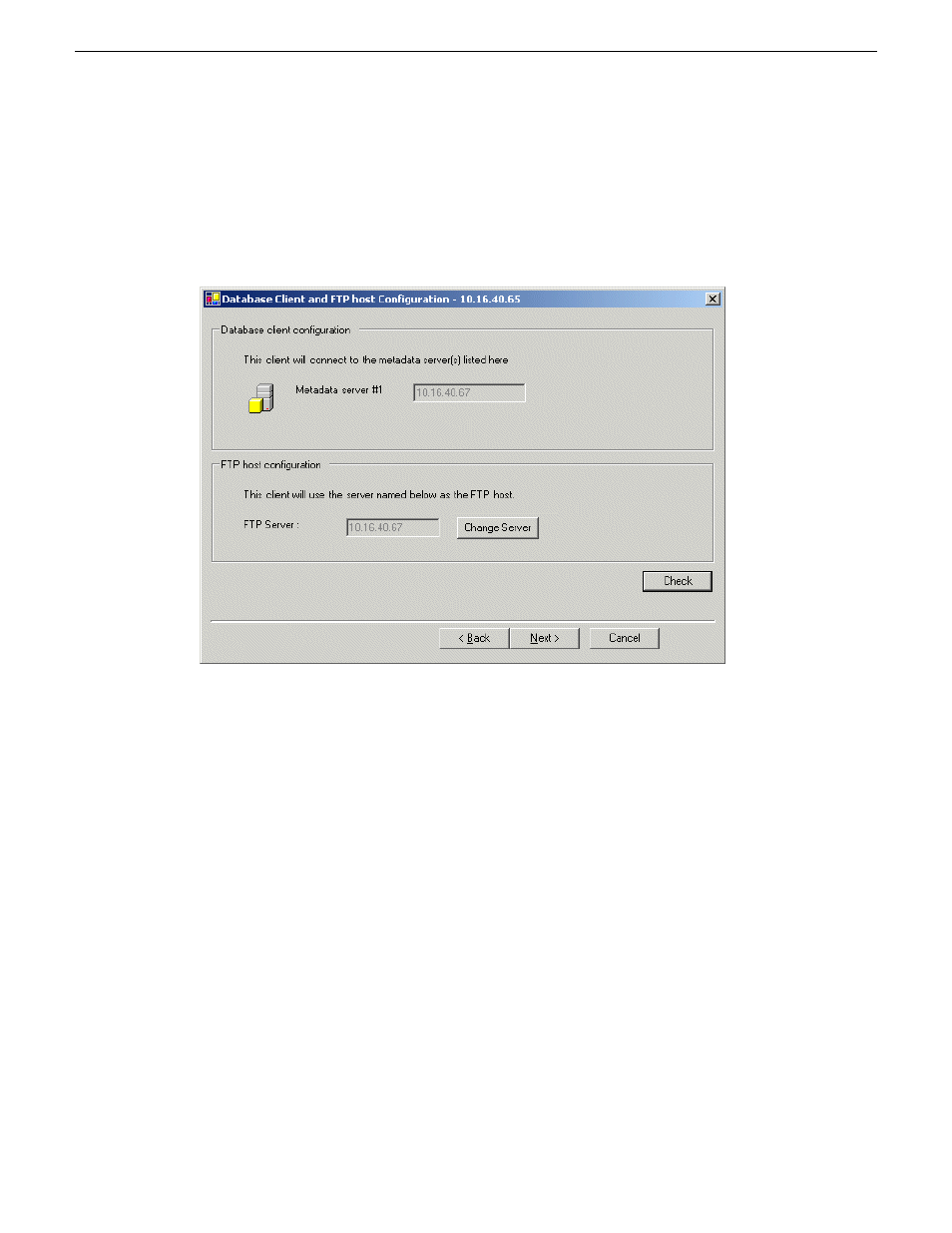
6. Verify or enter an IP address for the “B” media (iSCSI) network. Also enter the subnet mask.
7. Click
Next
.
The Database Client Configuration page opens.
Configure Database Client Configuration page - K2 client
This page connects the SAN client as a media database client to the K2 Media Server taking the
role of metadata (database) server. If there are redundant K2 Media Servers, both are listed on this
page as database servers.
1. Verify that the K2 client is connecting to the correct K2 Media Server or Servers, as follows:
•
For a basic (non-redundant) K2 SAN, the client connects to the only server.
•
For a redundant K2 SAN, the client connects to server A as database server 1 and server B
as database server 2.
If there are multiple FTP servers (such as the optional NH servers), the K2Config application
automatically assigns the SAN client to an FTP server to provide optimum FTP bandwidth across
the system. Do not attempt to change the assignment to a different FTP server while you are
doing this initial configuration.
2. Click
Check
.
3. When the wizard reports that the configuration check is successful, click
Next
.
The File System Client Configuration page opens.
18 November 2010
K2 SAN Installation and Service Manual
237
Configuring clients on the K2 SAN
