K2 san installation checklists, Pre-installation planning checklist, Infrastructure checklist – Grass Valley K2 Summit Storage Area Network Installation User Manual
Page 40: Network setup and implementation checklist
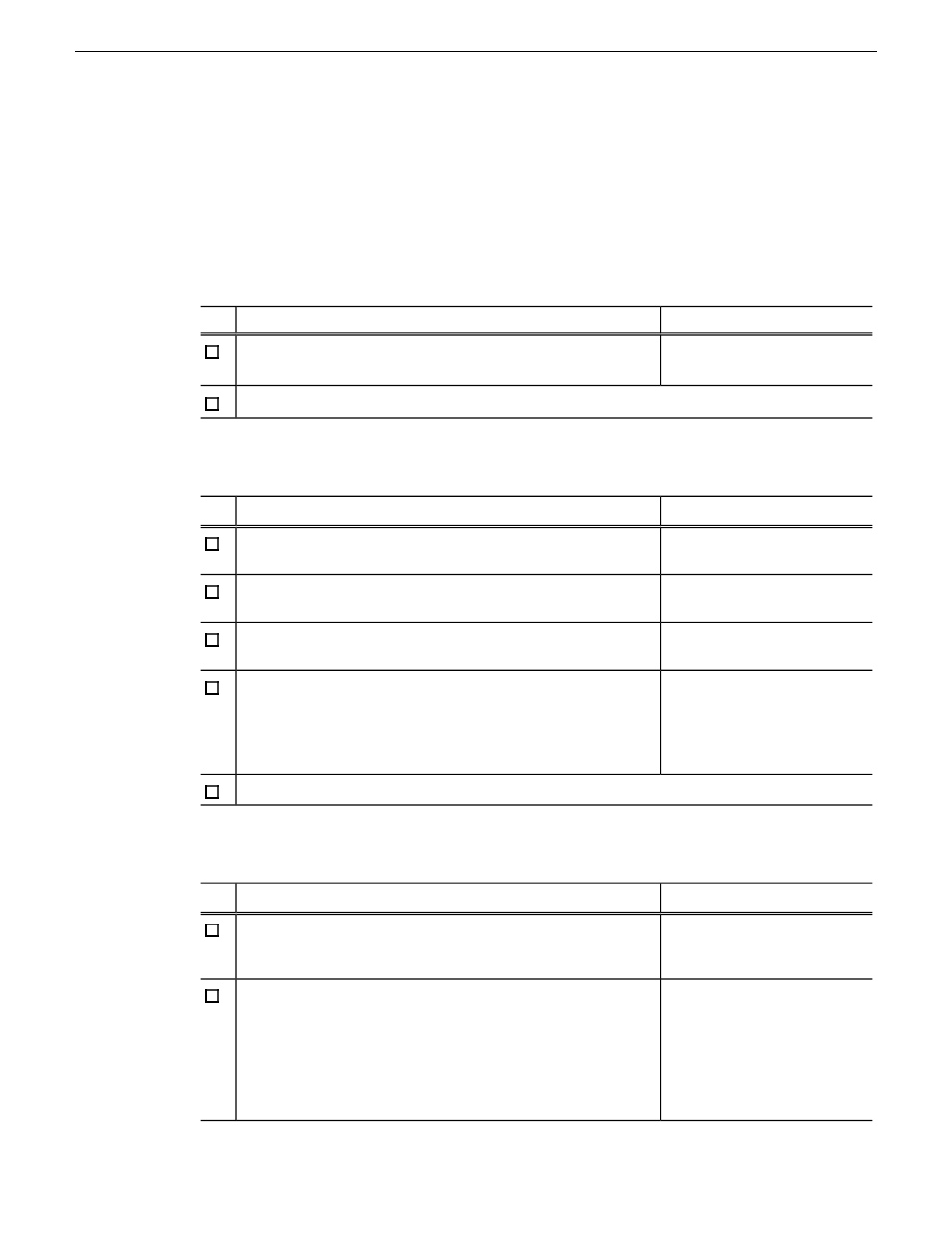
K2 SAN installation checklists
Use the following sequence of checklists to guide the overall task flow of installing and
commissioning a K2 SAN.
Pre-installation planning checklist
Comment
Instructions
Task
You can do this before
arriving at the customer site.
About developing a system
description
on page 82
Procure existing or create new
SiteConfig system description
Next: Infrastructure checklist
Infrastructure checklist
Comment
Instructions
Task
—
on
page 47
Rack and cable
—
Setting up the Ethernet switch
on page 64
Configure Ethernet switch(es)
—
Install SiteConfig on control
point PC
on page 76
Install/update SiteConfig on
control point PC
You must connect keyboard,
monitor, and mouse and do
this on each K2 Summit
Production Client before
managing with SiteConfig.
K2 System Guide
For K2 Summit Production
Clients, disable the write filter.
Next: Network setup and implementation checklist
Network setup and implementation checklist
Comment
Instructions
Task
Select IP address range for
each network and each device
type.
Importing a system description
on page 82
Import or create the
SiteConfig system description
on the control point PC
Set subnet mask and other
settings.
on
page 83,
on page 83,
Modifying the FTP/streaming
network
on page 85,
Modifying a media (iSCSI)
network
on page 87
Modify names and networks
in the SiteConfig system
description.
40
K2 SAN Installation and Service Manual
18 November 2010
Preparing for installation
