Configuring raid – Grass Valley K2 Summit Storage Area Network Installation User Manual
Page 196
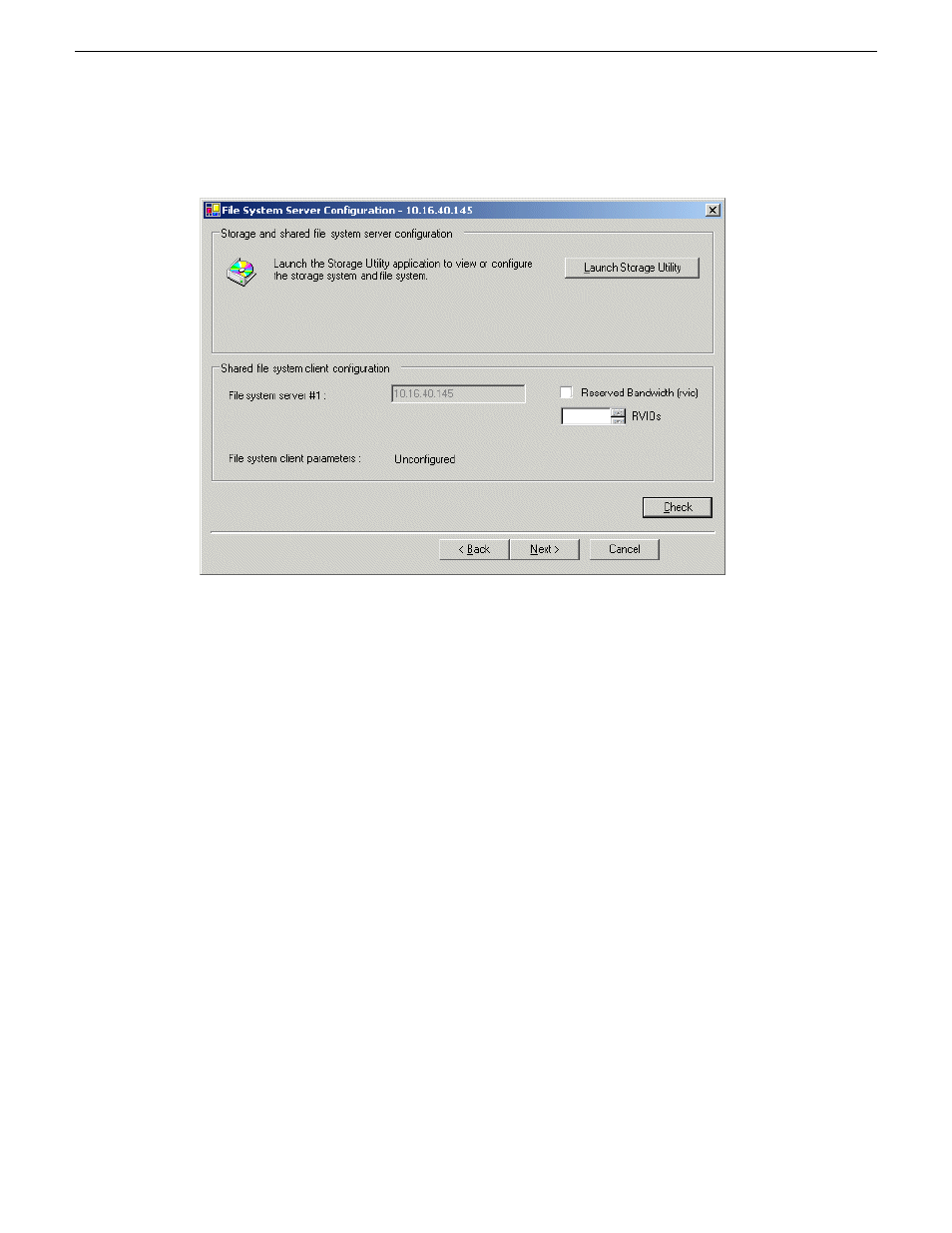
Configure File System Server Configuration page - NH server
This page checks on the configuration of the K2 Media Server in one of its main roles as a file
system server. The K2 Media Server also functions as a file system client, which is also checked
from this page.
1. Do not select
Reserved Bandwidth
unless instructed to do so by Grass Valley. NH servers are
usually not configured for RVIO.
2. Click
Launch Storage Manager
.
Storage Utility opens.
3. Leave the Configure K2 Server wizard open while you use Storage Utility.
When you are done with Storage Utility, you continue with the wizard.
Next, use Storage Utility to configure the RAID storage and file system.
Configuring RAID
Use Storage Utility to complete the configuration of the K2 RAID storage devices, as explained in
the following topics.
Configuring RAID network and SNMP settings - Basic K2 SAN
Prerequisites for the K2 RAID chassis are as follows:
•
Fibre Channel cable(s) connected
•
Ethernet cable(s) connected
•
Power on
196
K2 SAN Installation and Service Manual
18 November 2010
Configuring and licensing the K2 SAN
