Verifying spanning tree settings, Check the switch firmware version – Grass Valley K2 Summit Storage Area Network Installation User Manual
Page 331
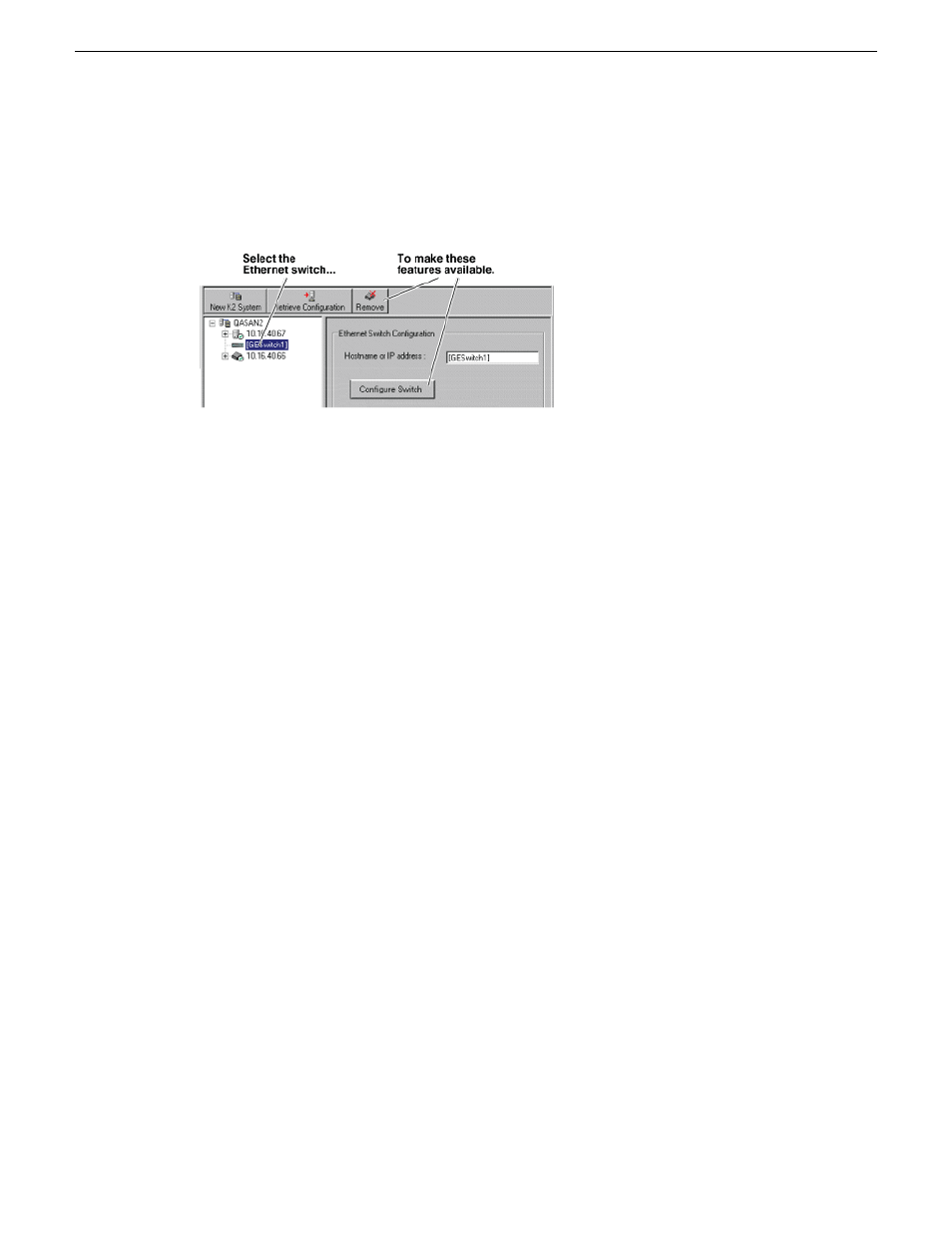
Configuring a switch through the K2Config application
In the K2 System Configuration (K2Config) application , features for working on a Ethernet switch
are as follows:
From the K2Config application, you can click the
Configure Switch
button to open the switch’s web
configuration application. Refer to the installation procedures elsewhere in this document for switch
configuration information.
Verifying spanning tree settings
Use the following procedures to check and (if necessary) set your HP ProCurve Ethernet switches
to have the proper spanning tree settings. These procedures apply to the 2900 series switches. Refer
to installation chapters earlier in this manual for the complete switch configuration procedures.
Related Links
Check the switch firmware version
on page 331
on page 332
on page 333
on page 333
Check the switch firmware version
Do not do this task if:
•
Your HP ProCurve 29xx series switch already has the current required firmware version.
Do this task if:
•
Your HP ProCurve 29xx series switch does not have the current required firmware version.
Refer to compatibility information earlier in these release notes for firmware version requirements.
You must have the proper version of firmware on the switch to be able to check and make the
settings.
1. Telnet to the switch and login with the administrator username and password.
2. At the switch console command (CLI) prompt, type the following, then press
Enter
:
menu
If prompted to save the current configuration, answer no (press the n key) to proceed.
The main menu opens.
18 November 2010
K2 SAN Installation and Service Manual
331
Administering and maintaining the K2 SAN
