Grass Valley K2 Summit Storage Area Network Installation User Manual
Page 141
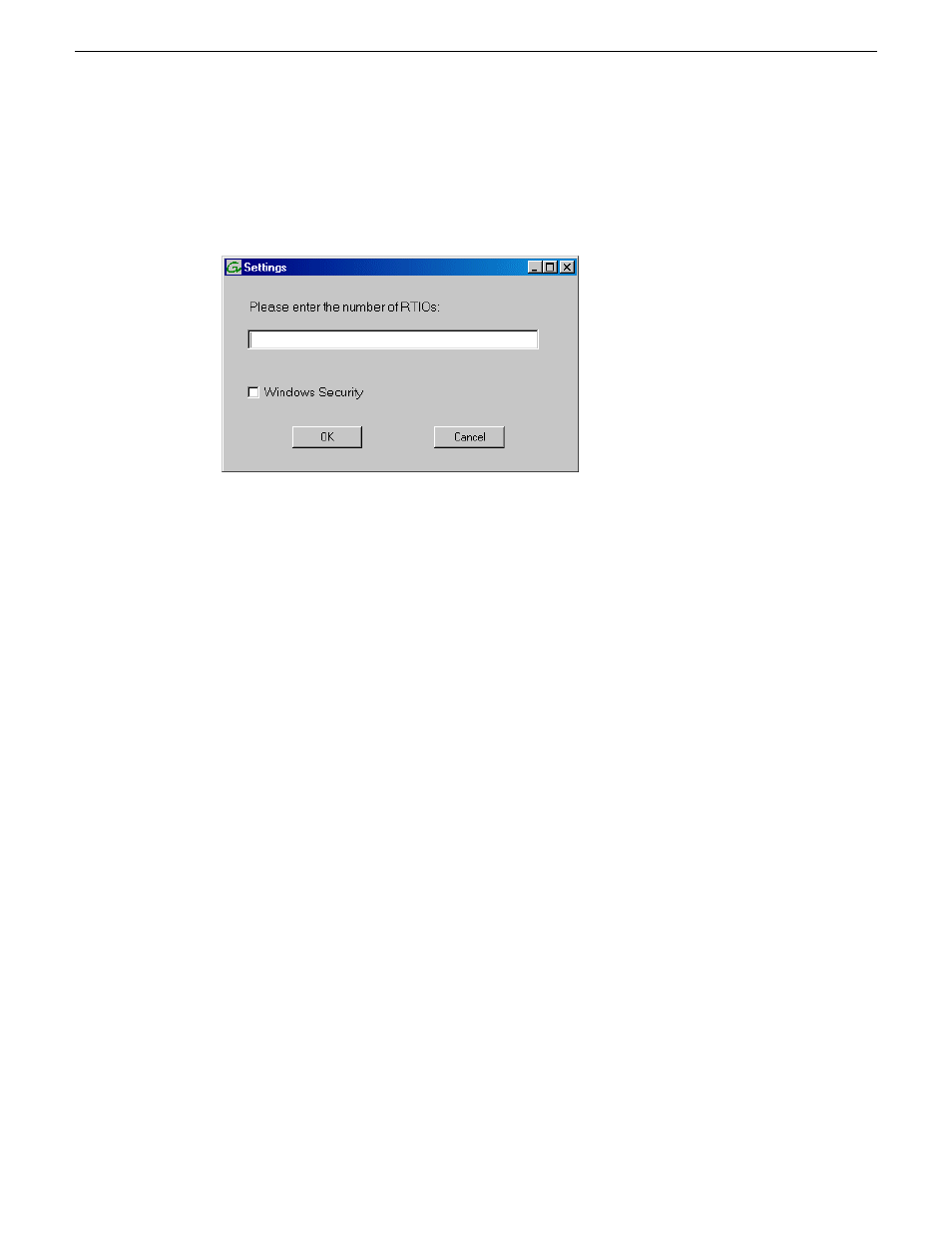
1. If you have not already done so, launch Storage Utility from the K2Config application.
2. As prompted, wait while Storage Utility gathers system information, then Storage Utility opens.
3. In Storage Utility, click
Tools | Make New File System
.
The Setting dialog box opens.
4. For the Real Time Input/Output (RTIO) rate, enter the value specified by your system design.
If you do not know this value, contact your Grass Valley representative.
5. Configure Windows Security as follows:
•
If the K2 SAN is to be accessed by only K2 clients leave Windows Security unchecked.
•
If the K2 SAN is to be accessed by Aurora Edits, refer to the Aurora Edit Installation and
Configuration Guide for instructions.
18 November 2010
K2 SAN Installation and Service Manual
141
Configuring and licensing the K2 SAN
- LDK 5302 (24 pages)
- SFP Optical Converters (18 pages)
- 2000GEN (22 pages)
- 2011RDA (28 pages)
- 2010RDA-16 (28 pages)
- 2000NET v3.2.2 (72 pages)
- 2000NET v3.1 (68 pages)
- 2020DAC D-To-A (30 pages)
- 2000NET v4.0.0 (92 pages)
- 2020ADC A-To-D (32 pages)
- 2030RDA (36 pages)
- 2031RDA-SM (38 pages)
- 2041EDA (20 pages)
- 2040RDA (24 pages)
- 2041RDA (24 pages)
- 2042EDA (26 pages)
- 2090MDC (30 pages)
- 2040RDA-FR (52 pages)
- LDK 4021 (22 pages)
- 3DX-3901 (38 pages)
- LDK 4420 (82 pages)
- LDK 5307 (40 pages)
- Maestro Master Control Installation v.1.5.1 (455 pages)
- Maestro Master Control Installation v.1.5.1 (428 pages)
- 7600REF Installation (16 pages)
- 7600REF (84 pages)
- 8900FSS (18 pages)
- 8900GEN-SM (50 pages)
- 8900NET v.4.3.0 (108 pages)
- Safety Summary (17 pages)
- 8900NET v.4.0.0 (94 pages)
- 8906 (34 pages)
- 8911 (16 pages)
- 8900NET v.3.2.2 (78 pages)
- 8914 (18 pages)
- 8912RDA-D (20 pages)
- 8916 (26 pages)
- 8910ADA-SR (58 pages)
- 8920ADC v.2.0 (28 pages)
- 8920ADC v.2.0.1A (40 pages)
- 8920DAC (28 pages)
- 8920DMX (30 pages)
- 8920ADT (36 pages)
- 8920MUX (50 pages)
- 8921ADT (58 pages)
