Pathfire capture service procedures, Recovery after a failed pathfire transfer, Installing pathfire transfer service software – Grass Valley K2 System Guide v.7.2 User Manual
Page 70
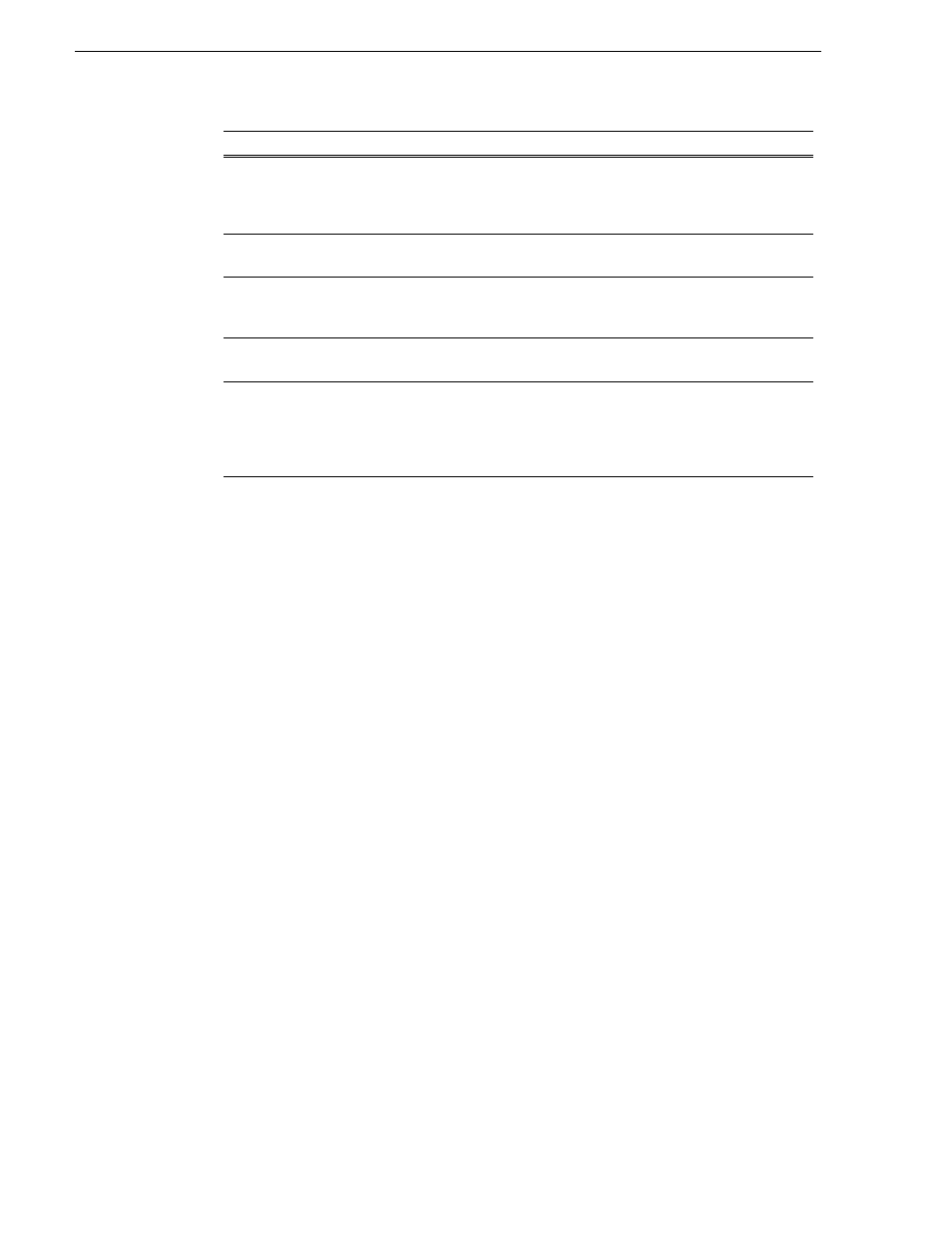
70
K2 System Guide
07 April 2010
Chapter 3 System connections and configuration
Pathfire capture service procedures
Use the following procedures as necessary to support the operation of the Pathfire
capture service in your facility.
Recovery after a failed Pathfire transfer
If the transfer of the Pathfire-delivered content into the watched folder fails, the
Pathfire system manages the failure and reports errors. For some failure modes, such
as a network outage, there might be some *.tmp files remaining in the watched folder
as a result of the failed transfer. These files do not cause problems with subsequent
transfers. Once you correct the problem that caused the original failure, if you restart
the Pathfire transfer service and then transfer the same Pathfire-delivered content
again, the transfer is successful. If the content is not transferred again, the *.tmp files
persist until manually deleted.
Installing Pathfire Transfer Service software
To support K2 Capture Service features for automatically importing media from a
Pathfire catch server, Pathfire software must be installed on a stand-alone K2 system
or on a K2 Media Server. This software is Pathfire software, not Grass Valley
software. Likewise, its license is a Pathfire license, not a Grass Valley license.
You must procure a license file for the Pathfire license. Follow the instructions on the
Software License sheet that you received from Grass Valley. You must prepare a text
file with unique system identifiers and send the text file to Grass Valley in order to
received license files.
Refer to K2 Release Notes for information on the compatible version of Pathfire
Transfer Service software.
NOTE: The Pathfire Transfer Service software install deletes files in C:\temp. If
you have any files in C:\temp that you want to save, copy the files to a different
location before proceeding.
Destination bin
The clip bin in the K2 media storage that receives the media imported
by the K2 Pathfire capture service. The destination bin is in the K2
media database and appears in AppCenter as a media bin. By default,
it location is V:\PATHFIRE.
DMGtransfer.exe
A program installed with Pathfire Transfer Service software. It
appears only in the Windows operating system Task Manager.
Pathfire EsdClient service
A service installed with Pathfire Transfer Service software. It appears
in the Windows operating system Services control panel. Its status
should be Started, with startup type Automatic.
Pathfire logs
Find Pathfire logs at C:\Program Files\pathfire\logs.
Catch server
A generic term for a server dedicated to the purpose of downloading,
capturing, and managing media content as it arrives via a specific
distribution mechanism at a broadcast or media production facility.
Examples of catch servers are a Pathfire DMG Server and a DG Spot
Box.
Name
Description
