Managing stand-alone storage, About the internal storage system, K2 solo media server internal storage system – Grass Valley K2 System Guide v.7.2 User Manual
Page 107: Chapter 4
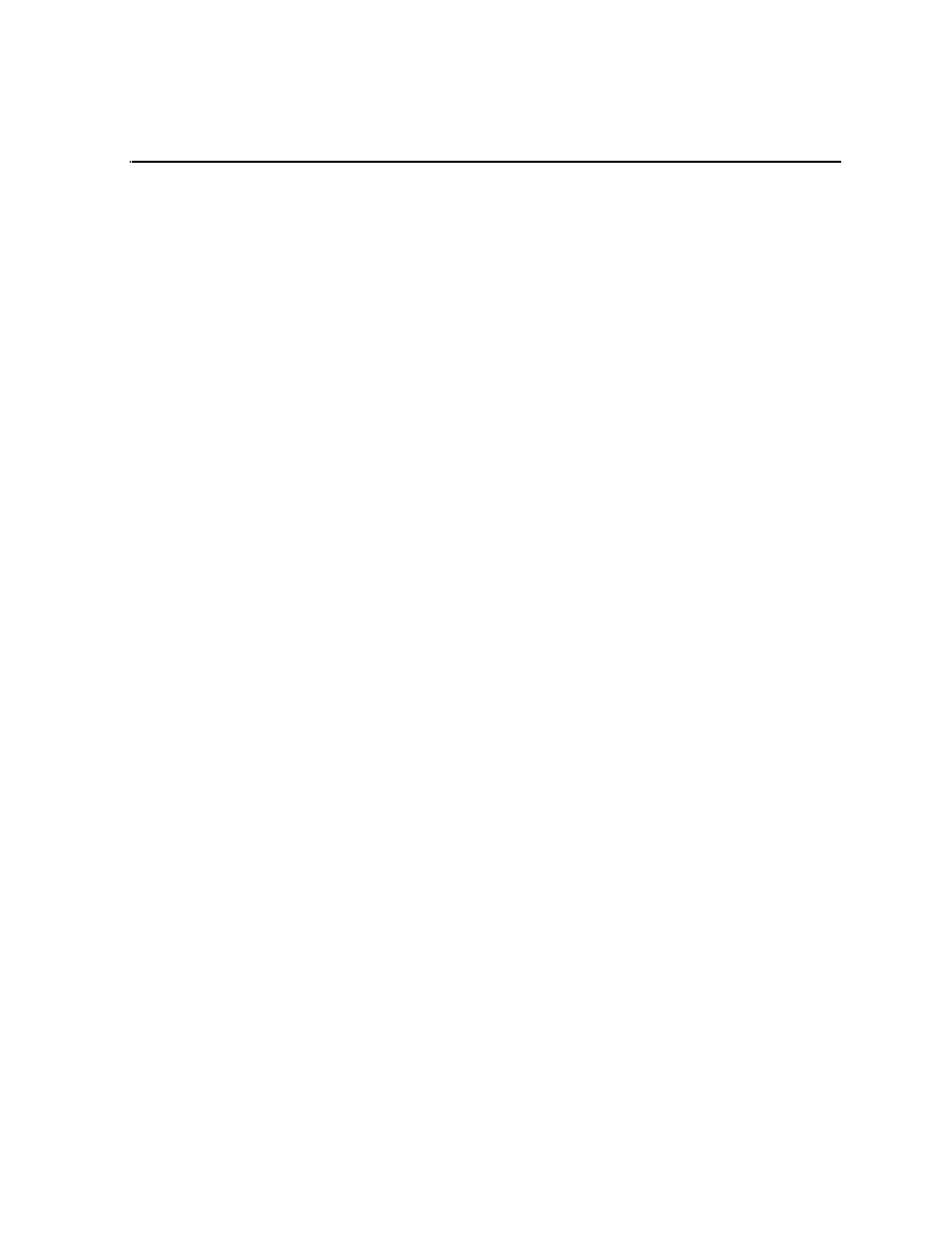
07 April 2010
K2 System Guide
107
Chapter
4
Managing Stand-alone Storage
Topics in this chapter include the following:
•
“About the internal storage system”
•
“About the direct-connect storage system”
•
K2 Summit Transmission Server Package for information
unique to that product.
About the internal storage system
A K2 Summit Production Client with internal drives for media storage or a K2 Solo
Media Server is a self-contained, stand-alone unit, with no external devices for
storage, audio, or video connections required.
K2 Summit Production Client internal storage system
The storage system on an internal storage K2 Summit Production Client includes the
following:
Compact Flash — The Compact Flash boot media serves as the system drive of the
K2 Summit Production Client. The Windows operating system, applications, and
other standard computer software components reside on the system drive.
RAID drives — There are slots for eight RAID drives, located behind the front bezel
assembly in the front of the unit. These drives are for media storage. Eight media
drives are available. RAID 0 is available as an option from the factory. Media data is
written or “striped” across media drives in a continuous fashion, which makes them a
“stripe group”. This media stripe group appears as the V: drive to the Windows
operating system.
Disk controller board — The disk controller board provides the RAID functionality
for the internal disks. It is mounted horizontally in the front center of the unit. K2
Summit Production Clients with direct-connect storage or shared SAN storage do not
contain a disk controller board, as RAID disks are in the external RAID storage
devices.
RAID 1 — Drives configured as RAID 1 provide redundancy. Media drives can be
RAID 1 or RAID 0. The two disks in a RAID 1 LUN are redundant partners. Any
single disk in a LUN can fail and disk access can continue. When a disk fails, error
messages in the AppCenter StatusPane or in NetCentral inform you of the problem.
You can then replace the failed disk. The data is rebuilt on the replacement disk and
redundancy is restored.
RAID 0 — Media drives configured as RAID 0 offer no redundancy. If any single
RAID 0 media drive fails, all data is lost on all media drives.
K2 Solo Media Server internal storage system
The storage system on a K2 Solo Media Server includes the following:
