Export to k2 storage, Connecting rs-422 – Grass Valley K2 System Guide v.7.2 User Manual
Page 105
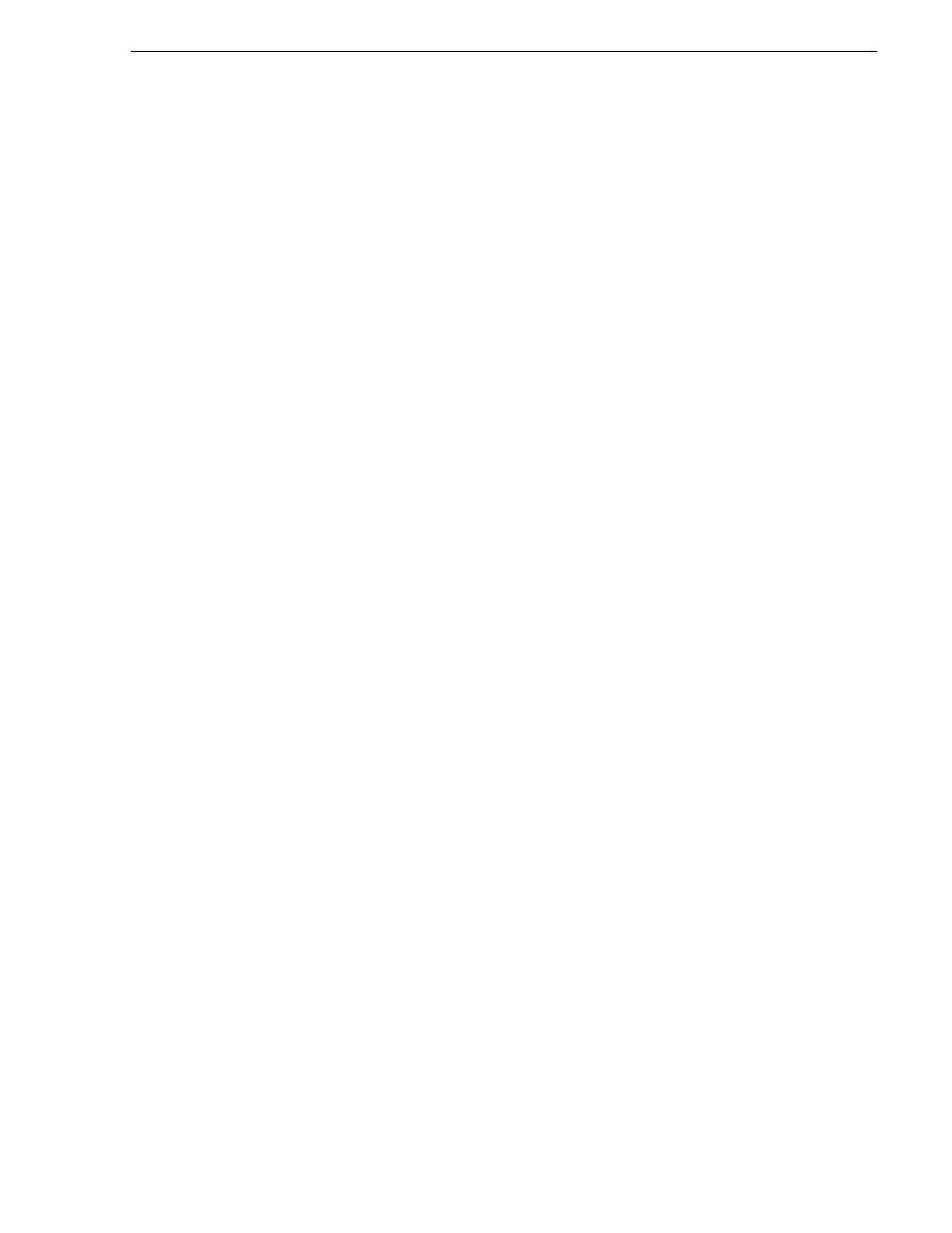
07 April 2010
K2 System Guide
105
Connecting RS-422
• If your access method is file transfer via direct file copy, copy all the files
associated with the clip to the local Macintosh system, then open the QuickTime
reference file in Final Cut Pro and Save As to the location of your work in
progress.
• If your access method is edit-in-place, open the QuickTime reference file in
Final Cut Pro.
4. Edit the file as desired.
5. When you have finished material that you have created in Final Cut Pro, export it
to the K2 system.
Export to K2 storage
When exporting media to K2 storage, Final Cut Pro export options must be
constrained so that the resulting media is playable on a K2. The exported media must
match the frame rate of movies supported on the K2 system. This is especially
important in XDCAM where there are 25, 29.97/30, 50 and 59.94/60 rates.
1. Create the Final Cut Pro clip with a single track of video.
2. Save the Final Cut Pro clip with a .mov extension.
3. Use the Final Cut Pro "Using QuickTime Conversion" method to export the Final
Cut Pro clip as a stream movie to the K2 HotBin.
Make sure the frame rate is supported on the K2 system.
For material originally recorded on a K2 system, supported frame rates are as
follows:
• If you are exporting 1080i material the frame rate must be "Current" or 60 (50
for PAL).
• If you are exporting 720p material the frame rate must be "Current" or 60.
• If you are exporting 720p material for 1080i conversions the frame rate must be
60 (50 for PAL).
The HotBin imports the clip into the K2 system as K2 media. As a by-product of the
import, the K2 system creates a QuickTime reference file for the new K2 media.
Connecting RS-422
You can control the K2 system with remote control devices and software developed
for the K2 system that use industry-standard serial protocols: AMP, BVW, and
VDCP. Make RS-422 connections for protocol control as illustrated:
