Special considerations for automation vendors, Harris settings – Grass Valley K2 System Guide v.7.2 User Manual
Page 186
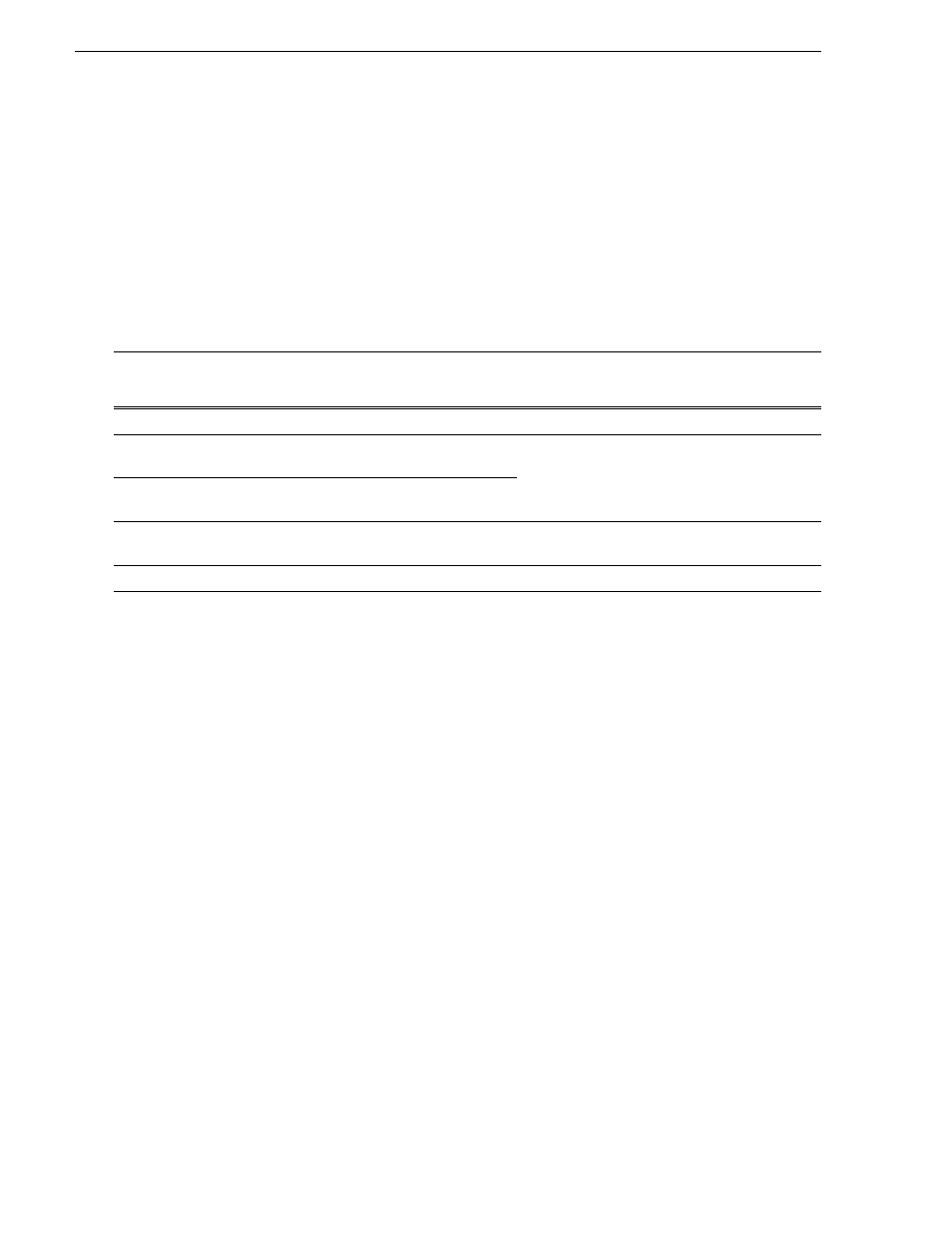
186
K2 System Guide
07 April 2010
Appendix A Remote control protocols
Special considerations for automation vendors
The following information is provided for your convenience as you set up your
chosen automation product to control K2 systems. Consult your automation vendor
for complete information.
Harris settings
The Harris automation product uses VDCP protocol.
The following settings are required for the Harris automation product:
Setting
Mixed
compression
format playout
Same
compression
format playout
Comments
Disk Prerolls
1 second
10 frames
—
Frames to send Play early
(Preroll Play)
1 second
10 frames
These two settings should be the same as the Disk
Prerolls setting. However, if there is extra fixed
latency in your RS-422 communication path, you
might need to adjust the settings differently.
Frames to send Record early
(Preroll Record)
1 second
10 frames
Disk Port Comm Timeout
60 frames
60 frames
This is the minimum required by K2. Do not use the
Harris default value, which is 10.
Back To Back Rec
Unchecked
Unchecked
K2 does not support this feature.
