Administering and maintaining the k2 system, About the write filter, Chapter 7 – Grass Valley K2 System Guide v.7.2 User Manual
Page 155
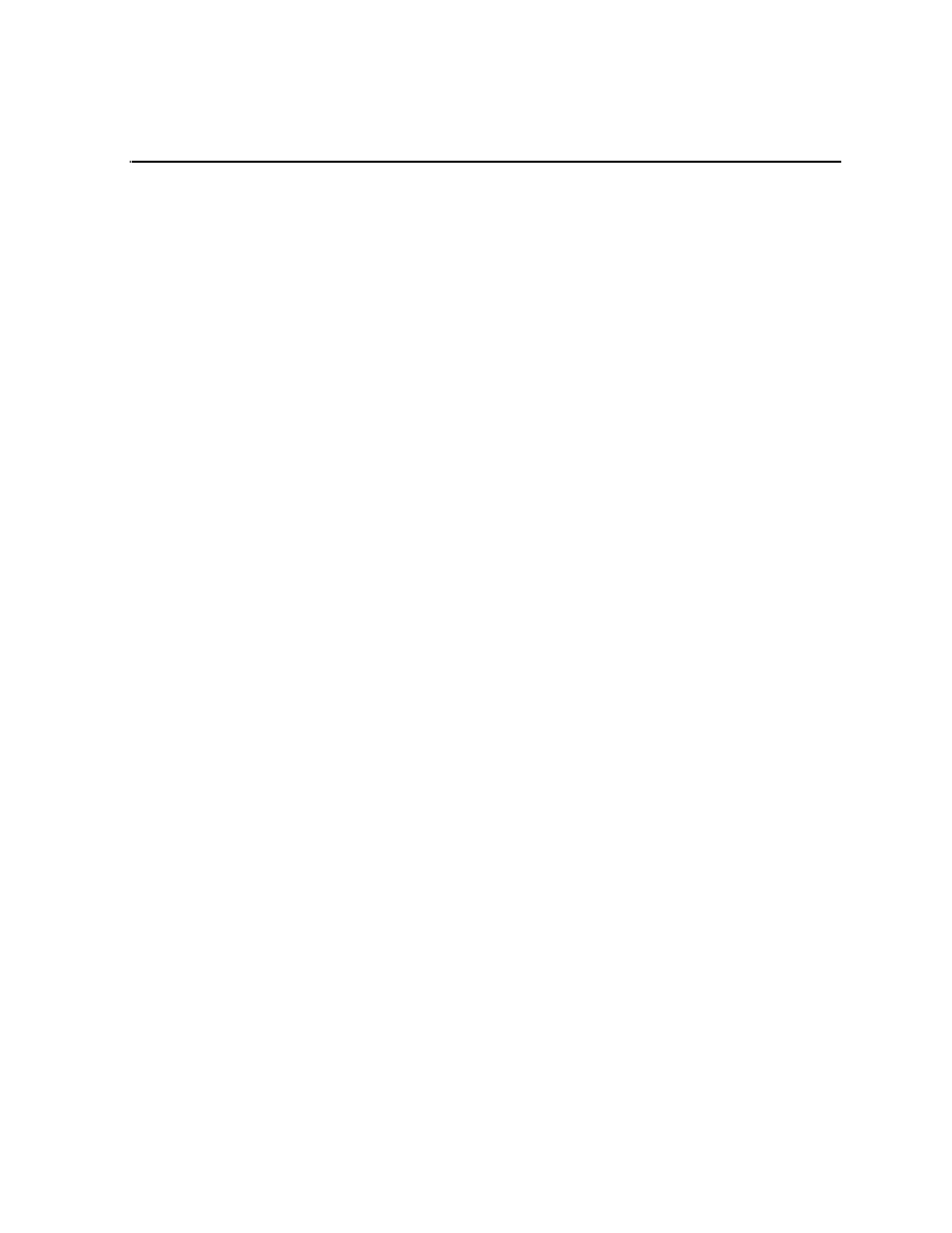
07 April 2010
K2 System Guide
155
Chapter
7
Administering and maintaining the
K2 system
This chapter contains the following topics:
•
•
“About the write filter” on page 155
•
“Enabling the write filter” on page 156
•
“Disabling the write filter” on page 156
•
“Committing a file to disk with write filter enabled” on page 156
•
“Configuring K2 security” on page 158
•
“K2 and NetCentral security considerations” on page 167
•
“Microsoft Windows updates” on page 168
•
“Virus scanning policies” on page 169
•
“Enabling and disabling the USB ports” on page 170
•
“Configuring auto log on” on page 171
•
“Regional and language settings” on page 171
K2 Summit Transmission Server Package for information
unique to that product.
About the write filter
The K2 Summit Production Client or K2 Solo Media Server has a file-based write
filter, which is a feature of the Windows embedded operating system. With the write
filter enabled, files can be created, modified, and deleted, but these changes are held
in a memory cache. When the K2 Summit Production Client or K2 Solo Media Server
restarts, these changes are lost and the K2 system returns to its original state. This
protects the K2 system from changes and increases on-air reliability. For any system
configuration change, the write filter must be disabled; otherwise changes are lost at
the next restart.
Some directories, such as C:\logs, C:\Profile\config, and C:\Profile\ChannelSuites,
are excluded from write filter protection, so that channel configuration and logs are
saved. Do not attempt to alter this list of excluded directories. If you suspect that write
filter configuration has been altered, use the recovery image process to restore to the
default configuration.
To enable the write filter, the K2 system must be restarted. Likewise, to disable the
write filter, the K2 system must be restarted. You can enable/disable the write filter
remotely using the SiteConfig lock/unlock feature on one K2 system at a time or on a
group of K2s all at once. You can also enable/disable the write filter from a local K2
system.
