Microsoft windows updates – Grass Valley K2 System Guide v.7.2 User Manual
Page 168
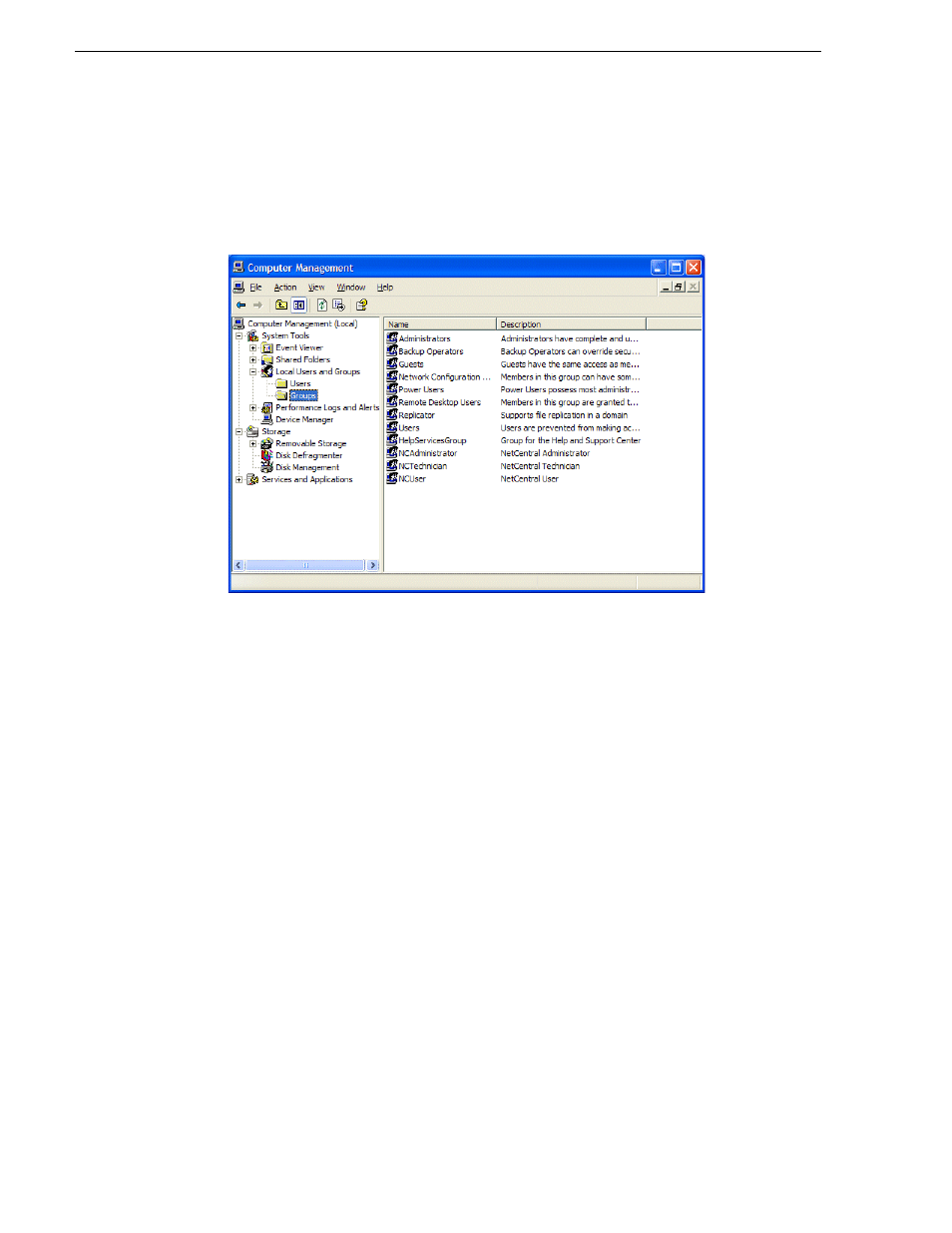
168
K2 System Guide
07 April 2010
Chapter 7 Administering and maintaining the K2 system
c. Right-click the K2Admin user and select Properties.
d. Select the Member Of tab and click Add.
e. Enter the group name NCAdministrator and click OK.
For more information on NetCentral security, see the NetCentral on-line Help.
Microsoft Windows updates
The K2 Summit Production Client or K2 Solo Media Server operating system is
Microsoft Windows XP Embedded. Publicly available Microsoft Windows updates
do not apply to the Microsoft Windows Embedded operating systems. Do not attempt
to install a Microsoft Windows update on a K2 Summit Production Client or K2 Solo
Media Server except as specifically instructed by product documentation or by Grass
Valley Support.
Other Grass Valley products, such as the K2 Media Server, have a non-embedded
Windows operating system. Grass Valley recognizes that it is essential to be able to
deploy Microsoft security patches to these Windows-based products as quickly as
possible. As Grass Valley systems are used to meet the mission-critical requirements
of your environment, we feel it is imperative that systems be kept up to date in order
to maintain the highest level of security available. To that end, we encourage you to
install all high priority operating system updates provided by Microsoft. In the
unlikely event that one of these updates causes ill effects to a Grass Valley system,
you are urged to uninstall the update and contact Grass Valley customer service as
soon as possible. Grass Valley will investigate the incompatibility and, if necessary,
provide a software update or work-around to allow our products to properly function
with the Microsoft update in question.
