Channelflex suite rear panel connections, Considerations for first startup out of box, Chapter 1 product description – Grass Valley K2 System Guide v.7.2 User Manual
Page 26: Super slo-mo recorder, Multi-cam recorder, 3d/video + key recorder, 3d/video + key player
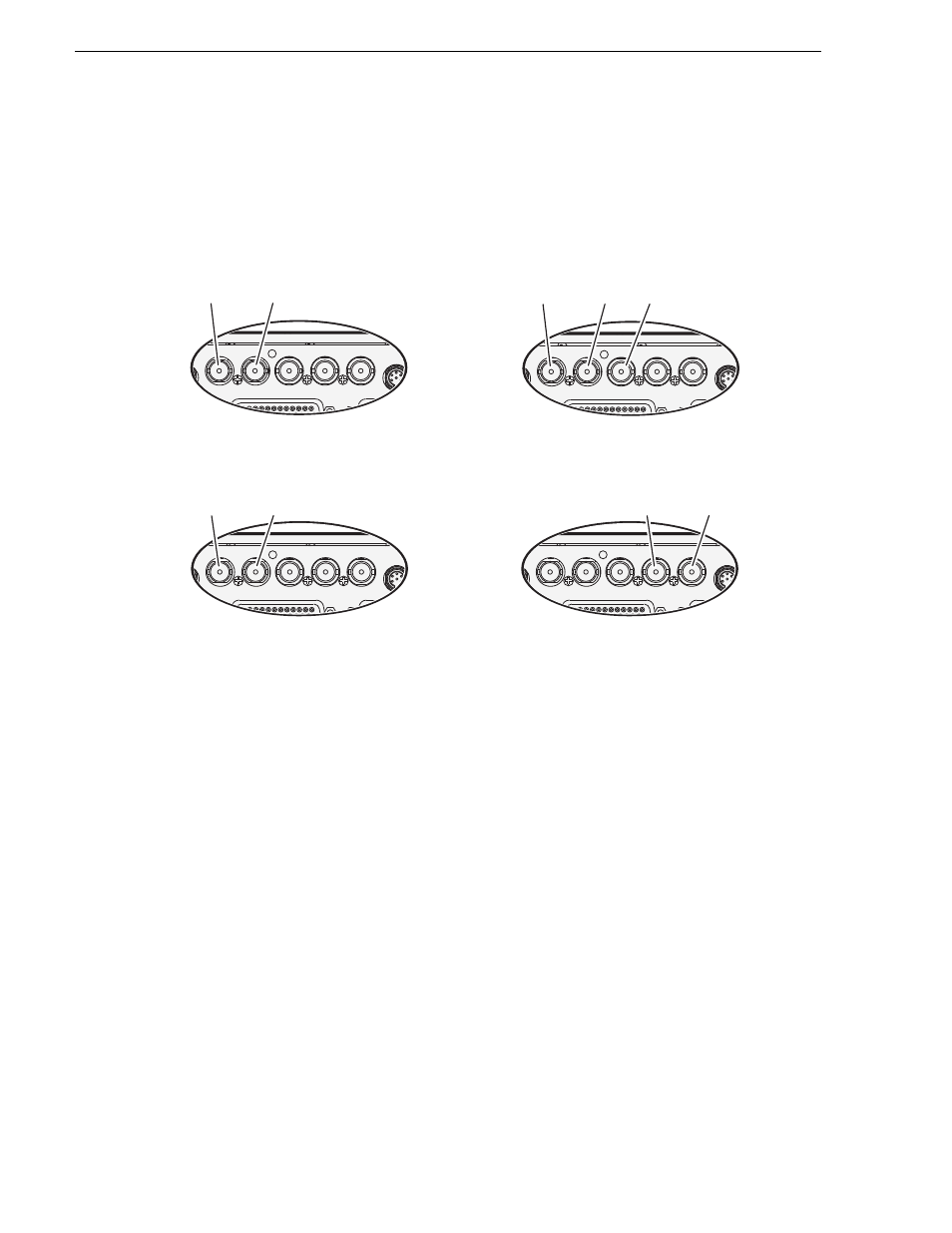
26
K2 System Guide
07 April 2010
Chapter 1 Product Description
ChannelFlex Suite rear panel connections
ChannelFlex Suite features require the AppCenter Elite license. Super Slo-Mo also
requires the HD license. When configured for these features, channel connections are
as follows:
Refer to the K2 AppCenter User Manual for more information on ChannelFlex Suite
features.
Considerations for first startup out of box
When you receive a K2 system from the factory, one or more End User License
Agreements (EULAs) appear on the screen at first startup. Software licensing
agreements require that you accept these EULAs. When you do so, start up processes
can proceed. This behavior occurs only at first startup. Subsequent startups do not
exhibit this behavior.
The following are examples of the EULAs that you might see.
On a K2 Media Server, at first startup the following behavior occurs:
• A Windows Server 2003 End User License Agreement (EULA) opens on the
screen.
O
SDI OUT1
SDI OUT2
AES AUDIO
RS422
LTC I/O
SDI IN1
SDI IN2
SDI IN3
Phase 1
Phase 2
Phase 3
Super Slo-Mo Recorder
O
SDI OUT1
SDI OUT2
AES AUDIO
RS422
LTC I/O
SDI IN1
SDI IN2
SDI IN3
Video 1
Video 2
Multi-Cam Recorder
O
SDI OUT1
SDI OUT2
AES AUDIO
RS422
LTC I/O
SDI IN1
SDI IN2
SDI IN3
Video or
Left eye
Key or
Right eye
3D/Video + Key Recorder
O
SDI OUT1
SDI OUT2
AES AUDIO
RS422
LTC I/O
SDI IN1
SDI IN2
SDI IN3
Video or
Left eye
Key or
Right eye
3D/Video + Key Player
