Active format description (afd) specifications – Grass Valley K2 System Guide v.7.2 User Manual
Page 207
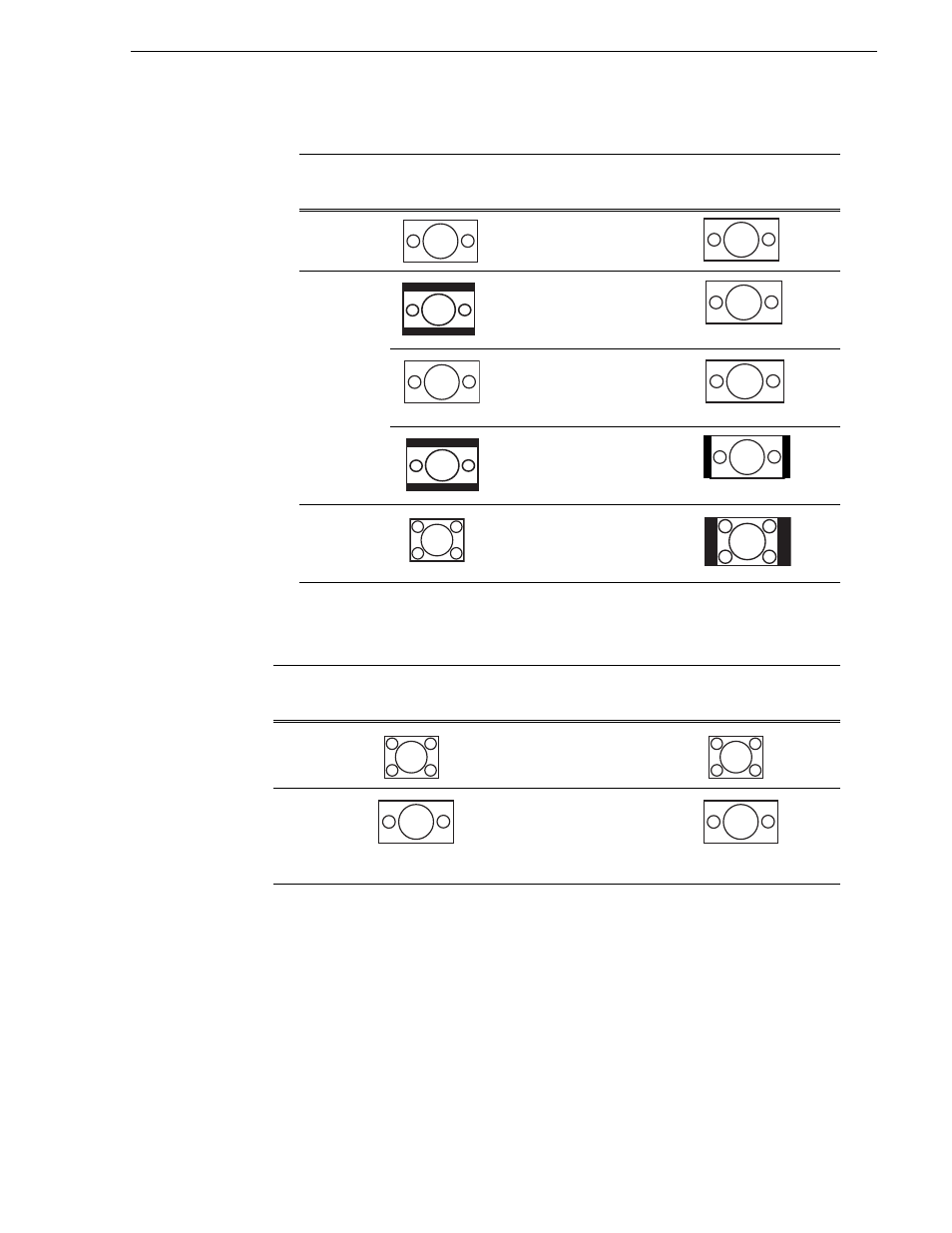
07 April 2010
K2 System Guide
207
Active Format Description (AFD) specifications
Default generated AFD values when up-converting to HD
Default generated AFD values when down-converting to SD
Source
aspect ratio
Presumed
a
source image
a.
Source image is presumed based on the conversion that has been selected.
Conversion
option
Converted
AFD and
aspect ratio
Converted image
16:9
HD
No
conversion
AFD = 1010
AR = 16:9
HD
16:9
SD
Scale up
Crop
vertical
AFD = 1010
AR = 16:9
HD
“crop”
Scale up
AFD = 1010
AR = 16:9
HD
Scale up
Crop
vertical
Pillarbox
AFD = 1011
AR = 16:9
HD
“half bars”
4:3
SD
Scale up
Pillarbox
AFD = 1011
16:9
HD
“bars”
Source
aspect ratio
Presumed
a
source
image
Conversion
option
Converted
AFD and
aspect ratio
Converted image
4:3
SD
No
conversion
AFD = 1001
AR = 4:3
SD
16:9
SD
No
conversion
(only if
ARC set to
‘stretch’)
AFD = 1010
AR = 16:9
SD
