Rear panel view, K2 summit production client rear panel, Chapter 1 product description – Grass Valley K2 System Guide v.7.2 User Manual
Page 24
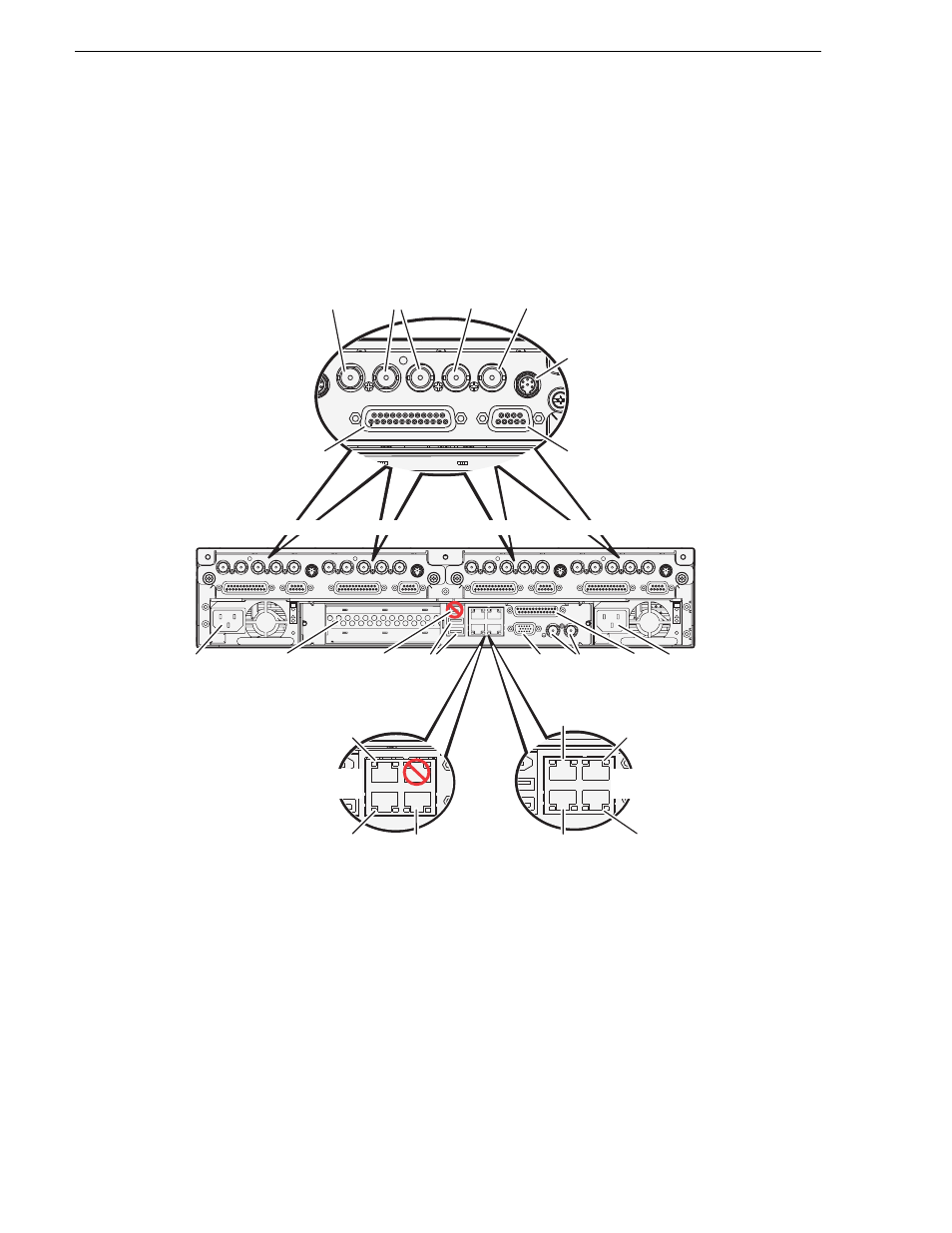
24
K2 System Guide
07 April 2010
Chapter 1 Product Description
Rear panel view
The following drawings identify the rear panel connectors and components.
K2 Summit Production Client rear panel
C1
C2 C3
C4
!
OK
~AC
!
OK
~AC
SDI IN1
SDI OUT1
SDI OUT2
LTC I/O
AES AUDIO
RS422
SDI OUT1
SDI OUT2
USB/1394
100BT/1000BT
GPI
VGA
REF. LOOP THROUGH
AES AUDIO
RS422
LTC I/O
SDI IN2
SDI IN3
SDI IN1
SDI IN2
SDI IN3
SDI IN1
SDI OUT1
SDI OUT2
LTC I/O
AES AUDIO
RS422
SDI OUT1
SDI OUT2
AES AUDIO
RS422
LTC I/O
SDI IN2
SDI IN3
SDI IN1
SDI IN2
SDI IN3
C
I/O
SDI OUT1
SDI OUT2
AES AUDIO
RS422
LTC I/O
SDI IN1
SDI IN2
SDI IN3
3
1394
100BT/1000BT
3
1394
100BT/1000BT
RS-422
SDI video in and out supports embedded audio.
(connect via optional
multi-connector cable)
LTC in/out
AES audio
Power
Power
Port 1: Control
Port 2: FTP/Streaming
Control Connection #1
Control Connection #2
Media Connection #1
Port 4: Control
(Optional)
Port 1: Control A
Control Connection #1
Control Connection #2
Media Connection #1
Port 4: Control B
for redundant SAN
Port 2: Media (iSCSI) A
Media Connection #2
Port 3: Media (iSCSI) B
for redundant SAN
IEEE
1394
(Do not
use)
Optional Fibre Channel
card for connection to
direct-connect storage
or shared (SAN) storage
Reference
Loop Thru
VGA
monitor
USB
(keyboard,
mouse)
GPI
Channel 1
Stand-alone direct-connect
or internal storage
Shared (SAN)
storage
Channel 2
Channel 3
Channel 4
Tri-level sync
not supported
c
Control Connections are teamed
and share the same IP address
d
c
d
d
d
d
SDI in
SDI out
SDI monitor out.
Channel Flex
a
a
a
a, b
Supports
Channel Flex Suite,
which requires
AppCenter
Elite license
a
Supports Super Out,
which requires
AppCenter Pro or
Elite license
b
