Grass Valley K2 System Guide v.7.2 User Manual
Page 47
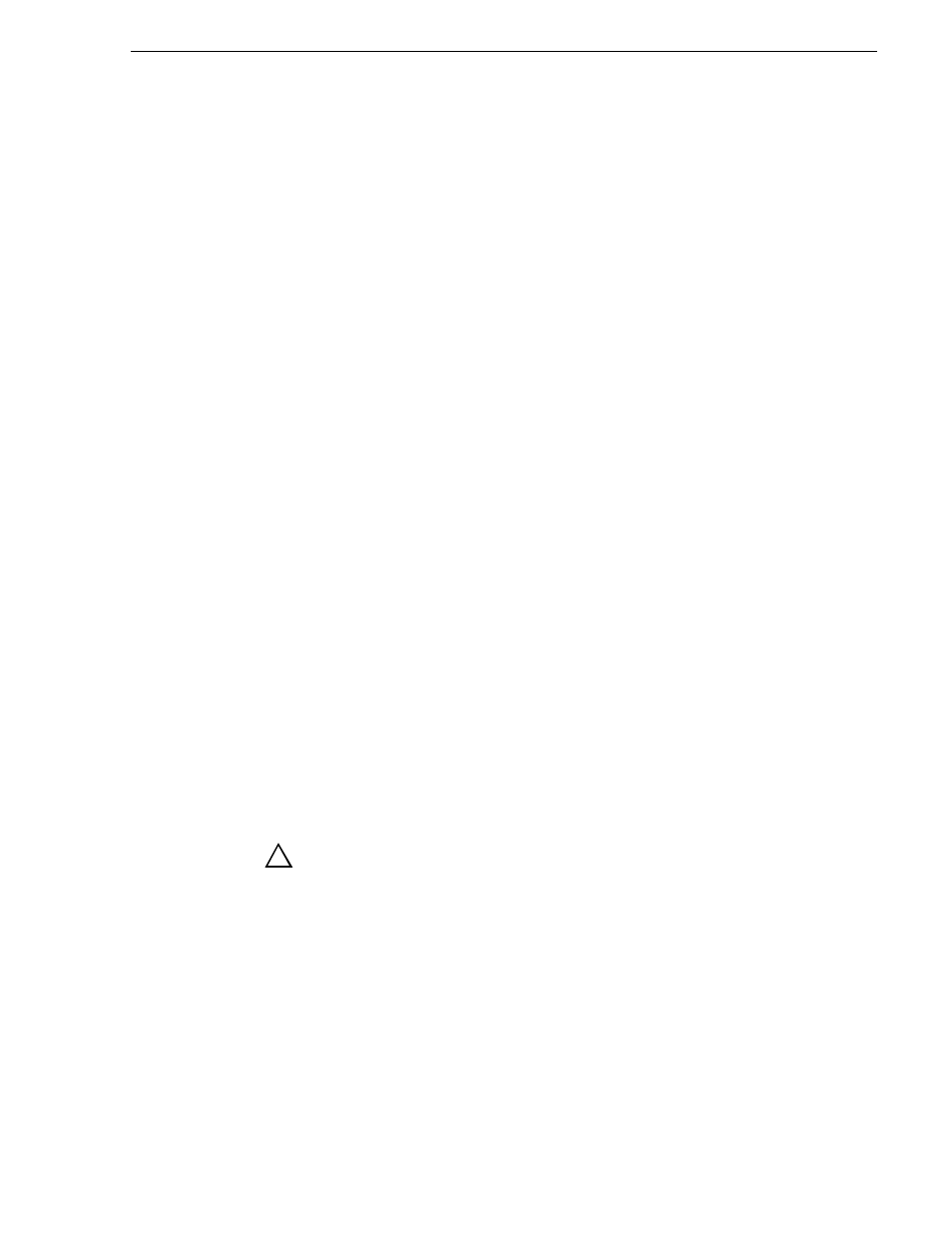
07 April 2010
K2 System Guide
47
Configure network settings for a stand-alone K2 systems
The internal storage internal storage K2 system and the direct-connect K2 Summit
Production Client ship from the factory DHCP configured. If your control network
has DHCP/DNS and you are satisfied to use the factory default host name (which is
the serial number), then no local configuration of the control connection is required.
If the Windows network settings for the stand-alone internal storage K2 system need
to be configured, you must have Windows administrator security privileges on the K2
system.
To configure network settings on a stand-alone internal storage K2 system, do the
following:
1. If you have not already done so, disable the write filter. Refer to
.
2. Access the Windows desktop on the K2 system. You can do this locally with a
connected keyboard, mouse, and monitor or remotely via the Windows Remote
Desktop Connection.
3. Open the Network Connections dialog box:
• In the Windows Classic view, select
Start | Settings | Network Connections
• In the Windows XP view, select
Start | Control Panel | Network Connections
4. Continue with standard Windows procedures to configure the TCP/IP protocol
properties. You can set up the network using DHCP, DNS, WINS, or other
standard networking mechanisms.
NOTE: On small networks or networks with certain security policies a DHCP server
or domain name server (DNS) might not be available. In this case you can set up a
static IP address and create a host file on each K2 system.
5. Configure the control connection on the stand-alone internal storage K2 system as
follows:
• Configure the network connection with the following name:
Control Team
The control team is GigE ports 1 (Control Connection #1) and 4 (Control
Connection #2) on the rear panel.
CAUTION: Under no circumstances should you modify the loopback
adapter. The loopback IP address is 192.168.200.200. Keep that IP
address reserved on your network. Don’t assign it to any other device.
If this causes conflicts with your existing network, consult your Grass
Valley representative.
6. Configure the FTP/streaming connection (if needed) on the stand-alone internal
storage K2 system.
This connection must have an IP address that is on a different subnet from the
control connection. There are special name resolution requirements for the FTP/
streaming network.
Configure as follows:
• Configure the network connection with the following name:
!
