Grass Valley iTX System v.2.6 User Manual
Page 95
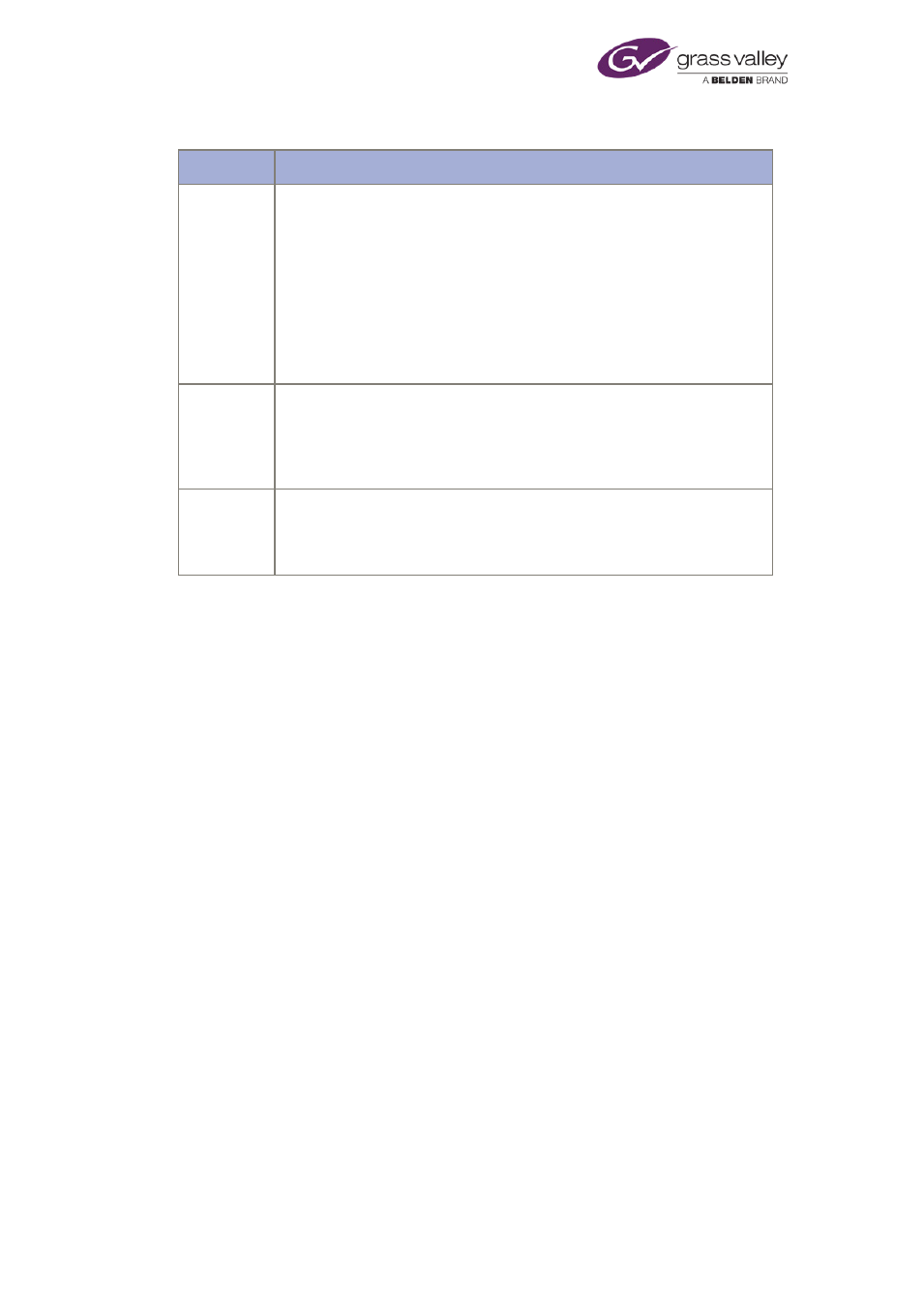
Configuring a Media Watcher
Plug-in
Description
External
Domain
For access to one or more remote iTX domains
iTX can copy assets and media files from other iTX domains.
When an event in a live schedule features an asset that is not in the local
iTX system, the Media Watcher searches specified remote domains for a
matching asset. On finding the asset, it creates a copy of it in the iTX System
Database in the local domain.
Once the asset is created, the Media Watcher manages the copying of the
required media file to an iTX Media Store in the local domain.
FTP
For access to an FTP server
iTX can use a media folder on an FTP server as a search folder. The FTP
server must be able to handle either Unix or Microsoft IIS commands.
Suitcase
For access to a Suitcase TV archive
iTX can use a media folder on a Suitcase TV video server as a search folder.
You select a plug-in when you set up an external file store in the Search Location Options
dialog.
About iTX timestamps on media files copied from external file stores
When registering a media file, iTX adds the term "_OMN" and a timestamp to the file name
when it places the file in the Media folder on an iTX Media Store. So, for example, MyFile.mpg
may become MyFile_OMN1123164831.mpg. The iTX asset references the renamed file.
You can configure a Media Watcher to search an external folder for files with or without the
timestamp. If the external folder is on an iTX Media Store in another system, the required file
may have the iTX timestamp; if it is on any other type of storage device, the required file is
unlikely to have the iTX timestamp.
To allow the Media Watcher to search most efficiently, you should only request it to search for
iTX-timestamped files when it is necessary to do so.
Add a file store of the search type to the File Stores list
1.
Click Add Search Path under the Media Watcher Setup tab.
The Media Watcher displays the Search Location Options dialog.
2.
Do the following to create a file store.
•
Click New to display the Enter File Store Name dialog.
•
Enter a name in the Name box; click OK to close the dialog.
iTX creates a file store with the specified name; the name appears in the File Store box.
3.
Select a plug-in in the Plugin box.
March 2015
System Administrator Guide
Page 95 of 404
