Install the encode server module – Grass Valley iTX System v.2.6 User Manual
Page 61
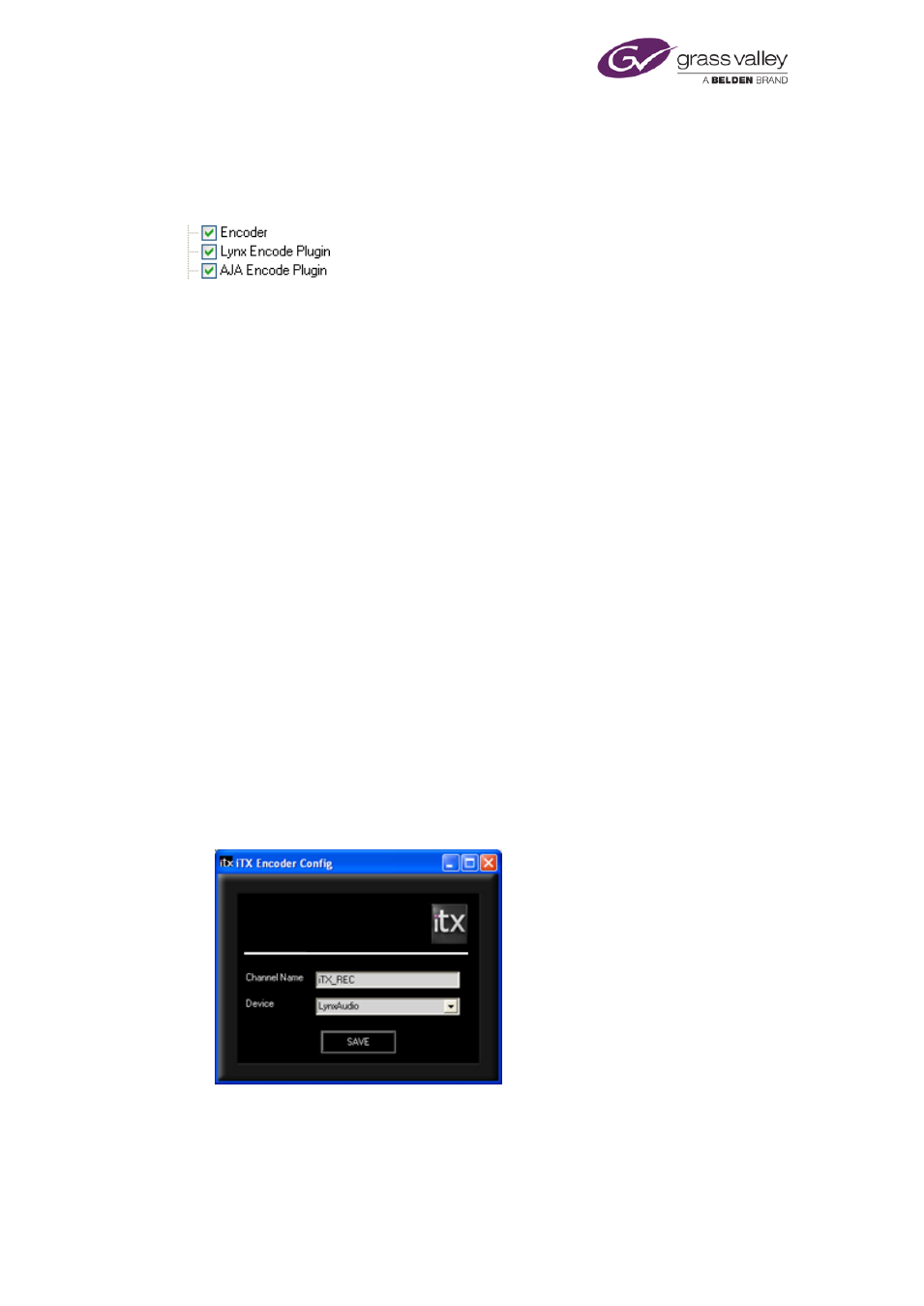
Installing iTX software modules
Install the Encode Server module
You install the Encode Server module on each machine that is to provide a recording channel.
The module contains components – encode plug-ins – for different types of media card. The
listed plug-ins in this illustration are for a Lynx audio card and AJA video card:
It does not matter how many of the plug-ins you select for installation, so long as you include
the one required by the media card that iTX is to use for encoding. During the installation, you
specify what type of card this is.
If the card is for video encoding, the installer sets up a single recording channel.
If the card is for audio encoding, the installer sets up eight recording channels, numbered 1 to
8. It gives the channels default names, which have two parts: the first part is a prefix, which you
set during the installation; this is followed by “-REC# n”, where n represents the channel
number.
Services in the Encode Server module need authentication from a License dongle before they
can run.
1.
Double-click Setup.exe to start the iTX installer.
2.
Select Encode Server from the Select Software To Install dialog.
Click OK to close the dialog.
The installer displays the iTX Installer dialog, showing the components that make up the
Encode Server module.
You may clear the check boxes of any plug-ins that iTX does not need.
3.
Click Continue.
The installer performs the installation. For some tasks, it displays a dialog requesting you to
enter certain system details. We describe how to use these dialogs below.
In the iTX Domain Configuration dialog, enter domain and Locator Service information.
The iTX Encoder Config dialog:
•
In the Channel Name box, enter a name for the recording channel. This name must be
different to all channel names in the iTX system; it must not contain any spaces. The
installer automatically adds "_REC" to the name, to indicate a recording channel.
March 2015
System Administrator Guide
Page 61 of 404
