Preparing output server machines, Driver for sdi video card, License dongle – Grass Valley iTX System v.2.6 User Manual
Page 36: Windows sound scheme, Smooth edges of screen fonts, Preparing encode server machines
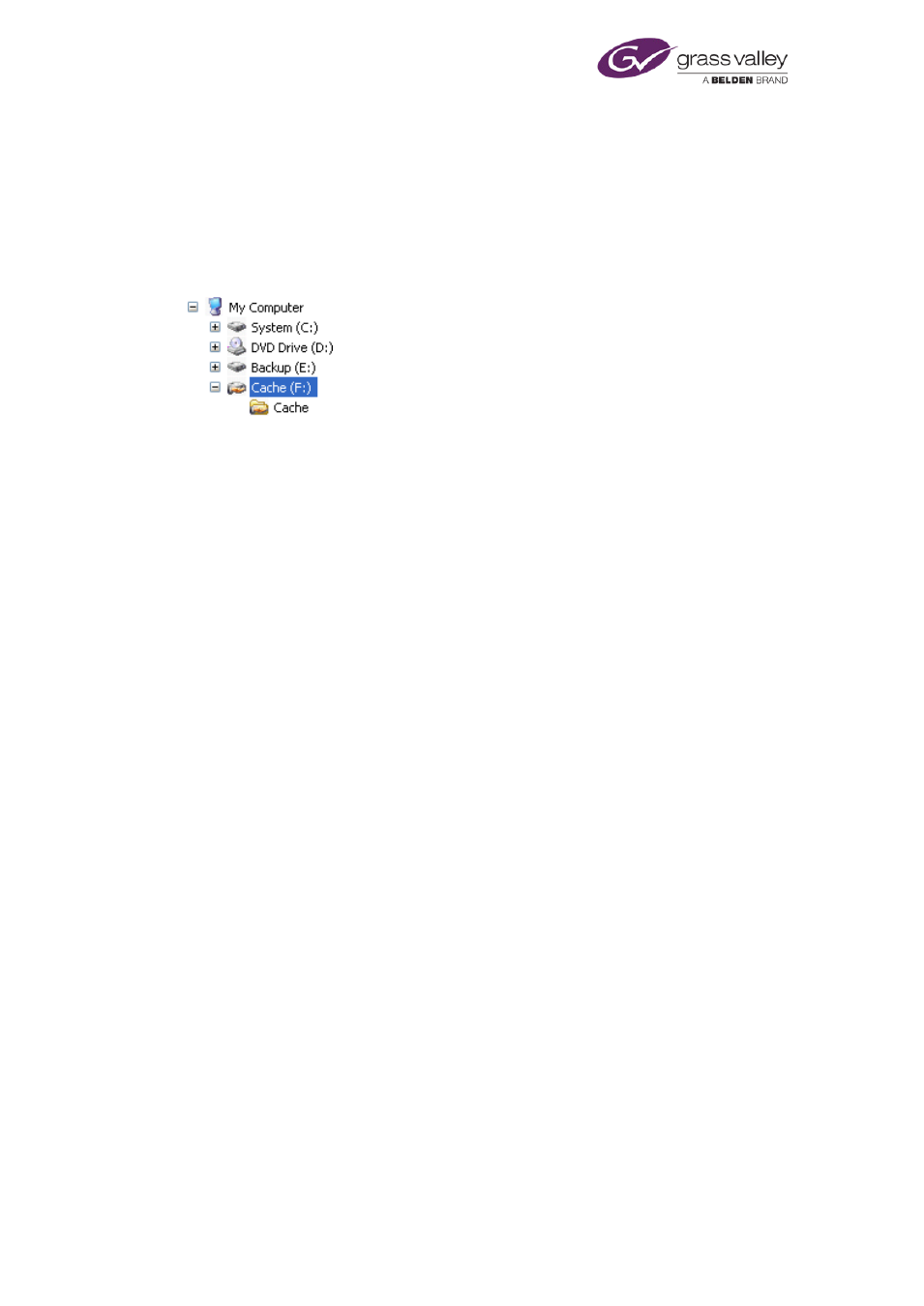
Preparing a system for iTX software
Preparing Output Server machines
On each Output Server machine, create a volume (disk partition) called Cache to act as a local
cache for schedule items that are due to play out.
In the Cache volume, create a folder also called Cache. The folder name must begin with a
capital letter.
This illustration shows a folder structure for this arrangement:
Driver for SDI video card
Ensure the correct device driver for the SDI video card in the machine is installed.
Note:
•
Output Server 1 and Output Server 2 require different versions of the AJA video card
drivers, both of which are provided with the iTX iTX Suite. This includes device drivers for
supported Xena SDI-video cards. More details, page 37.
License dongle
On each Output Server machine, insert the supplied License dongle in a USB port.
Windows sound scheme
A Microsoft Windows sound scheme, which you use to assign sounds to system events, can
disrupt the playout of audio from an Output Server machine. Ensure all sound schemes are
disabled on Output Server machines; alternatively, disable the Audio Service.
Smooth edges of screen fonts
CG files usually include text. To ensure the text displays properly, select the "Standard" method
to smooth the edges of screen fonts on Output Server machines.
Preparing Encode Server machines
An Encode Server machine has similar requirements to an Output Server machine. For each
Encode Server machine:
•
Ensure the correct device driver for the SDI-video card in the machine is installed.
•
Insert the supplied License dongle in a USB port.
March 2015
System Administrator Guide
Page 36 of 404
