Installing the itx database on a remote server – Grass Valley iTX System v.2.6 User Manual
Page 49
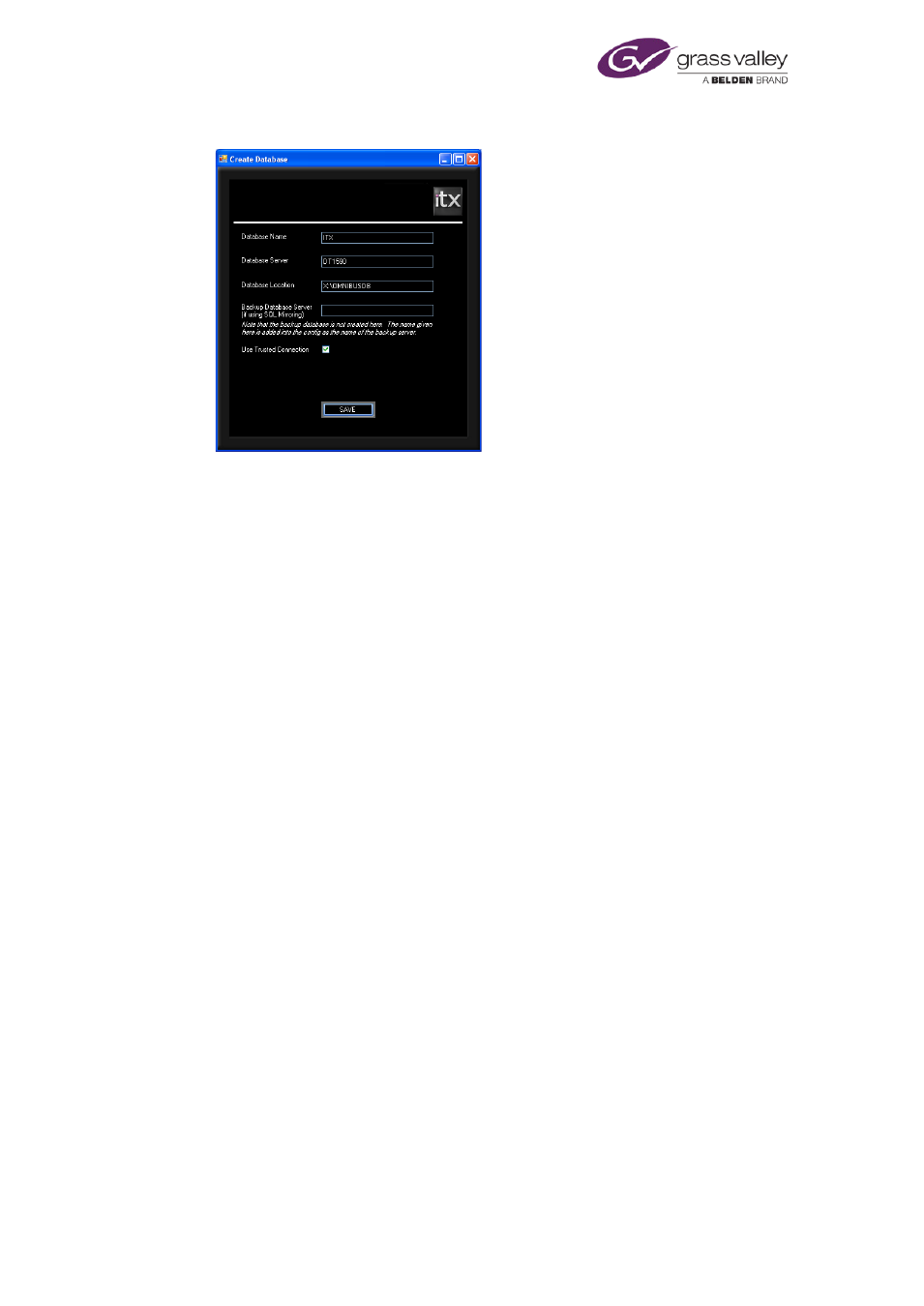
Installing iTX software modules
The Create Database dialog:
•
Check "ITX" appears in the Database Name box. This is the required name of the iTX
System Database; it is not case-sensitive.
•
Check the network name of the Database Server machine appears in the Database
Server box.
•
In the Database Location box, enter the path to the folder where you want the installer
to install the iTX System Database. This folder may be one created during the
installation of the SQL Server.
Note: The System Database and program files should be installed on different drives.
•
If the system design includes a backup (or mirror) SQL Server, enter the network name
of the backup machine in the Backup Database Server box.
•
To set up iTX to access the SQL Server through the user account that you are using for
the installation, leave the Use Trusted Connection check box selected.
•
If you want to specify a different user account for iTX to use when accessing the SQL
Server, clear the Use Trusted Connection check box; enter the account details in the
User ID and Password boxes.
•
Click Save. The Create Database dialog closes.
The installer creates the iTX System Database on the Microsoft SQL Server.
Installing the iTX Database on a Remote Server
In earlier versions of iTX, it was normal procedure to install the Locator Service, Media Watcher
and any framework services you require on the same server as the iTX Database, particularly on
a small system.
Previously, if you wanted to install the Locator Service (along with any other Frame Work
Services) on a different server to the Database Server, you would have to carry out the
procedure on each of the relevant machines.
With iTX 2.4, you can now install the iTX Database simultaneously on a remote server while
installing other Framework Services locally. Both servers must be in the same network domain.
March 2015
System Administrator Guide
Page 49 of 404
