More details, E 182 – Grass Valley iTX System v.2.6 User Manual
Page 182
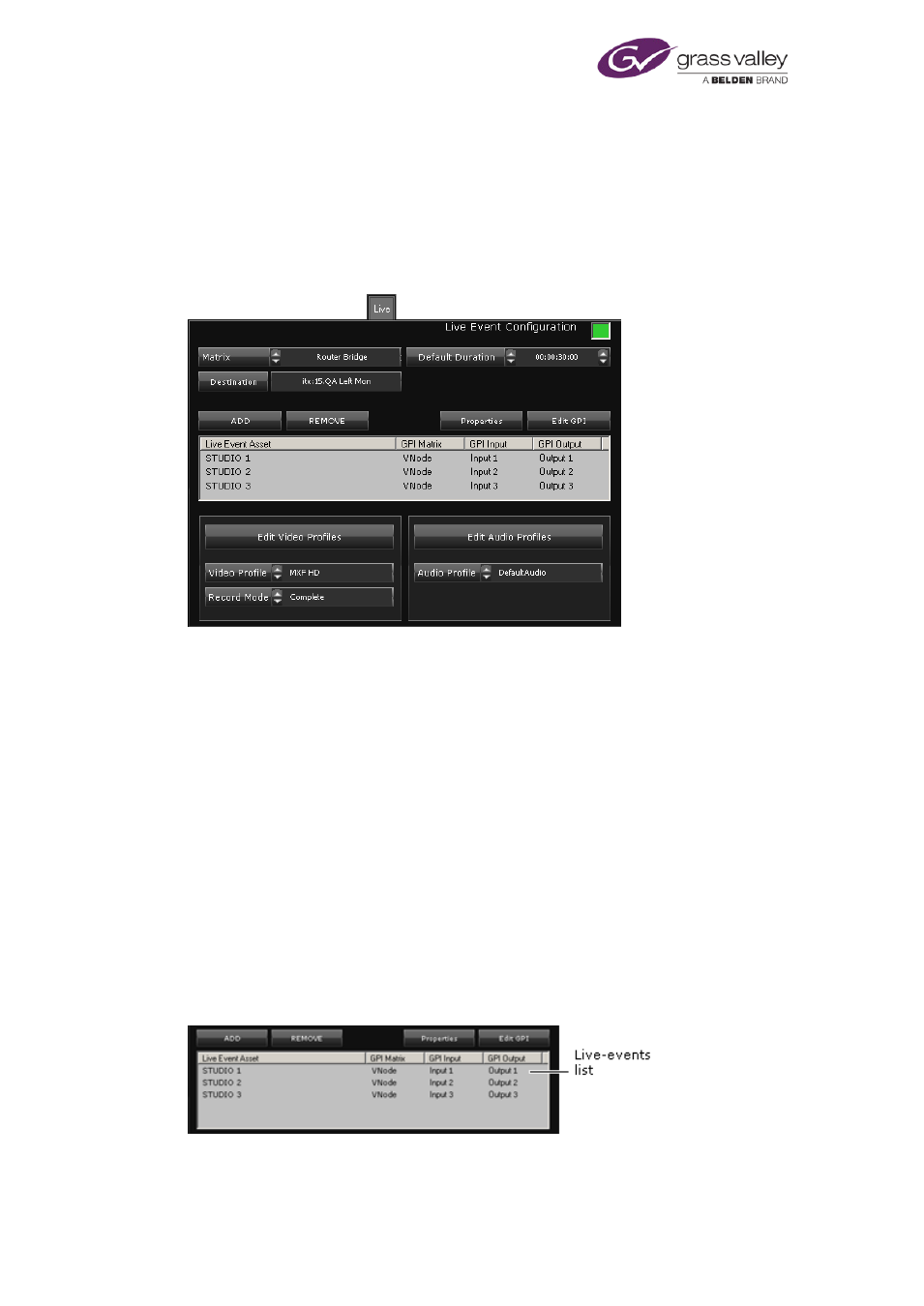
Configuring channel plug-ins
•
The Live Event Configuration panel
In a live event, iTX receives a live feed from a router source and switches this into the channel
output instead of playing out a file through the iTX Player. The Output Server machine is
connected as a destination on a matrix router; one or more live feeds are connected as sources.
The router sources of available live feeds are specified in assets – called live events – in the
System Database. You specify the router destination of the Output Server in the Live Event
Configuration panel:
To do so, you select the matrix router in the Matrix box and the destination in the Destination
box.
You set a default duration for the live events in the Default Duration box; iTX assigns this
duration to live events that are added to the Content Selector on the Channel Control layout;
an operator may change this duration when adding live events to a schedule.
Setting GPIs for live events
You can set a GPI input and output for any live event that is to be available in the selected
playout channel.
An example of when you may use a live event with GPI triggers is to enable an operator to end
the live event by manually taking a commercial break to air from a hard panel. This
functionality uses a GPI output to enable a Take button on the hard panel when the live event
is playing out; also, a GPI input from the Take button to trigger the next sequence event,
containing the commercials. The sequence event must be configured to accept external
triggers.
In the Live Event Configuration panel, you create a list of live events and assign GPI inputs
and/or outputs to them:
March 2015
System Administrator Guide
Page 182 of 404
