Grass Valley iTX System v.2.6 User Manual
Page 27
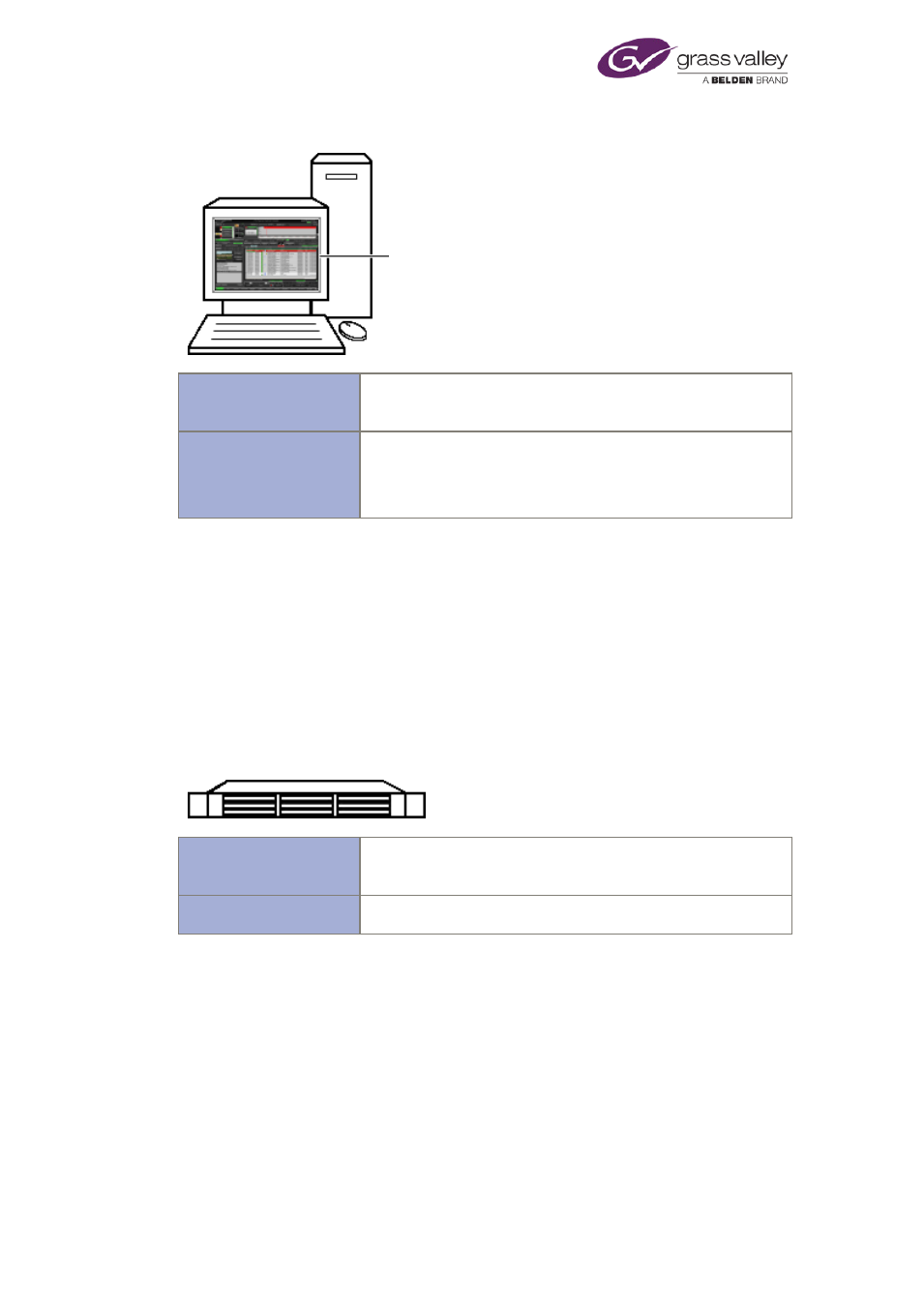
About the iTX system
Desktop Client workstation – one per operating position.
Required operating
system:
Microsoft Windows XP Professional with Service Pack 2 or
Microsoft Windows 7.
iTX software module:
Desktop Client.
Optional (on a system-administrator workstation):
Software Distributor.
The Desktop Client module consists of the iTX Desktop (a user interface for systems based on
iTX technology), a set of iTX Desktop layouts, and the controls that feature on the layouts.
Together these form the iTX Desktop, through which an operator interacts with the iTX system
in building and controlling playout schedules and in recording and managing media for use in
schedules.
There is only one version of the iTX Desktop, but it can run in administrator mode or operator
mode; this depends on the security attributes of the user who starts it.
Encode Server – number dependent on the required capacity for simultaneous
recordings
Required operating
system:
Microsoft Windows Server 2008, Standard 64-bit Edition R2 with
Service Pack 1.
iTX software module:
Encode Server.
The Encode Server module provides a recording channel under the control of the Encode
Server. This operates an encoder to record a digital video signal, which the machine receives
through a serial (SDI) connection. The source of the video signal may be a videotape, video
server or live feed. The encoder converts the video into a file, in a selected storage format, and
places this in the Media Store.
The Encode Server machine must have a video capture card, capable of handling the incoming
video.
iTX Desktop layout
March 2015
System Administrator Guide
Page 27 of 404
