The media cache service, Caching in a single domain, Checking media items – Grass Valley iTX System v.2.6 User Manual
Page 259: Cache requests, The media, Cache service
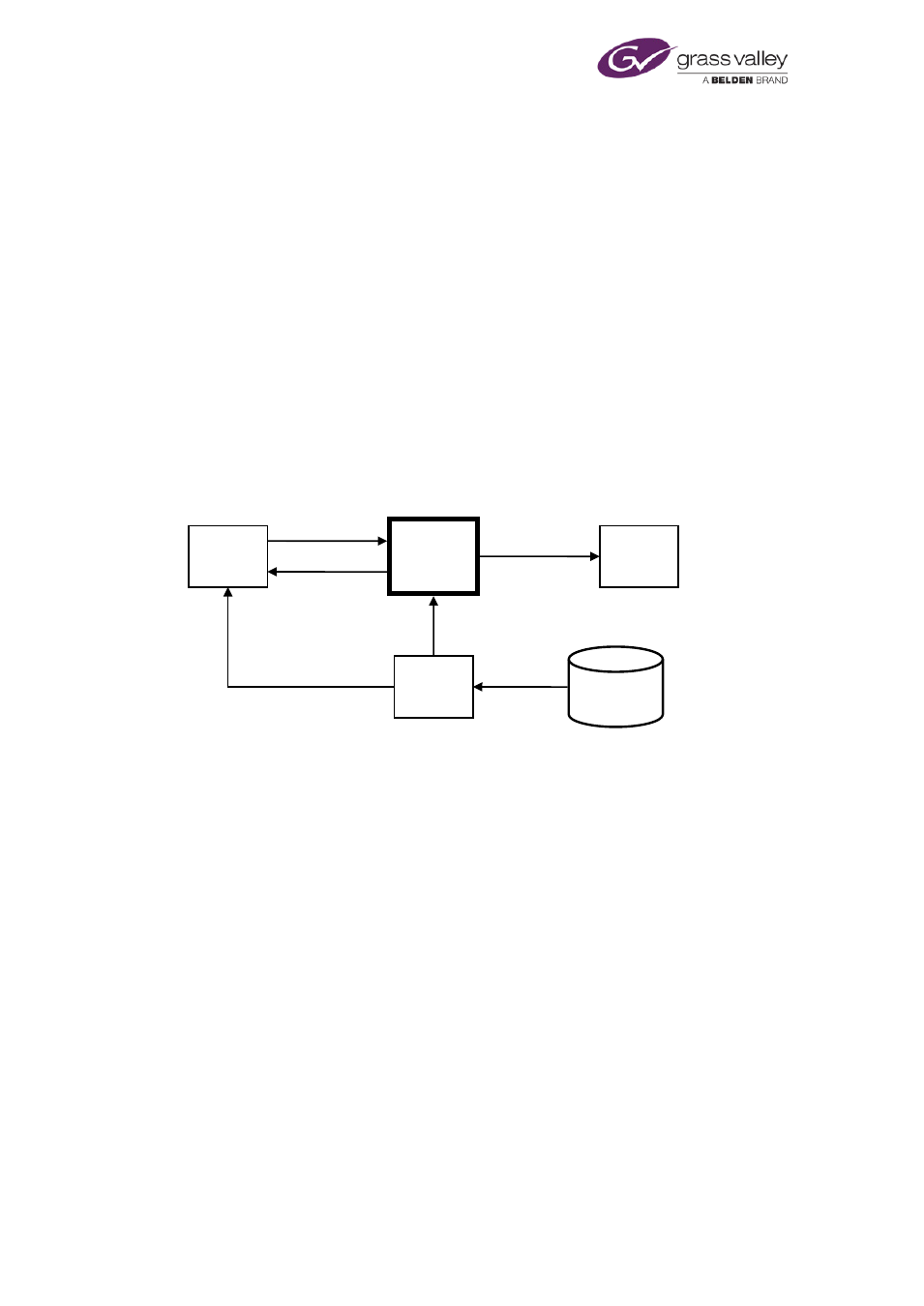
The Media Cache Service
The Media Cache Service
The job of the Media Cache Service is to manage the cache – a shared folder called Cache – on
an Output Server machine the cache holds media files ready for playout.
The service interacts with other iTX services to copy media files to the cache, to meet the
requirements of a schedule loaded in the playout channel; it can make space in the cache by
deleting unwanted media files.
If a required file is missing from the cache, iTX may play it out from a Media Store instead.
In this section, we describe the caching process for an Output Server machine.
Caching in a single domain
The Media Cache service interacts with TXPlay and other services in the way we describe
below. This diagram shows the process:
Checking media items
When a schedule is loaded in a playout channel, TXPlay notifies the Media Cache Service of
media files that the schedule requires. If there are copies of any of these files in the Output
Server cache, the Media Cache Service protects them from being deleted.
In the Schedule Grid, all events show a status of 'Not Ready' (colour-coded yellow); a dash (–) in
the Cache column indicates a media item that the Media Cache Service is yet to process.
TXPlay selects each event in turn, starting with the first event in the schedule, and requests the
Media Cache Service to check the associated asset in the System Database.
The Media Cache Service uses the OPUS 2 service to get an asset from the System Database. It
then gives TXPlay details of the location of the media file. As TXPlay receives these details for
each event, it updates the event status in the Schedule Grid to 'Ready' (colour-coded white).
Cache requests
Starting with the first Ready event, TXPlay requests the Media Cache Service to ensure the
required media file is in the cache. Once the file is cached, it does the same for each Ready
event in turn.
System
Database
Media
Cache
Service
OPUS 2
Service
TXPlay
Output
Server
Check and cache
requests
File information
File-copy request
Media item
Media item
Media item
March 2015
System Administrator Guide
Page 259 of 404
