Media watcher plug-ins for external file stores – Grass Valley iTX System v.2.6 User Manual
Page 92
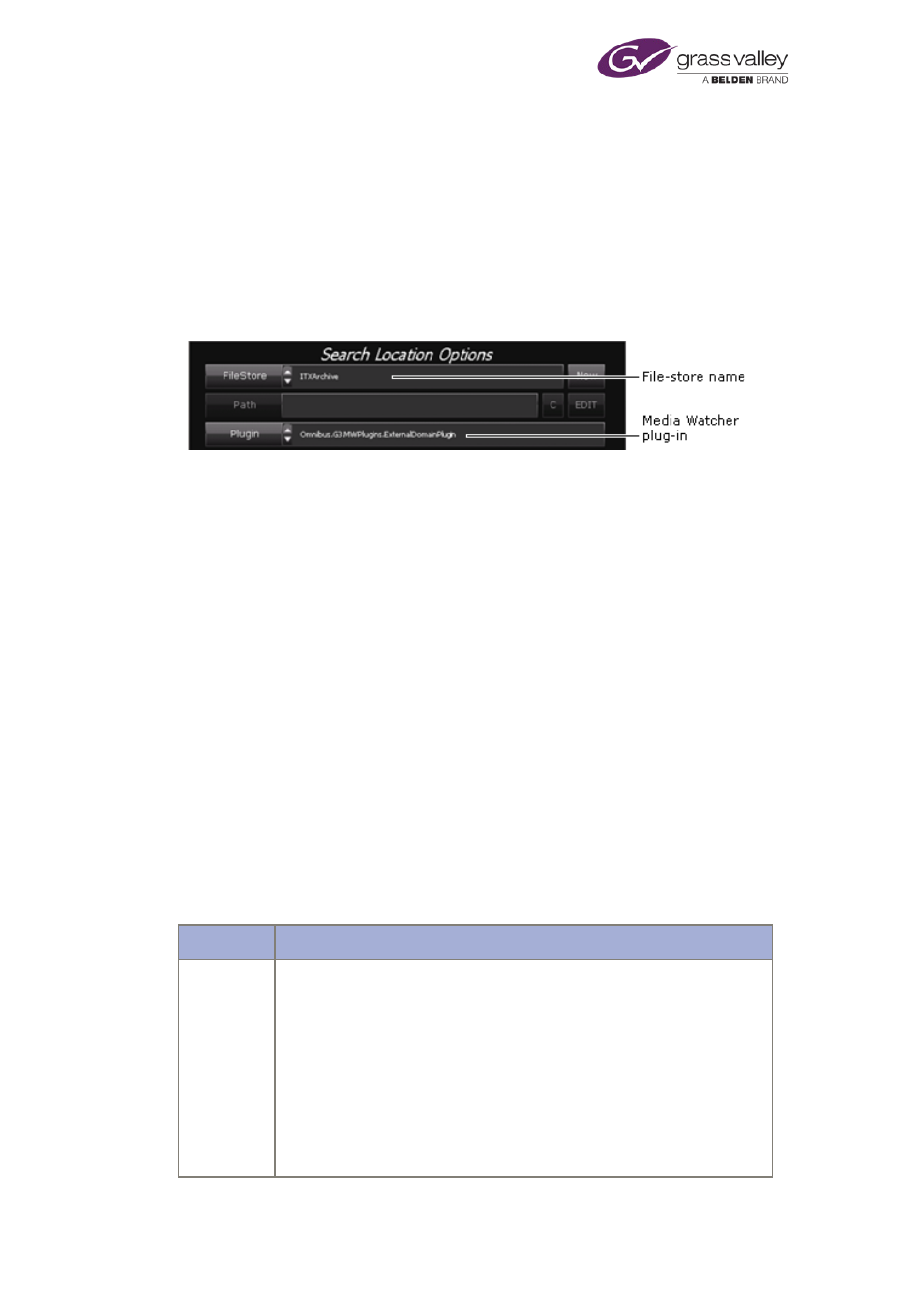
Configuring a Media Watcher
Adding a file store of the search type to the File Stores list
A file store of the search type – or external file store – may be any of the following.
•
A shared folder on an external machine; i.e. a machine that is not an iTX Media Store.
The machine may be an IT store, a video server or a video archive.
•
The set of file stores in the Files Stores list of any remote iTX domain.
•
An archive in a Colossus automation system.
To add such a file store, you use the Store Location Options dialog:
Through this dialog, you create a file store and give it a name; the name appears in the File
Store box. You select a Media Watcher plug-in in the Plugin box and configure settings for this
plug-in.
Where the file store is a shared folder on an external machine, you usually configure iTX to
copy required files from the store to an iTX Media Store; from there, a Media Cache Service can
cache them to an Output Server. In some circumstances, you may configure iTX to play out files
from the file store directly. To allow it to do this, the files need to be registered.
page 241.
When working with assets in a remote iTX domain, iTX copies the assets and their associated
media files to the local domain.
To use video clips from a Colossus system, iTX creates its own assets from the clips and copies
the associated media files to an iTX Media Store.
Media Watcher plug-ins for external file stores
With the standard external-search License, Media Watcher can work with shared network
folders and folders on Omneon servers.
Separate Media Watcher plug-ins (each requires its own License) enable a Media Watcher to
use a range of types of external file store. We describe the plug-ins in the following table.
Plug-in
Description
(None)
For basic search-folder functionality
The Media Watcher can use these types of folder as file stores:
–
A shared folder on a Windows-based IT store; you need to specify the
UNC path to the folder.
–
A media folder on an Omneon video server or MediaGrid.
When a reference MOV or MXF file on an Omneon video server is copied to
an iTX Media Store, the Media Watcher registers the reference file. If it can
read timecode information from the file header, it adds this information to
March 2015
System Administrator Guide
Page 92 of 404
